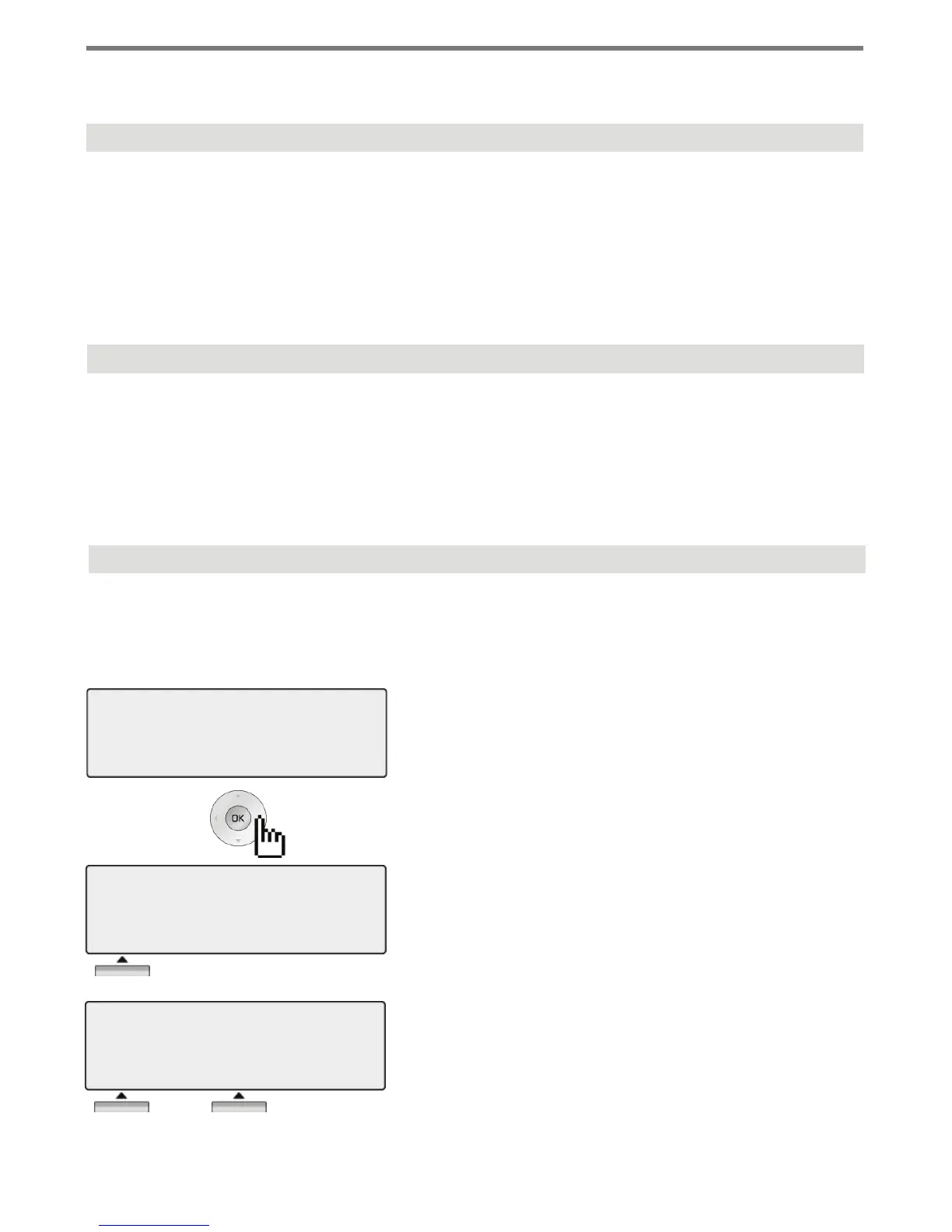18. Call Park
Basic Function
To park a call:
•
A call can be parked in a parking location and then retrieved (picked-up by another
extension), by dialing the location number.
To change name:
•Pressthe[TRANS/PGM] button, and dial 7 + 4 (Name Display code).
• Enter your name (refer to the Character Entry Table).
.
To retrieve a parked call from any station:
• Dial the Park Location (601-608).
Your name can be displayed on your phone instead of the Station number.
•
anges.
20. Barge-In Monitor
BUSY : STA 101
MSG: Press to leave a message when calling a busy station.
CAMP-ON: Press to send a call waiting tone to the busy station.
: Press to disconnect the call and receive dial tone
Barge-in permits an authorized extension to intrude on an existing call (INT/EXT).
When Barge-in is active, a 3-party conference is established (refer to your
System Admin Programming manual).
.
BUSY : STA 101
[CALLBK] CAMP ( * ) STEP
← MONITOR
MONITOR: Press to listen to the existing conversation (Barge-in).
MONITOR STA 101
JOIN DROP
JOIN: Press to join the conversation when in monitoring mode.
DROP: Press to drop the call.
15
