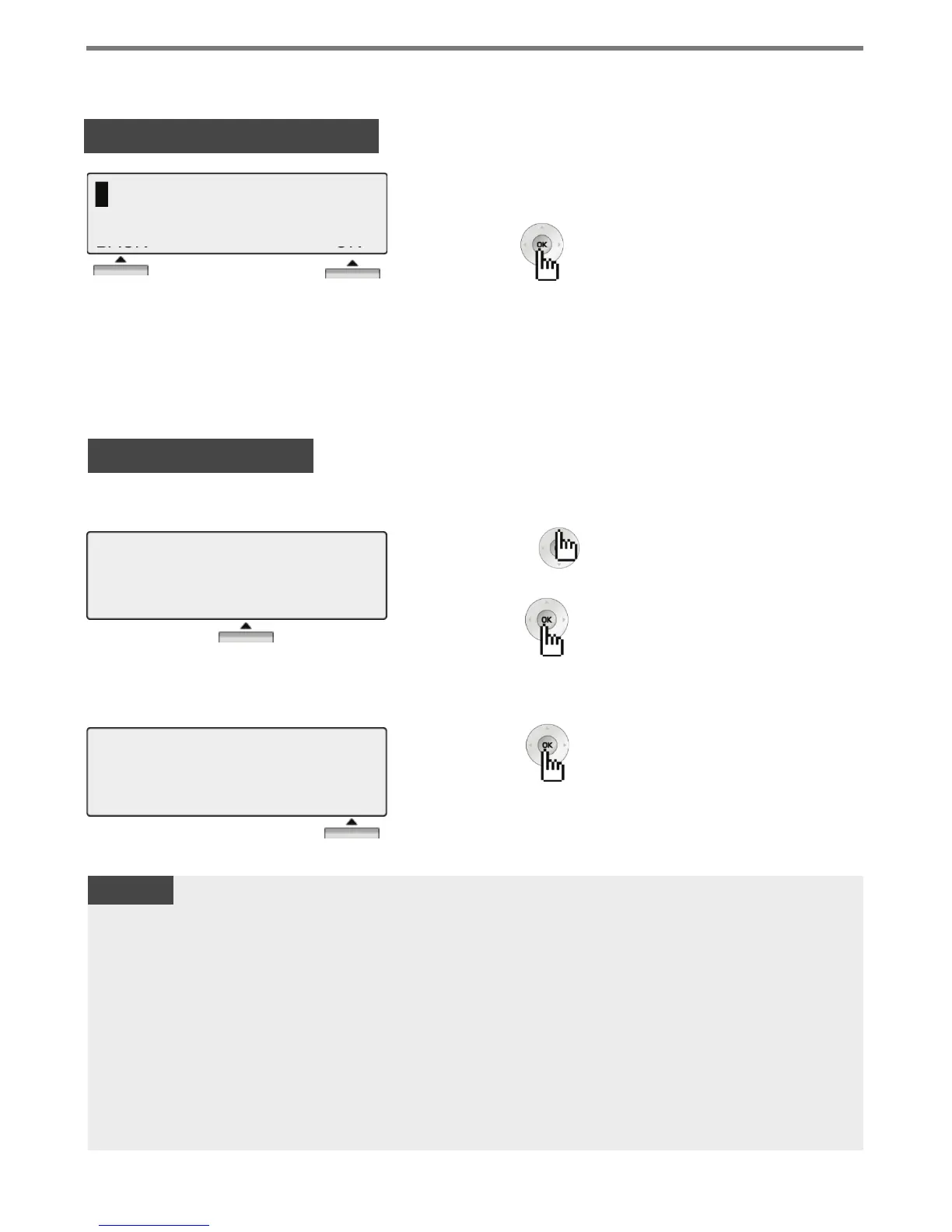1
3. STATION COS PROGRAM
4. SPK/HEADSET PROGRAM
To activate Station Class of Service (COS)COS:
With the appropriate selection highlighted,
press the [OK] or button (password is required).
Menu
2.3 STATION COS PROGRAM
There are three types as follows, and described in the following
sections,
- COS DOWN MODE
- RESTORE COS MODE
- WALKING COS MODE
2.3.1 COS Down Mode
> COS DOWN MODE
SELECT BY [NEXT]
BACK NEXT OK
Use the [NEXT] or button to select COS DOWN MODE.
Press the [OK] or button.
> COS DOWN MODE
ICM ONLY MODE
BACK OK
Press the [
K] or button, the mode will be changed.
Obtain password to make sure COS mode can be restored. When set,
only ICM calls can be initiated. COS can be changed back with Restore
.
Can be used to return User Station to normal COS after being in COS
Down Mode (password required).
When in use, User can pick-up the COS level of a station after entering
the appropriate password (one-time use).
RESTORE COS
MODE
WALKING COS
MODE
