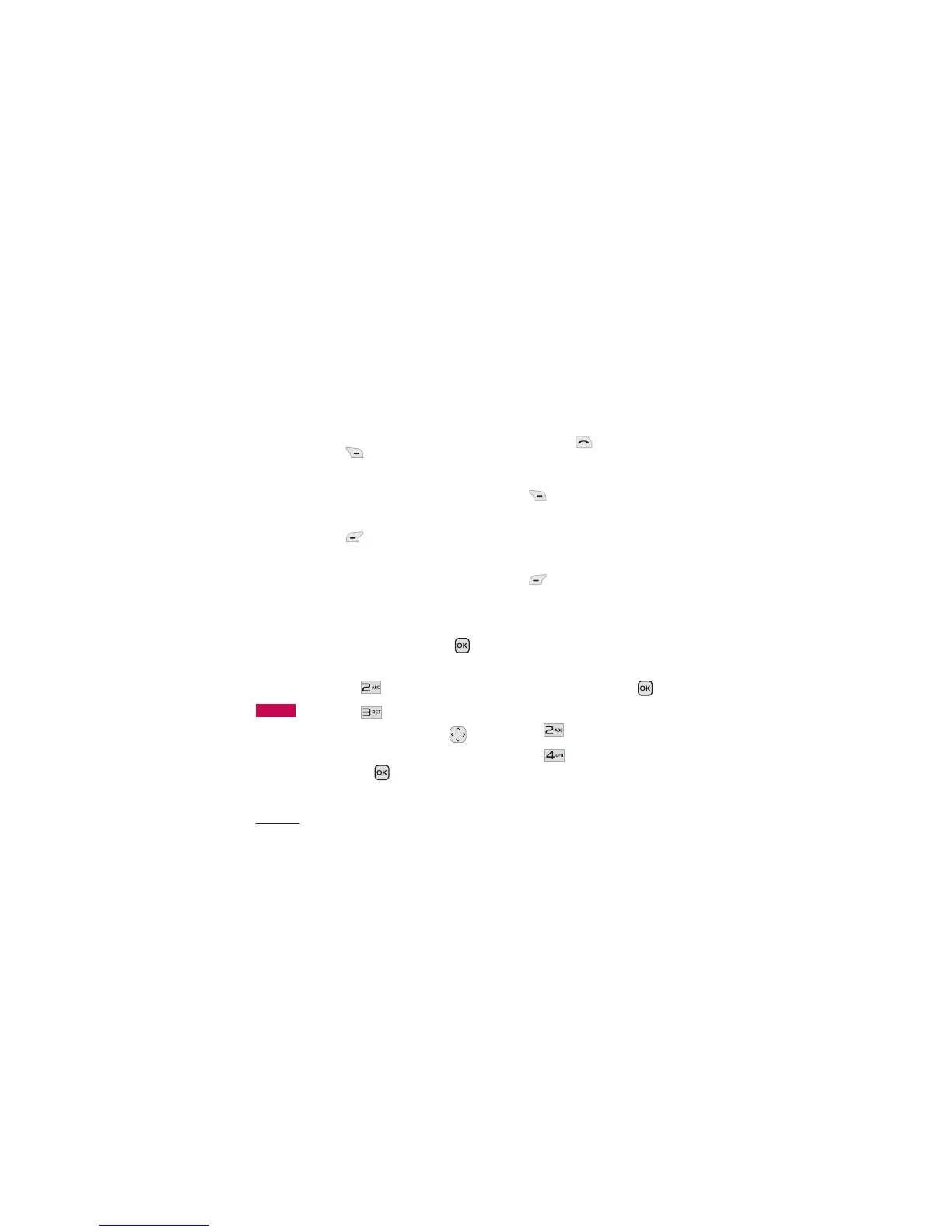Call History
34
Call History
●
Press the Right Soft Key
[
Options
] to select:
Save / Delete / Call /
Delete All / Call Timer /
Dial 1 + Number
●
Press the Left Soft Key
[
MSG
] to send a
message.
3. Dialed Calls
Allows you to view the list of
outgoing calls up to 40 entries.
1. With the flip open, press
[MENU]
.
2. Press
Call History
.
3. Press
Dialed Calls
.
4. Use the Navigation Key
to scroll to an entry, then
●
Press to view the
entry.
●
Press the key to place
a call to the number.
●
Press the Right Soft Key
[
Options
] to select:
Save / Delete / Call /
Delete All / Call Timer /
Dial 1 + Number
●
Press the Left Soft Key
[
MSG
] to Send a
message.
4. All Calls
Allows you to view the list of all
calls up to 120 entries.
1. With the flip open, press
[MENU]
.
2. Press
Call History
.
3. Press
All Calls
.
