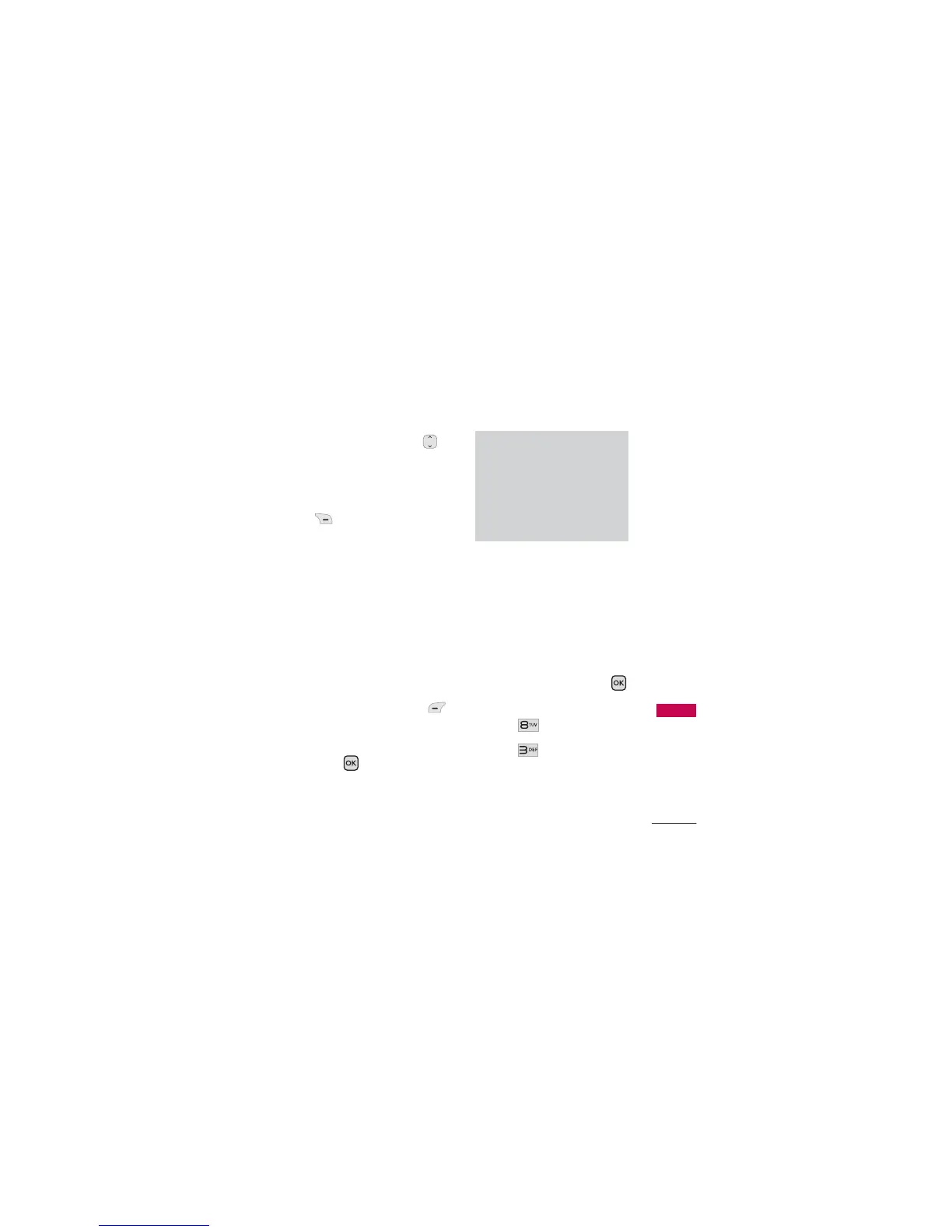65
Contacts
4. Use the Directional Key
to scroll through your
Contacts alphabetically.
●
Press the Right Soft Key
[Options]
to select
one of the following:
Send Message
(Text
Message/ Picture Message)
/
Delete/ Edit/ Delete
Multiple
(Selective/ All)
/
Send via Bluetooth/
Change Search
Ty p e
(Default Searching
Style/ Secondary Searching
Style)
/ Set Speed Dial
●
Press the Left Soft Key
[New]
to add New
Contacts.
●
Press to view the entry
details.
3. Groups
Allows you to view your grouped
Contacts, add a new group,
change the name of a group,
delete a group, or send a
message to everyone in the
selected group.
1. With the flip open, press
[MENU]
.
2. Press
Contacts
.
3. Press
Groups
.
Note
Use the Go To field, for quick
access to an entry without scrolling.
For example, to go to "Vet", enter
the letter V. Only supported when
Search Type is set as Secondary
Searching Style.
