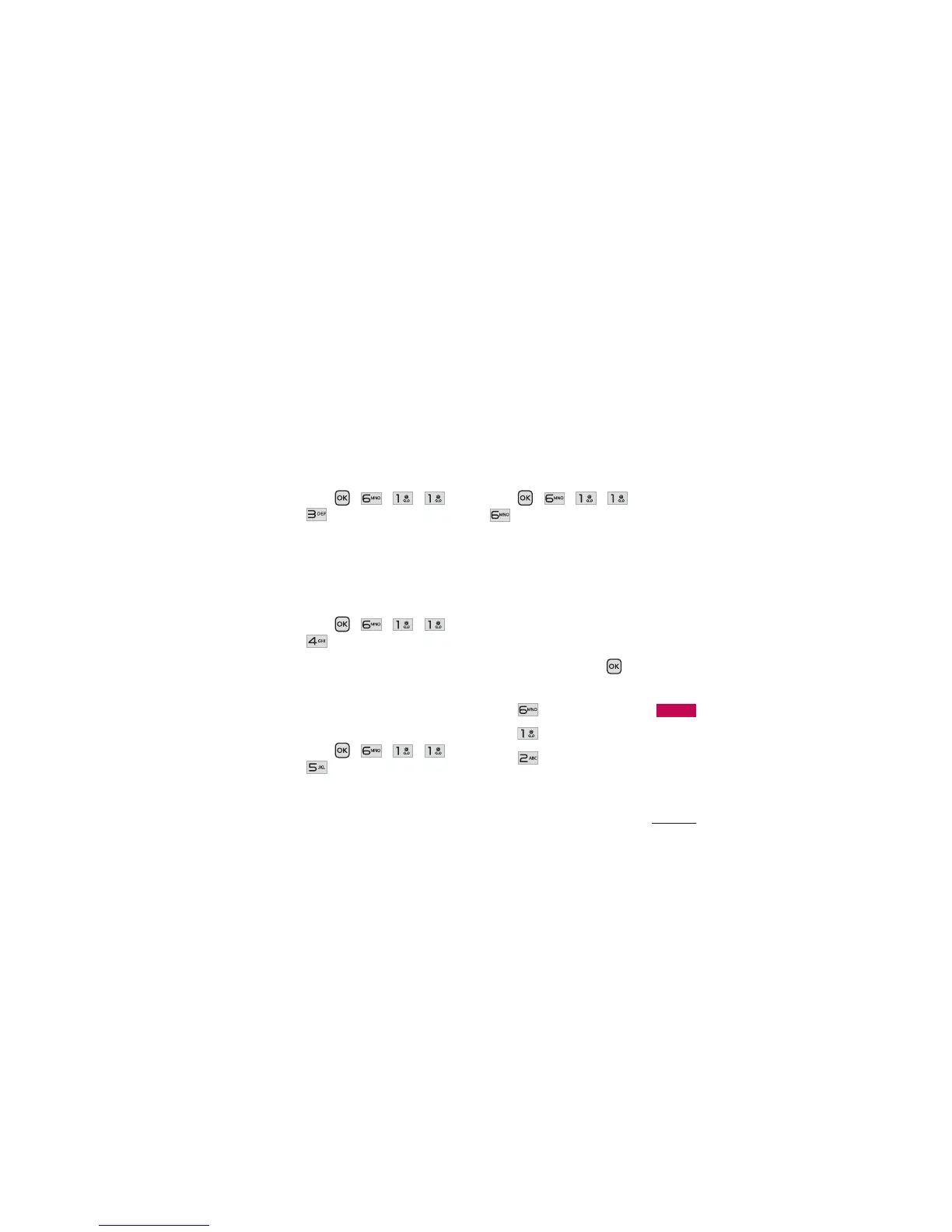57
Tools
1.1.3 Missed Calls
You can hear details about
missed calls.
1. Press , , , ,
.
1.1.4 Messages
This voice command feature will
read out information from
messages received.
1. Press , , , ,
.
1.1.5 Time & Date
This voice command feature will
read out the current time &
date.
1. Press , , , ,
.
1.1.6 Help
Provides a general guideline to
using Voice Commands.
1. Press , , , ,
.
1.2 Command Mode
Allows you to choose between
Normal or Speed settings. The
Speed setting allows you to
access the Voice Command
functions more quickly with a
non-verbal prompt.)
1. Open the flip and press
[MENU]
.
2. Press
Tools
.
3. Press
Voice Command
.
4. Press
Command Mode.
