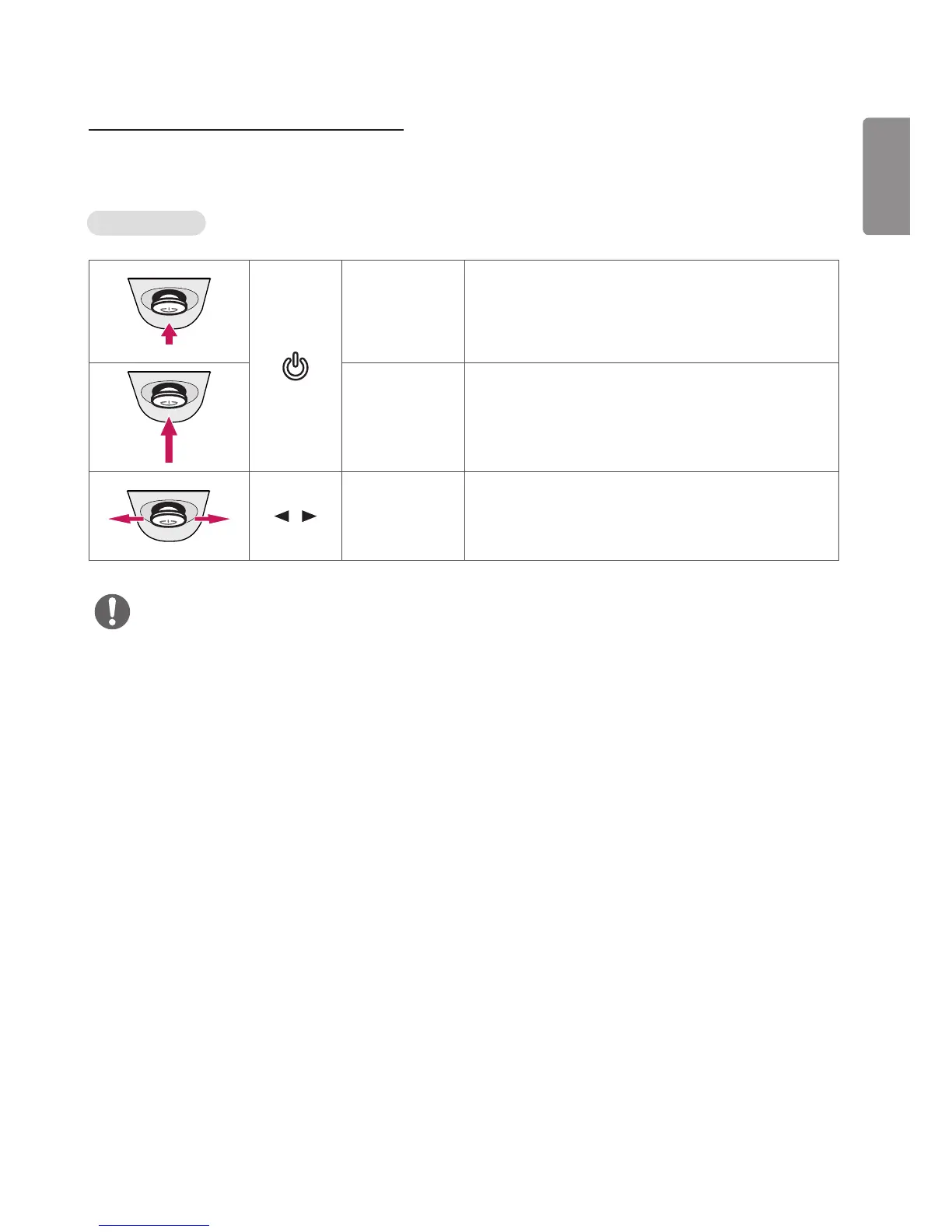21
How to Use the Joystick Button
You can easily control the functions of the monitor by pressing the joystick button or moving it left/right with your
finger.
Basic Functions
Power on
Press the joystick button once with your finger to turn on
the monitor.
Power off
Press and hold the joystick button once with your finger
to turn off the monitor.
/ Volume Control
You can control the volume by moving the joystick button
left/right.
NOTE
The joystick button is located at the bottom of the monitor.
