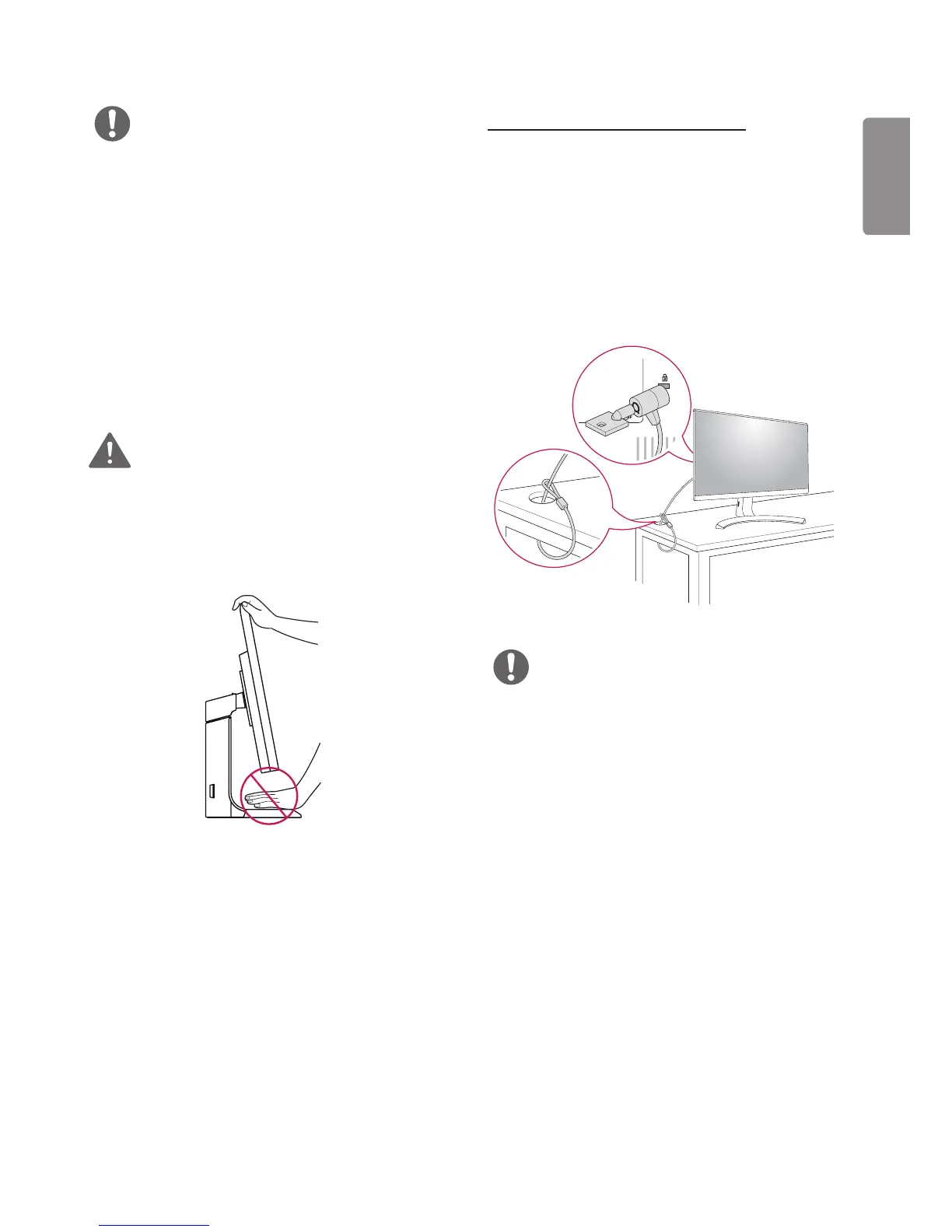29
NOTE
Auto Pivot feature of the display is not supported.
The screen can be rotated easily using the screen
pivot shortcut key provided with your Windows
operating system. Note that some Windows versions
and some graphics card drivers may use different
settings for the screen pivot key or may not support
the pivot key at all.
Windows screen pivot shortcut keys
-
-
-
-
WARNING
Take care when rotating the monitor if the cable is
connected.
To avoid injury when rotating the display, do not place
your fingers between the display and the stand base.
Using the Kensington lock
The Kensington security system connector is located at
the back of the Monitor set.
For more information on installation and usage, refer to
the Kensington lock owner's manual or visit the website
at http://www.kensington.com.
Connect the Kensington security system cable between
the Monitor set and a table.
NOTE
The Kensington security system is optional. You can
obtain optional accessories from most electronics
stores.
