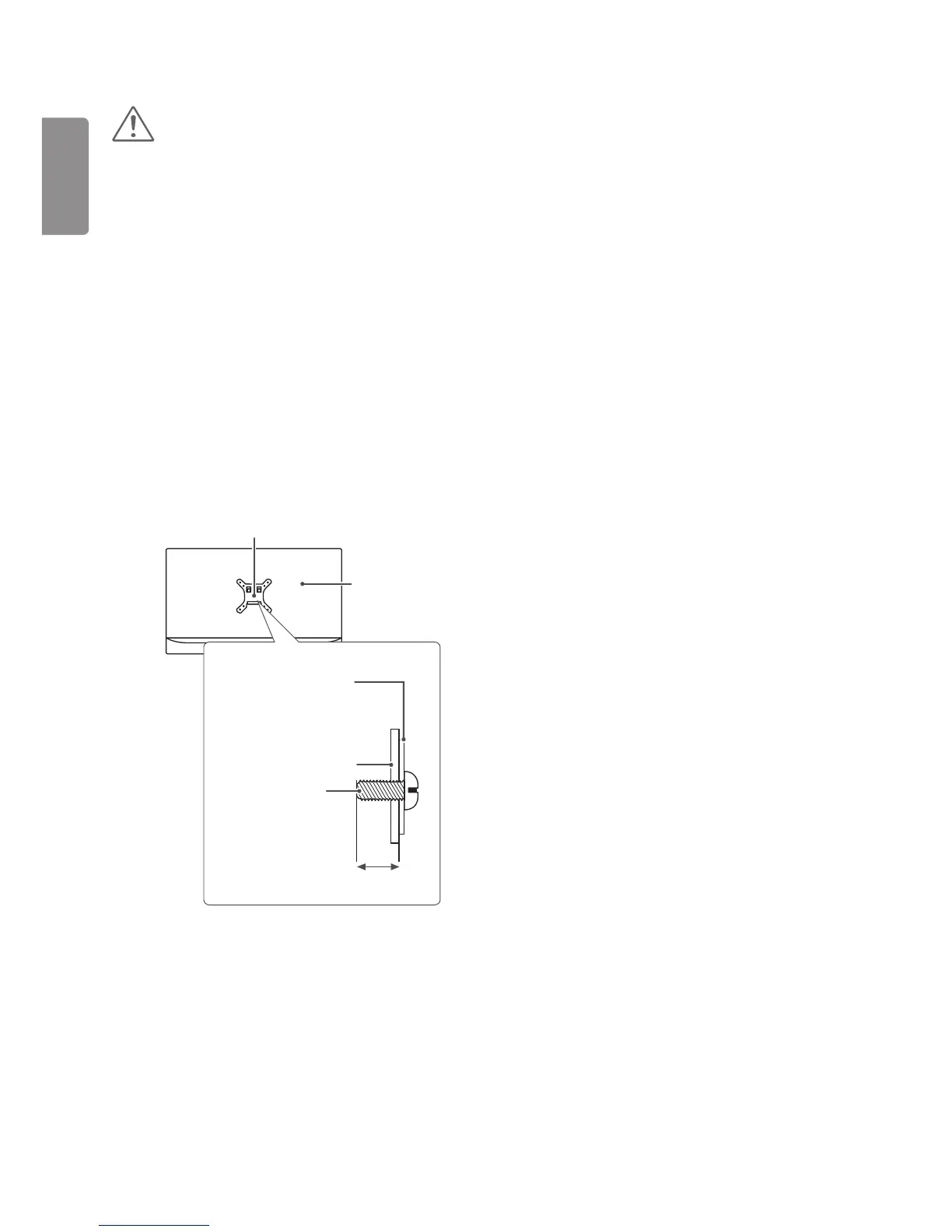32
CAUTION
Unplug the power cord before moving or installing the
monitor to avoid electric shocks.
Installing the monitor on the ceiling or on a slanted
wall may result in the monitor falling off, which
could lead to injury. Please use the genuine LG wall
mounting bracket. For more information, contact your
local retail store or a qualified installer.
Applying excessive force when fastening screws may
cause damage to the monitor. Damage caused in this
way will not be covered by the product warranty.
Use the wall mounting bracket and screws that
confirm to the VESA standard. Damage caused by the
use or misuse of inappropriate components will not
be covered by the product warranty.
Screw length from outer surface of back cover should
be under 8 mm.
Wall mount plate
Back of the
Monitor
Screw Dimensions:
M4 x L10
Wall mount plate
Back of the Monitor
Max. 8 mm
