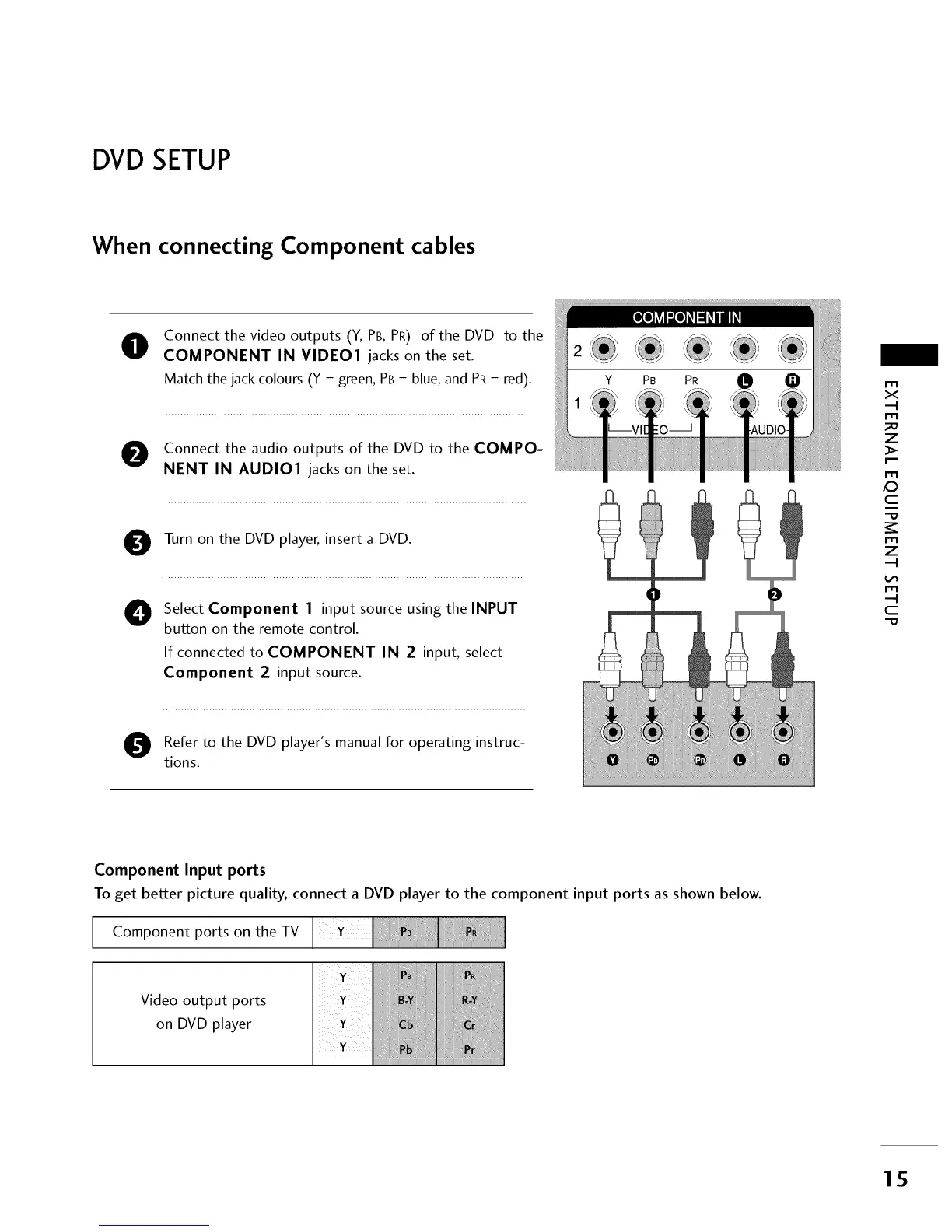DVDSETUP
When connecting Component cables
O
Connect the video outputs (Y, PB,PR) of the DVD to the
COMPONENT IN VIDEO1 jacks on the set.
Match the jack colours (Y = green, PB = blue, and PR= red).
O onnect the audio outputs of the DVD to the COMPO-
NENT IN AUDIO1 jacks on the set.
O
Turn on the DVD player, insert a DVD.
O elect Component 1 input source using the INPUT
button on the remote control.
If connected to COMPONENT IN 2 input, select
Component 2 input source.
O efer to the DVD player's manual for operating instruc-
tions.
r'_
x
m
z
m
XD
c
m
z
m
c
Component Input ports
To get better picture quality, connect a DVD player to the component input ports as shown below.
Component ports on the TV
Video output ports
on DVD player
1S
