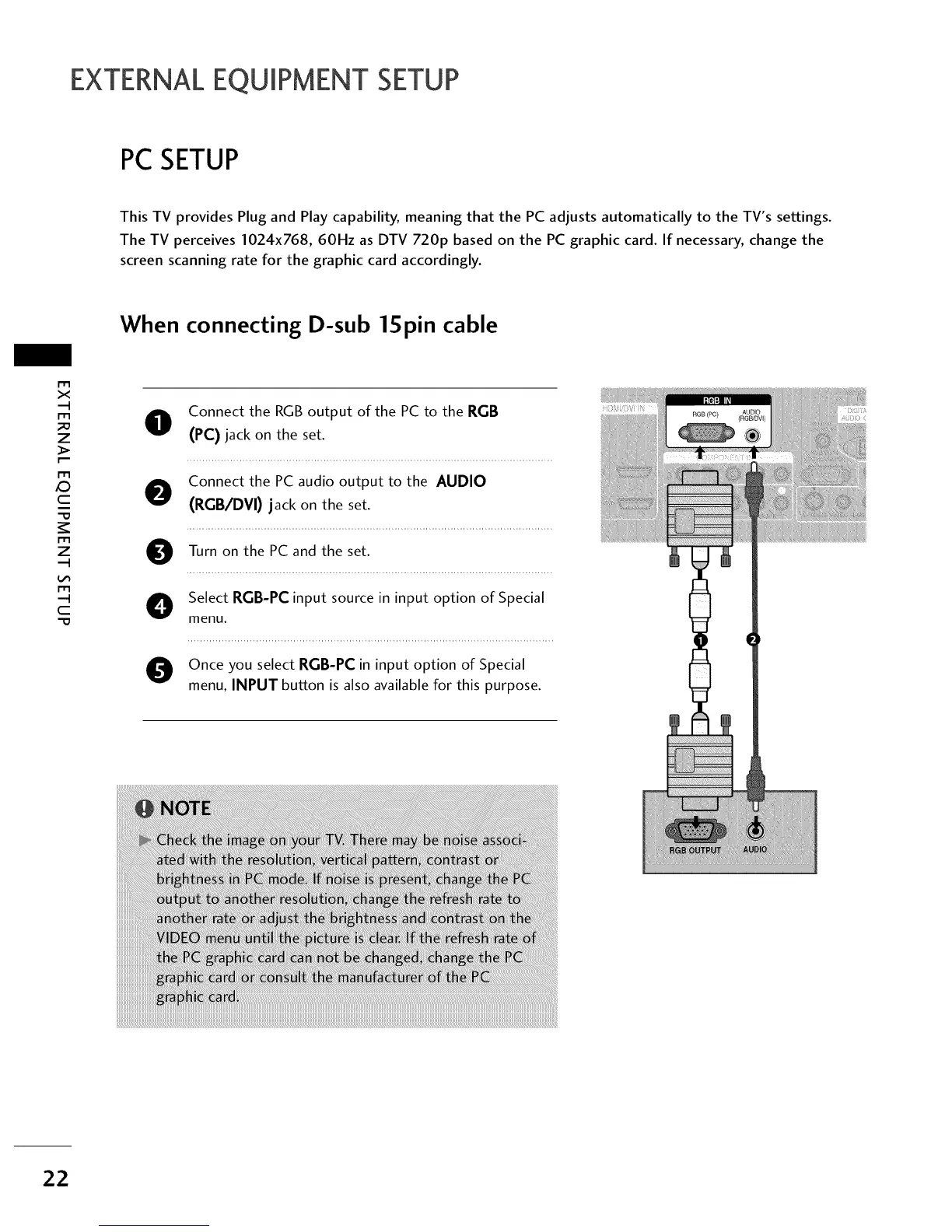EXTERNALEQUIPMENT SETUP
PCSETUP
This TV provides Plug and Play capability, meaning that the PC adjusts automatically to the TV's settings.
The TV perceives I024x768, 60Hz as DTV 720p based on the PC graphic card. If necessary, change the
screen scanning rate for the graphic card accordingly.
When connecting D-sub 1Spin cable
r'r3
x
r-r3
_o
z
_>
r-r3
c
i
"O
r-r3
z
r-r3
--4
C
"O
O Connect the RGB output of the PC to the RGB
(PC) jack on the set.
Connect the PC audio output to the AUDIO
(RGB/DVI) jack on the set.
Turn the PC and the set.
on
O elect RGB-PC input source in input option of Special
menu.
Once you select RGB-PC in input option of Special
menu, INPUT button is also available for this purpose.
22
