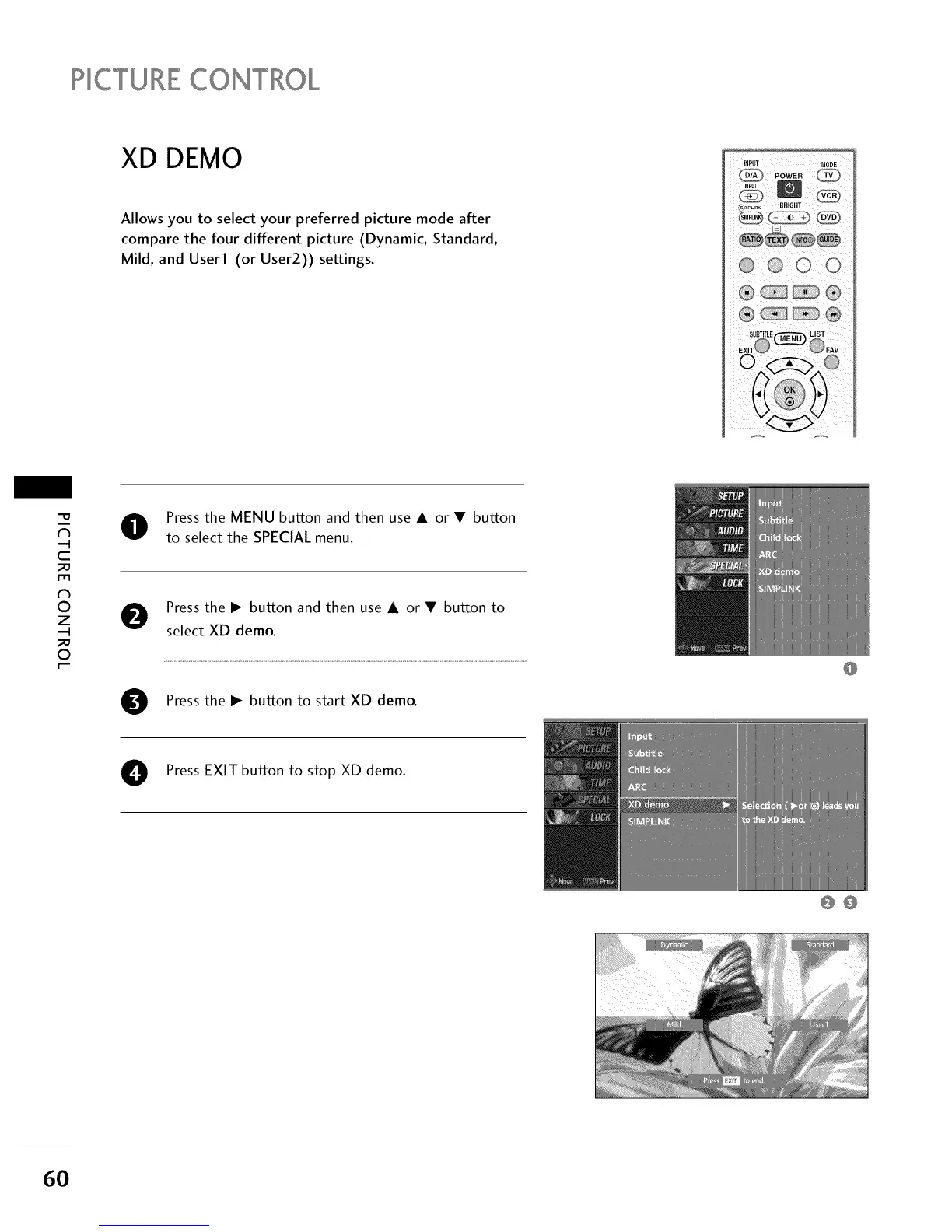PICTURECONTROL
XD DEMO
Allows you to select your preferred picture mode after
compare the four different picture (Dynamic, Standard,
Mild, and Userl (or User2)) settings.
SUBTITLE LIST
@FAy
"0
N
--t
C
m
N
©
Z
---t
©
r'--
O Press the MENU button and then use A or • button
to select the SPECIAL menu.
O Pressthe I_ button and then use A or • button to
select XD demo.
O
Press the I_ button to start XD demo.
O PressEXIT button to stop XD demo.
60
@@
