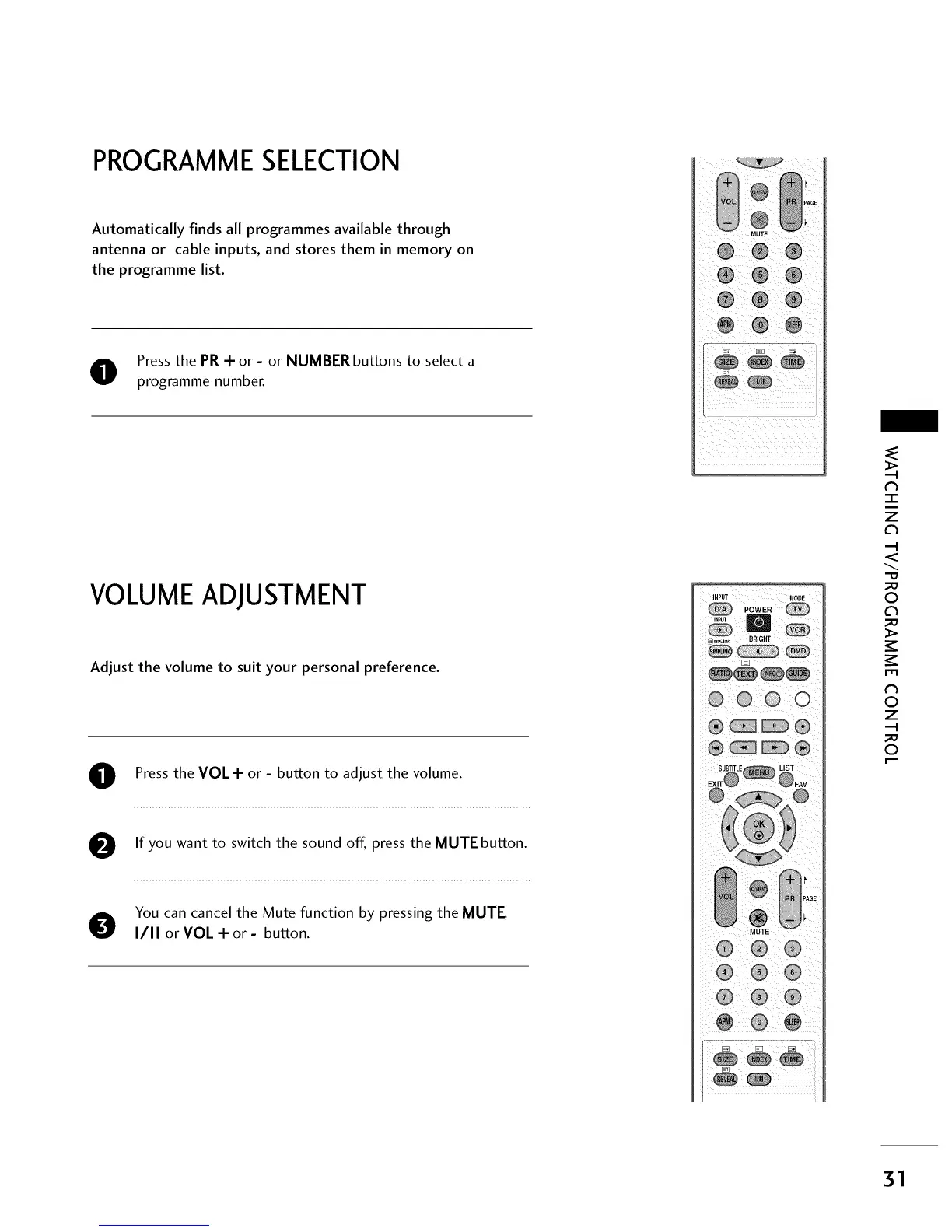PROGRAMMESELECTION
Automatically finds all programmes available through
antenna or cable inputs, and stores them in memory on
the programme list.
O Pressthe PR + or - or NUMBERbuttons to select a
programme number.
VOLUMEADJUSTMENT
Adjust the volume to suit your personal preference.
O Press the VOL + or - button to adjust the volume.
If you want to switch the sound off, press the MUTE button.
You can cancel the Mute function by pressing the MUTE
1/11 orVOL +or- button.
INPUT
MUTE
N
'-r"
z
--t
<
"0
_o
0
_o
>
r"ll
N
0
Z
--t
_o
0
31
