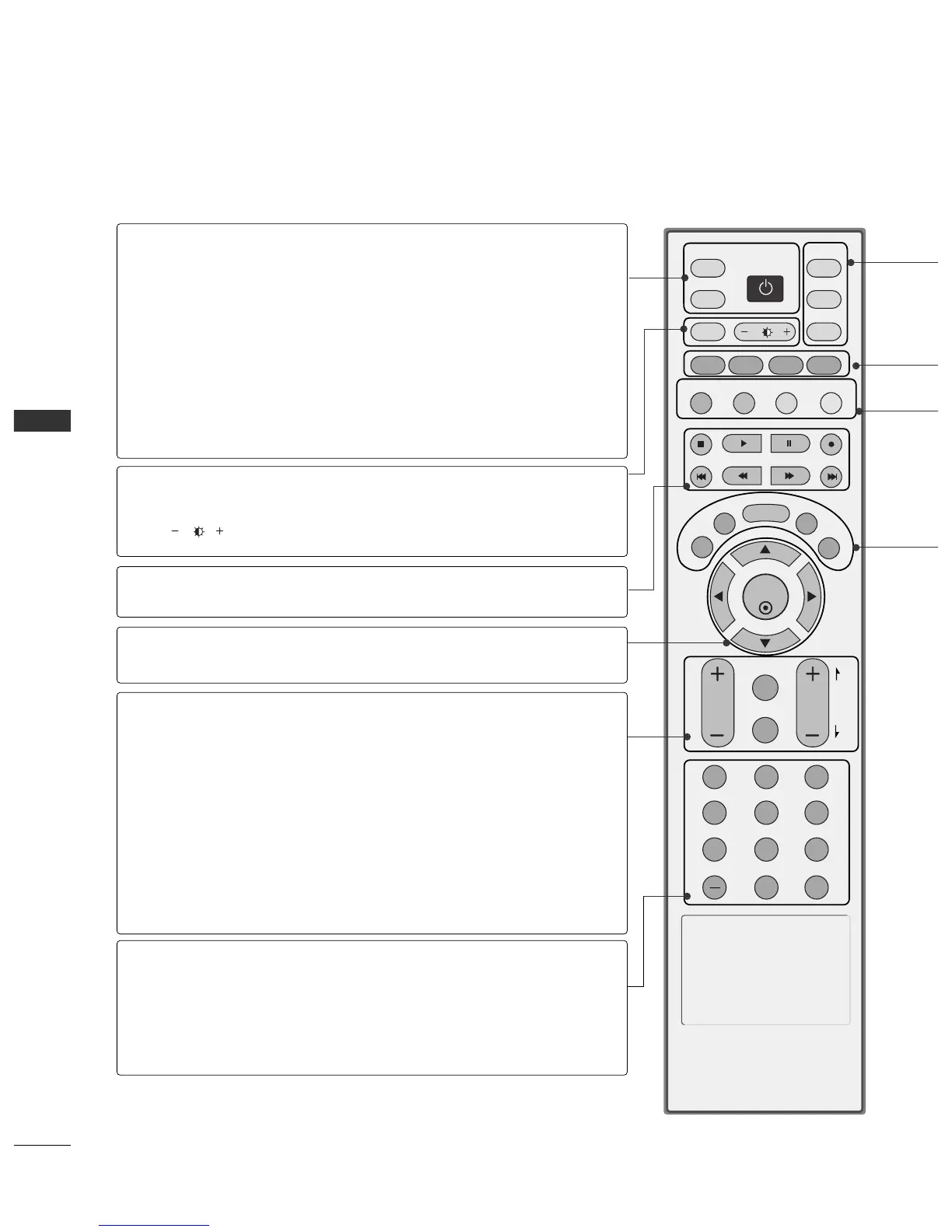POWER
TV INPUT
INPUT
MULTI
THUMBSTICK
(Up/Down/Left
/Right/ENTER)
VOLUME UP
/DOWN
TIMER
MUTE
CHANNEL
UP/DOWN
PAGE
UP/DOWN
— (DASH)
FLASH BACK
Turns your TV or any other programmed equipment on
or off, depending on mode.
In AV 1-2, Component, RGB, HDMI1/DVI, and HDMI2
input sources, screen returns to the last TV channel.
External input modes rotate in regular sequence: TV, AV1-
2, Component, RGB, HDMI1/DVI and HDMI2.
(AV 1-2, Component, RGB, HDMI1/DVI, and HDMI2
input sources are linked automatically, only if a device is
connected.)
Selects: RGB,HDMI1/DVI, HDMI2 and Component input
sources.
Adjusts brightness on screen.
Control video cassette recorders or DVD players.
Navigate the on-screen menus and adjust the system
settings to your preference.
Increase/decrease the sound level.
Select the amount of time before your TV turns off auto-
matically.
GG
pp..6699
Switch the sound on or off.
GG
pp..3344
Select available channels.
Move from one full set of screen information to the next one.
Used to enter a program number for multiple program
channels such as 2-1, 2-2, etc.
Tune to the last channel viewed.
NUMBER button
VCR/DVD
control buttons
