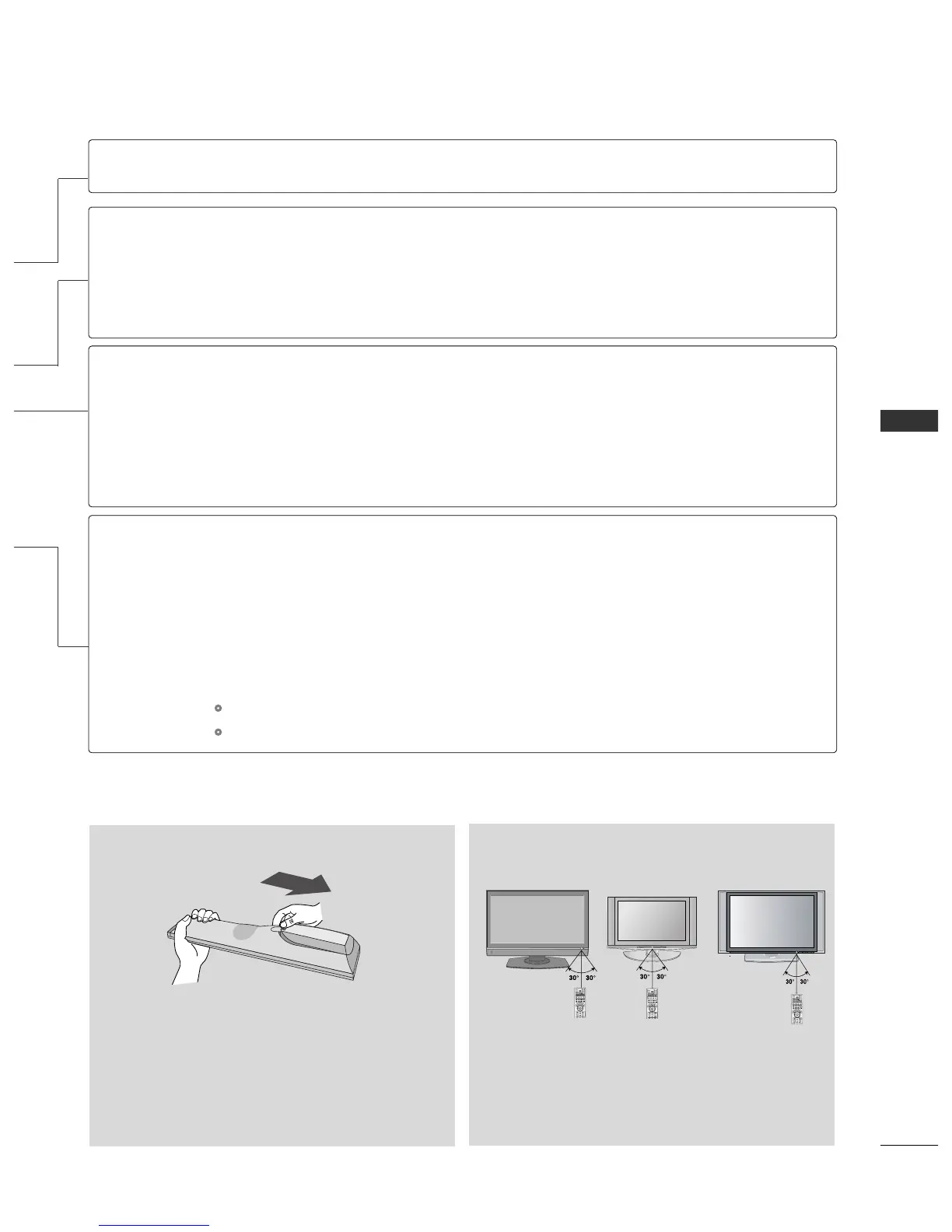WATCHING TV / CHANNEL CONTROL
33
■
Open the battery compartment cover on the back
side and install the batteries matching correct
polarity
(
+ with +, - with -
)
.
■
Install two 1.5V AA batteries. Don’t mix old or
used batteries with new ones.
■
Close cover.
■
Use a remote control up to 7 meters distance
and 30 degree (left/right) within the receiving
unit scope.
■
Dispose of used batteries in a recycle bin to
preserve environment.
Installing Batteries
Remote control effective range
Select the remote’s operating mode: TV, DVD, VCR.
Switches the sub picture Double Window or off mode.
GG
pp..4411--4422
Changes the PIP channel.
GG
pp..4422
Select the connected input source for the sub-picture.
GG
pp..4411
Selects the factory preset picture depend on the viewing environment.
GG
pp..4455
Selects the factory preset sound for type of program.
GG
pp..5555
Exchange the main/sub images.
GG
pp..4422
Display information at the top of the screen.
Clears all on-screen displays and returns to TV viewing from any menu.
Select a closed caption.
GG
pp..6622
(*In DTV/CADTV mode
GG
pp..6633
)
Displays the main menu.
Change the aspect ratio.
GG
pp..4433--4444
Analog mode: Selects MTS sound (Mono, Stereo, or SAP)
GG
pp..5599
DTV mode: Changes the audio language.
MODE
PIP
PIP CH +/-
PIP INPUT
EZ PIC
EZ SOUND
SWAP
INFO
EXIT
CC
MENU
RATIO
SAP
