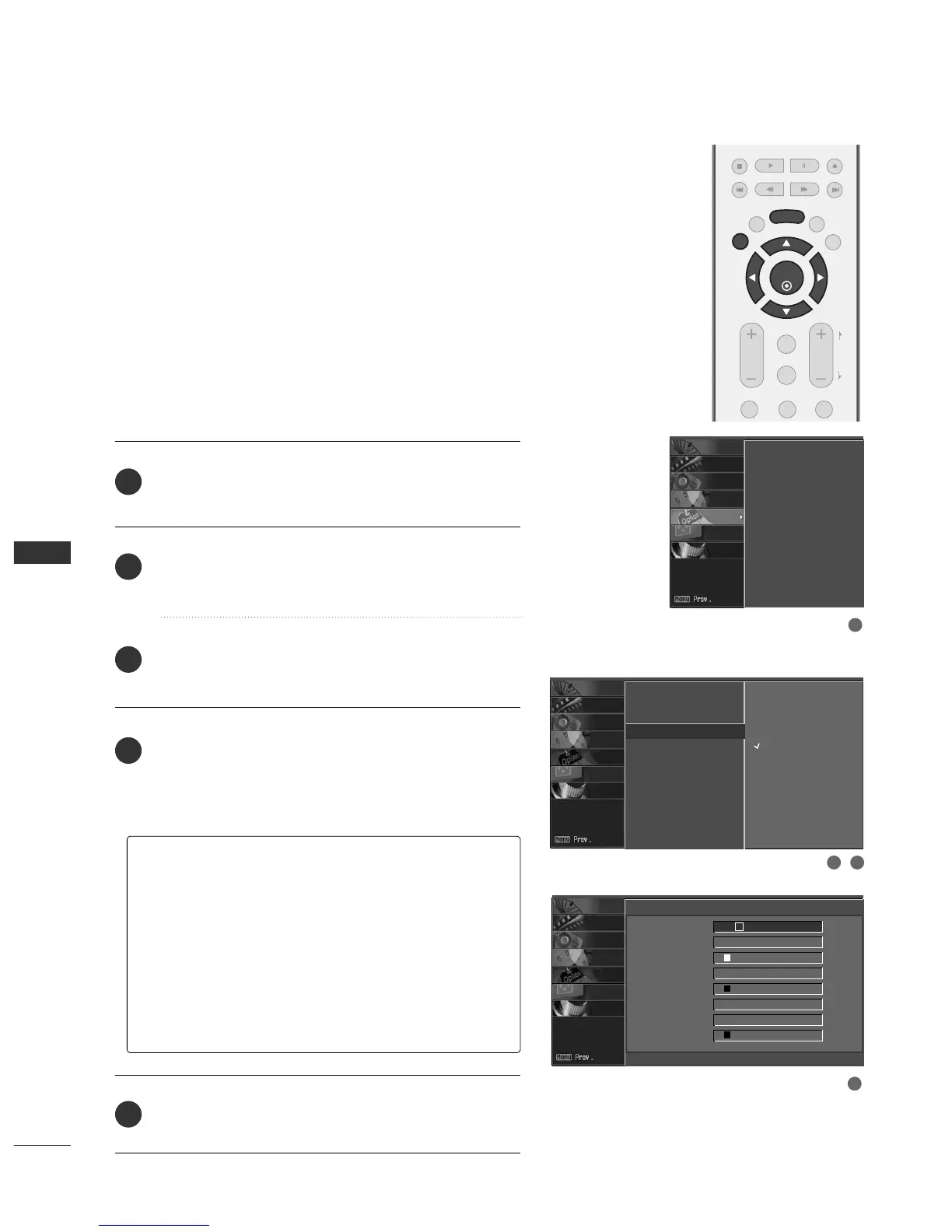CAPTION OPTIONS
Aspect Ratio
Caption/Text
Caption Options
G
Language
ISM Method
Set ID
Set by Program
Custom
1
3
4
2
Customize the DTV/CADTV captions that appear on your
screen.
Press the
MMEENNUU
button and then use
DD
or
EE
button
to select the
OOPPTTIIOONN
menu.
Press the
GG
button and then use
DD
or
EE
button to
select
CCaappttiioonn OOppttiioonnss
.
Press the
GG
button and then use
DD
or
EE
button to
select
CCuussttoomm
.
Press the
GG
button and then use
DD
or
EE
button to
customize the
SSttyyllee
,
FFoonntt
, etc., to your preference.
A preview icon is provided at the bottom of the
screen, use it to see the caption language.
Press
EEXXIITT
button to return to TV viewing or press
MMEENNUU
button to return to the previous menu.
2
3
4
5
1
GG
SSiizzee
: Set the word size.
GG
FFoonntt
: Select a typeface for the text.
GG
TTeexxtt CCoolloorr
: Choose a color for the text.
GG
TTeexxtt OOppaacciittyy
: Specify the opacity for the text color.
GG
BBgg
((
BBaacckkggrroouunndd
))
CCoolloorr
: Select a background color.
GG
BBgg
((
BBaacckkggrroouunndd
))
OOppaacciittyy
: Select the opacity for
the background color.
GG
EEddggee TTyyppee
: Select an edge type.
GG
EEddggee CCoolloorr
: Select a color for the edges.
Aspect Ratio
Caption/Text
Caption Options
Language
ISM Method
Set ID
SCREEN
LOCK
OPTION
TIME
AUDIO
VIDEO
SETUP
SCREEN
LOCK
OPTION
TIME
AUDIO
VIDEO
SETUP
SCREEN
LOCK
OPTION
TIME
AUDIO
VIDEO
SETUP
Size
FF
A Standard G
Font Font 0
Text Color White
Text Opacity Solid
Bg Color Black
Bg Opacity Solid
Edge Type None
Edge Color Black
