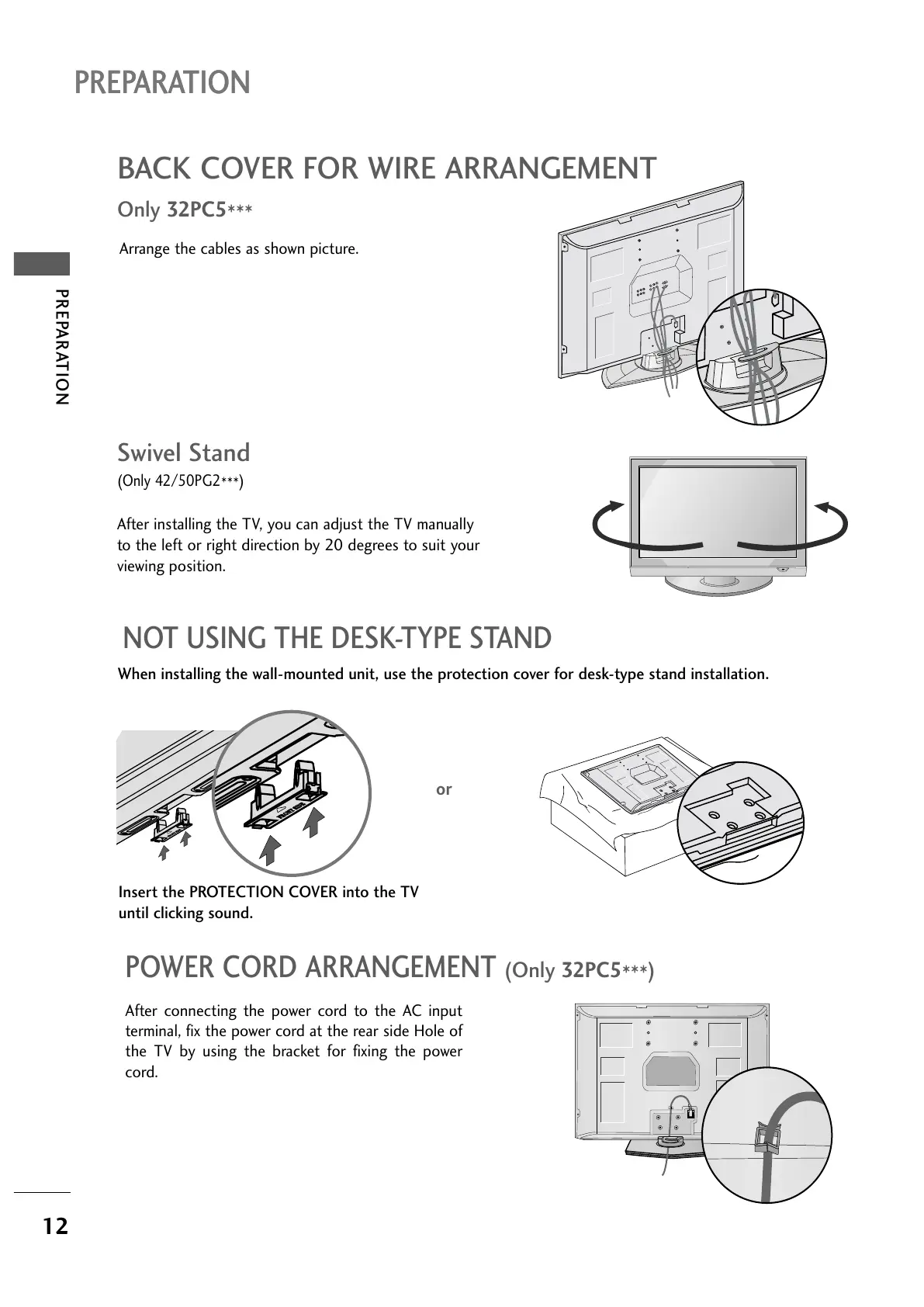12
PREPARATION
PREPARATION
PREPARATION
Swivel Stand
(Only 42/50PG2
***
)
After installing the TV, you can adjust the TV manually
to the left or right direction by 20 degrees to suit your
viewing position.
NOT USING THE DESK-TYPE STAND
Only
32PC5
***
Arrange the cables as shown picture.
POWER CORD ARRANGEMENT (
Only
32PC5
***
)
After connecting the power cord to the AC input
terminal, fix the power cord at the rear side Hole of
the TV by using the bracket for fixing the power
cord.
BACK COVER FOR WIRE ARRANGEMENT
When installing the wall-mounted unit, use the protection cover for desk-type stand installation.
or
Insert the PROTECTION COVER into the TV
until clicking sound.
