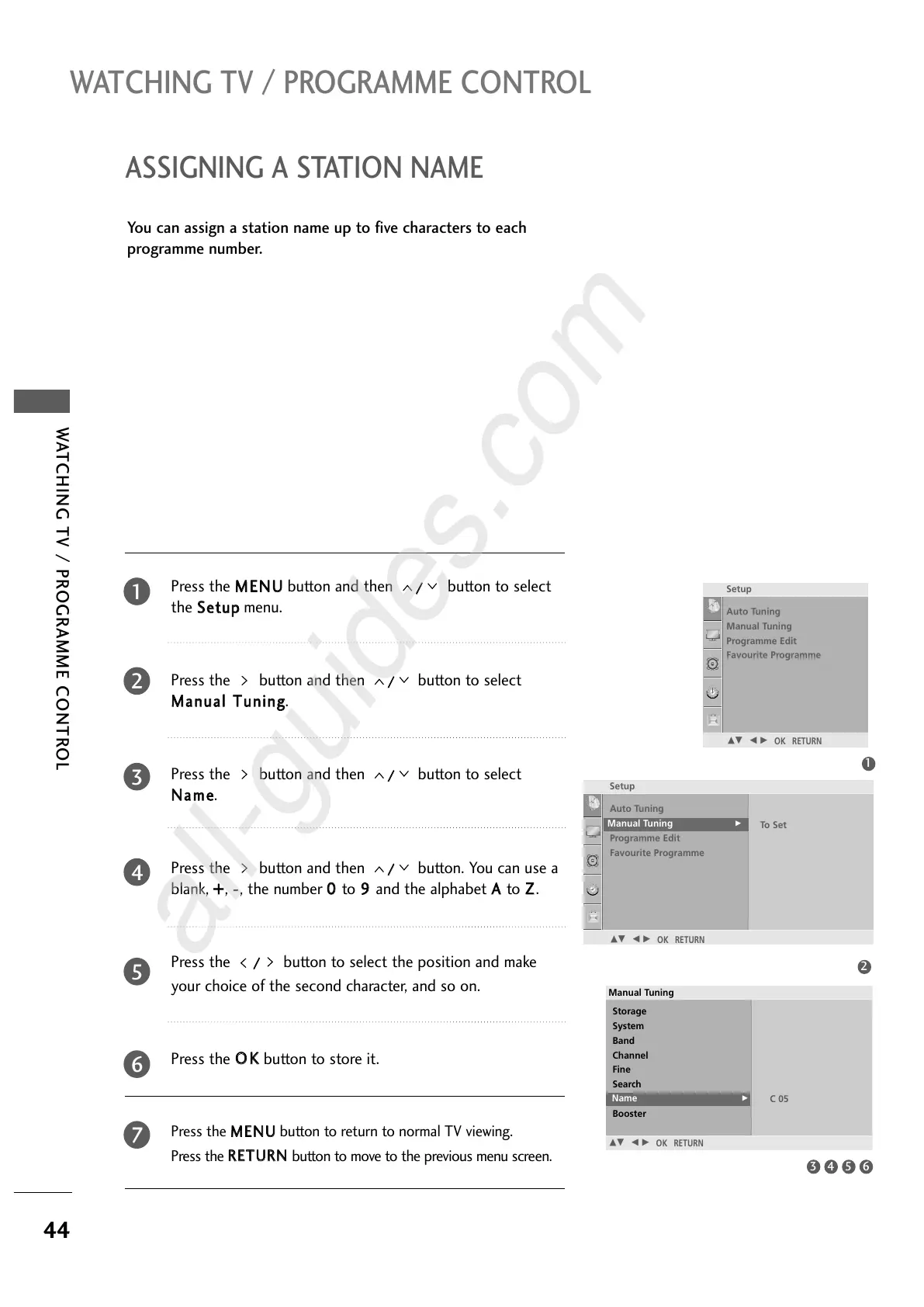WATCHING TV / PROGRAMME CONTROL
WATCHING TV / PROGRAMME CONTROL
44
ASSIGNING A STATION NAME
You can assign a station name up to five characters to each
programme number.
Press the
MMEENNUU
button and then
//
button to select
the
SSeettuupp
menu.
Press the button and then
//
button to select
MMaannuuaall TTuunniinngg
.
Press the button and then
//
button to select
NNaammee
.
Press the button and then
//
button. You can use a
blank,
++
,
--
, the number
00
to
99
and the alphabet
AA
to
ZZ
.
Press the
//
button to select the position and make
your choice of the second character, and so on.
Press the
OO KK
button to store it.
Press the
MMEENNUU
button to return to normal TV viewing.
Press the
RREETTUURRNN
button to move to the previous menu screen.
1
2
3
4
5
6
7
3 4 5 6
1
Auto Tuning
Manual Tuning
Programme Edit
Favourite Programme
Setup
DE F G
OK RETURN
2
Setup
Auto Tuning
Manual Tuning
Programme Edit
Favourite Programme
To Set
Manual Tuning G
DE F G
OK RETURN
Manual Tuning
Storage
System
Band
Channel
Fine
Search
Name
Booster
Name G
DE F G
OK RETURN
C 05
