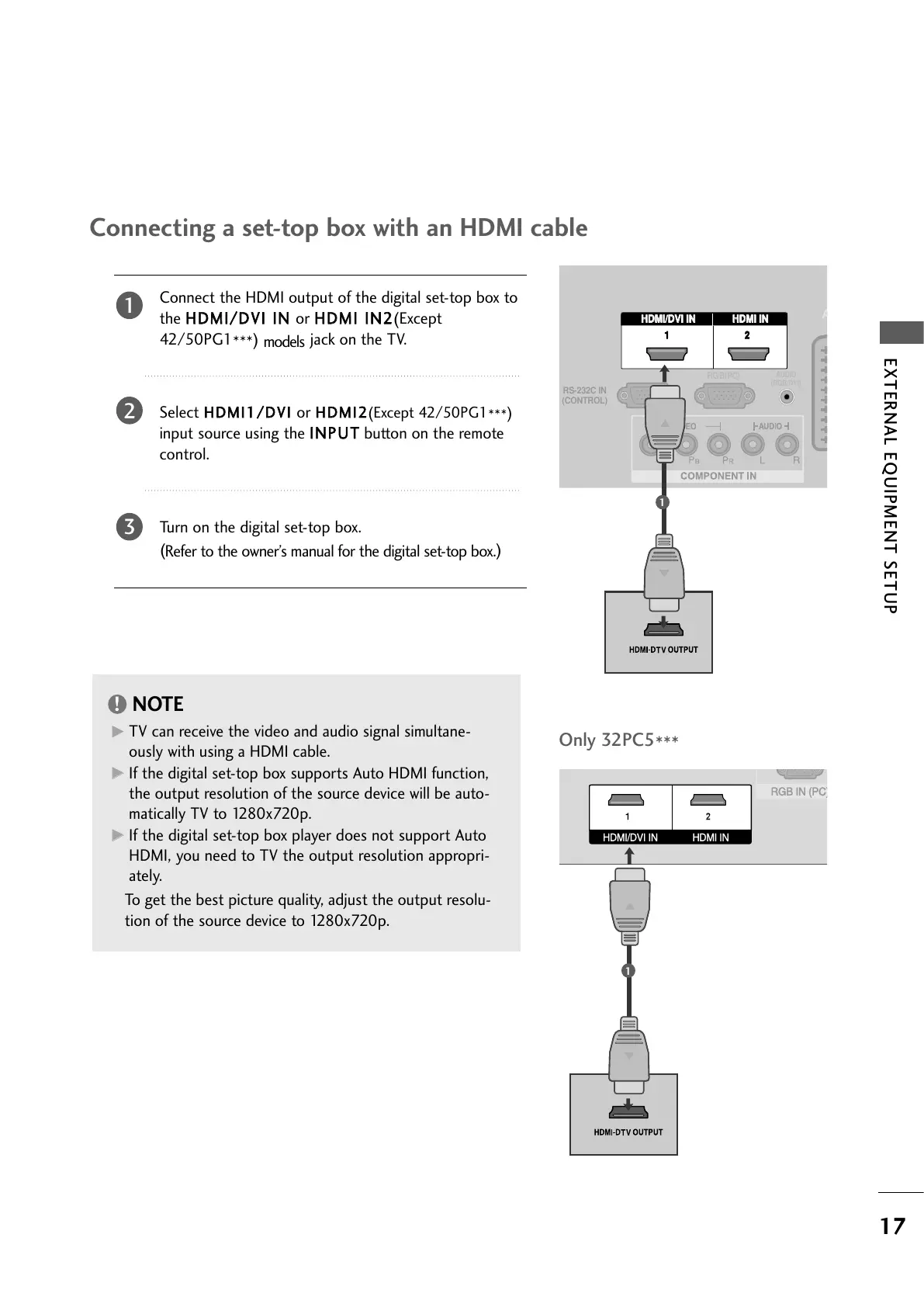1
17
EXTERNAL EQUIPMENT SETUP
Connecting a set-top box with an HDMI cable
Connect the HDMI output of the digital set-top box to
the
HHDDMMII//DDVVII IINN
or
HHDDMMII IINN22
(Except
42/50PG1
***
)
models
jack on the TV.
Select
HHDDMMII11//DDVVII
or
HHDDMMII22
(Except 42/50PG1
***
)
input source using the
IINNPPUUTT
button on the remote
control.
Turn on the digital set-top box.
(
Refer to the owner’s manual for the digital set-top box.
)
2
3
1
GG
TV can receive the video and audio signal simultane-
ously with using a HDMI cable.
GG
If the digital set-top box supports Auto HDMI function,
the output resolution of the source device will be auto-
matically TV to 1280x720p.
GG
If the digital set-top box player does not support Auto
HDMI, you need to TV the output resolution appropri-
ately.
To get the best picture quality, adjust the output resolu-
tion of the source device to 1280x720p.
NOTE
