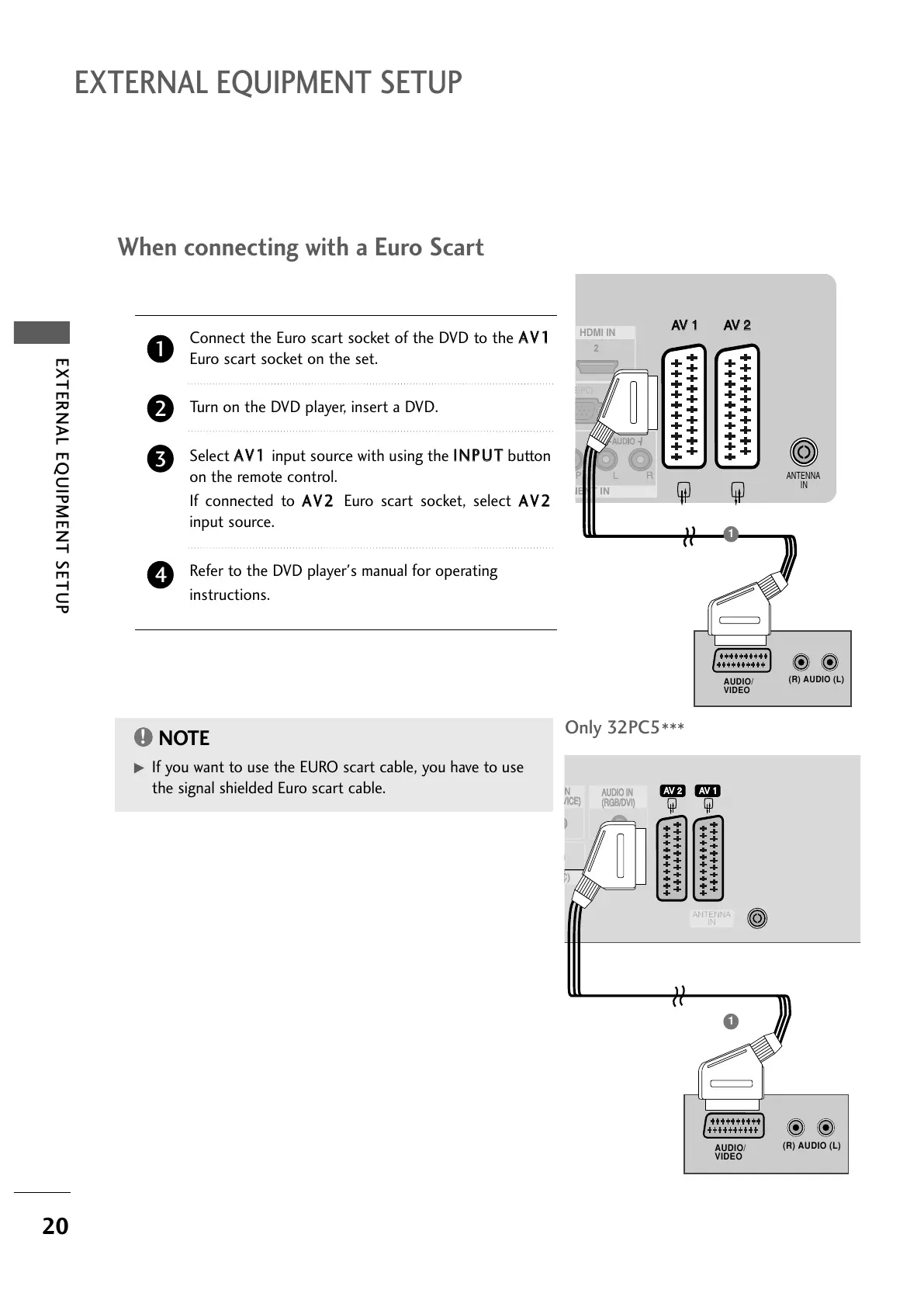20
EXTERNAL EQUIPMENT SETUP
EXTERNAL EQUIPMENT SETUP
When connecting with a Euro Scart
Connect the Euro scart socket of the DVD to the
AAVV11
Euro scart socket on the set.
Turn on the DVD player, insert a DVD.
Select
AAVV11
input source with using the
IINNPPUUTT
button
on the remote control.
If connected to
AAVV22
Euro scart socket, select
AAVV22
input source.
Refer to the DVD player's manual for operating
instructions.
2
3
4
1
GG
If you want to use the EURO scart cable, you have to use
the signal shielded Euro scart cable.
Only 32PC5
***
