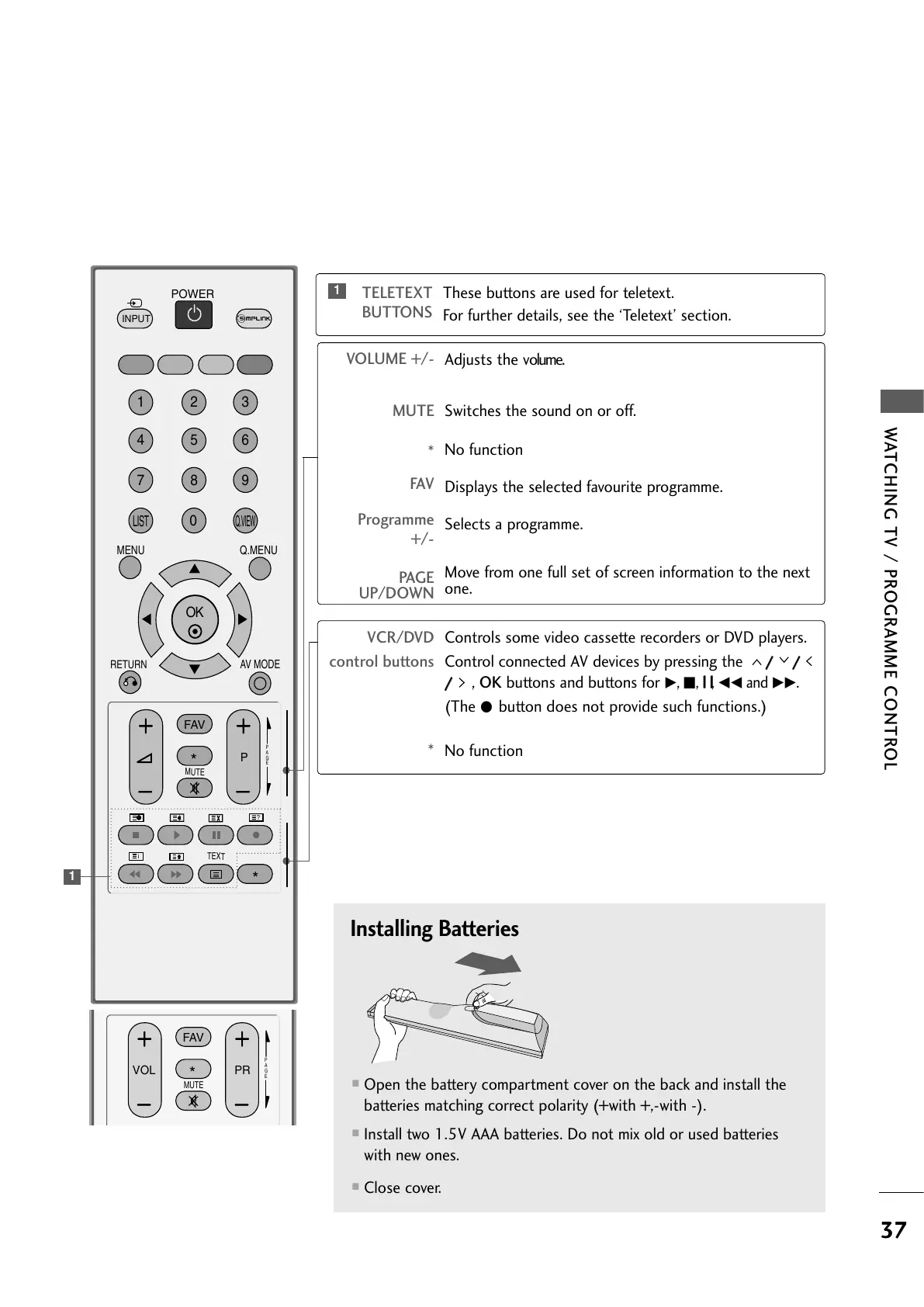Installing Batteries
■
Open the battery compartment cover on the back and install the
batteries matching correct polarity (+with +,-with -).
■
Install two 1.5V AAA batteries. Do not mix old or used batteries
with new ones.
■
Close cover.
TELETEXT
BUTTONS
These buttons are used for teletext.
For further details, see the ‘Teletext’ section.
1
1
VCR/DVD
control buttons
*
Controls some video cassette recorders or DVD players.
Control connected AV devices by pressing the
// //
//
, OK buttons and buttons for
G
,
A
,
ll ll
,
FF
and
GG
.
(The
Ô
button does not provide such functions.)
No function
VOLUME +/-
MUTE
*
FAV
Programme
+/-
PAGE
UP/DOWN
Adjusts the volume.
Switches the sound on or off.
No function
Displays the selected favourite programme.
Selects a programme.
Move from one full set of screen information to the next
one.
