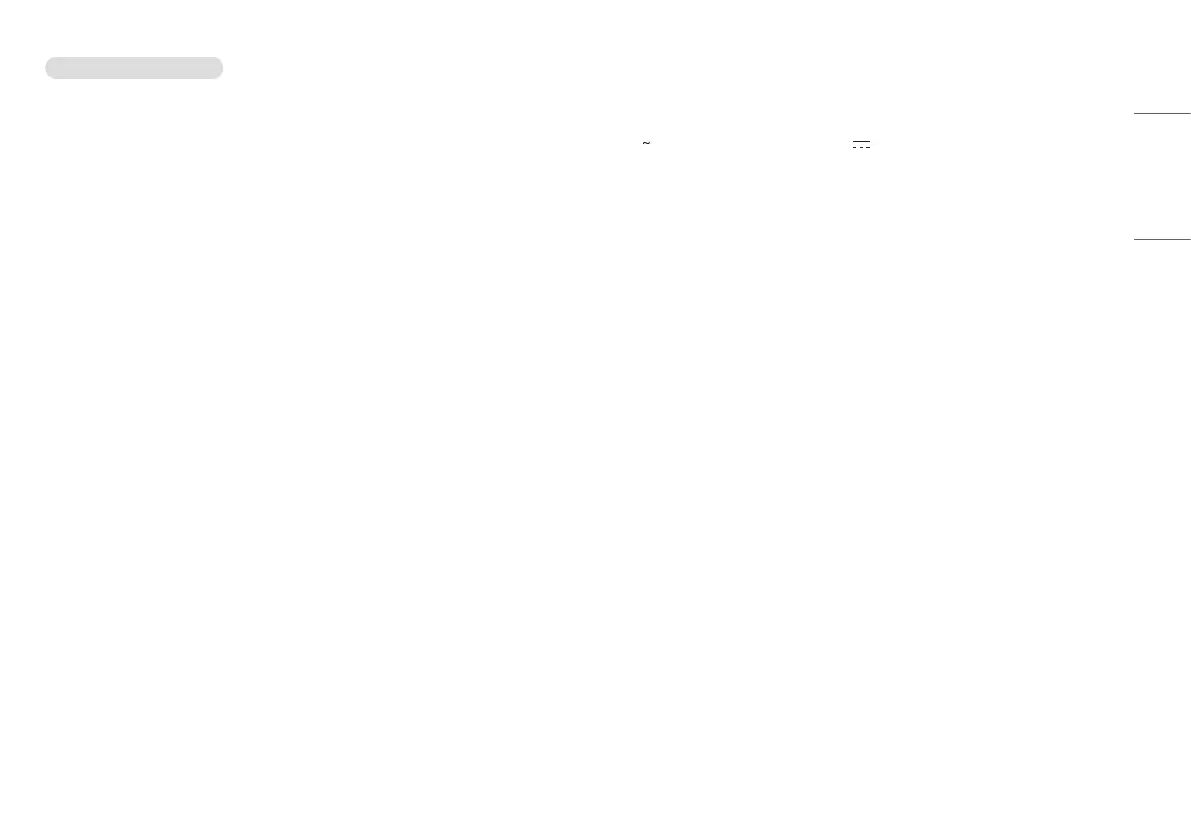25
ENGLISH
4K/5K resolution is unavailable.
• Did you check the cable connection?
- Check if the cable is properly connected.
- It is recommended to use the accessories supplied with the product.
• Is the resolution and refresh rate set properly?
- Set the proper resolution and refresh rate in the PC screen resolution settings or the player's option menu.
• Does the connected external device support 4K/5K resolution?
- It is available only on external devices that support 4K/5K resolution.
- Check if the connected external device supports 4K/5K resolution.
• Is the [HDMI ULTRA HD Deep Color] function enabled?
- Go to [Settings] > [General] > [HDMI ULTRA HD Deep Color] function to enable the function.
• Did you set the [DisplayPort Version] to [1.4]?
- Go to [Settings] > [General] > [DisplayPort Version] to set the version to [1.4].
PRODUCT SPECIFICATION
Specifications are subject to change without notice.
The symbol means alternating current, and the symbol means direct current.
Colour Depth:
• 8-bit/ 10-bit colour is supported.
Resolution
• Max Resolution
- 5120 x 2160 @ 30 Hz (HDMI)
- 5120 x 2160 @ 72 Hz (DisplayPort/Thunderbolt/USB-C)
• Recommended Resolution:
- 3440 x 1440 @ 72 Hz (HDMI)
- 5120 x 2160 @ 72 Hz (DisplayPort/Thunderbolt/USB-C)
Environmental Conditions
• Operating Conditions
- Temperature: 0 °C to 40 °C
- Humidity: Less than 80 %
• Storing Conditions
- Temperature: -20 °C to 60 °C
- Humidity: Less than 85 %
