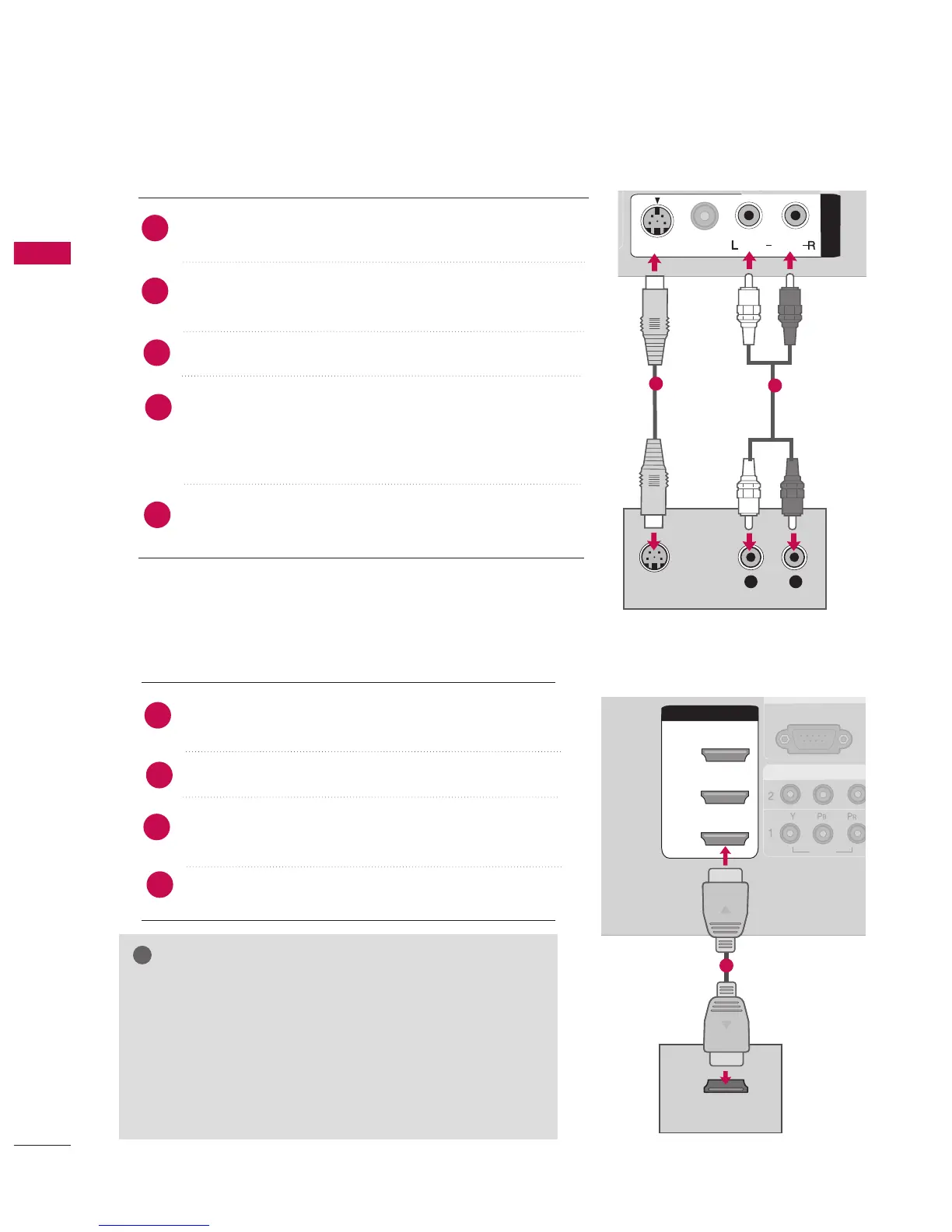1
2
Connect the S-VIDEO output of the DVD to the
SS--VVIIDDEEOO
input on the set.
Connect the audio outputs of the DVD to the
AAUUDDIIOO
input jacks on the set.
Turn on the DVD player, insert a DVD.
Select
AAVV11
input source using the
IINNPPUUTT
button on the
remote control.
If connected to
AAVV IINN 22
input, select
AAVV22
input
source.(Except 32LB9D*)
Refer to the DVD player's manual for operating instruc-
tions.
2
1
3
4
5
1
When connecting HDMI cable
Connect the HDMI output of the DVD to the
HHDDMMII//DDVVII IINN11
,
22
or
33
jack on the set.
No separate audio connection is necessary.
Select
HHDDMMII11
,
HHDDMMII22
or
HHDDMMII33
input source using the
IINNPPUUTT
button on the remote control.
Refer to the DVD player's manual for operating instructions.
2
1
GG
If the DVD supports Auto HDMI function, the DVD output
resolution will be automatically set to 1280x720p.
GG
If the DVD does not support Auto HDMI, you need to set
the output resolution appropriately.
To get the best picture quality, adjust the output resolution of
the DVD to 1920x1080i/1080p. (32LB9D*, 42/50PB4D*:
1280x720p)
NOTE
