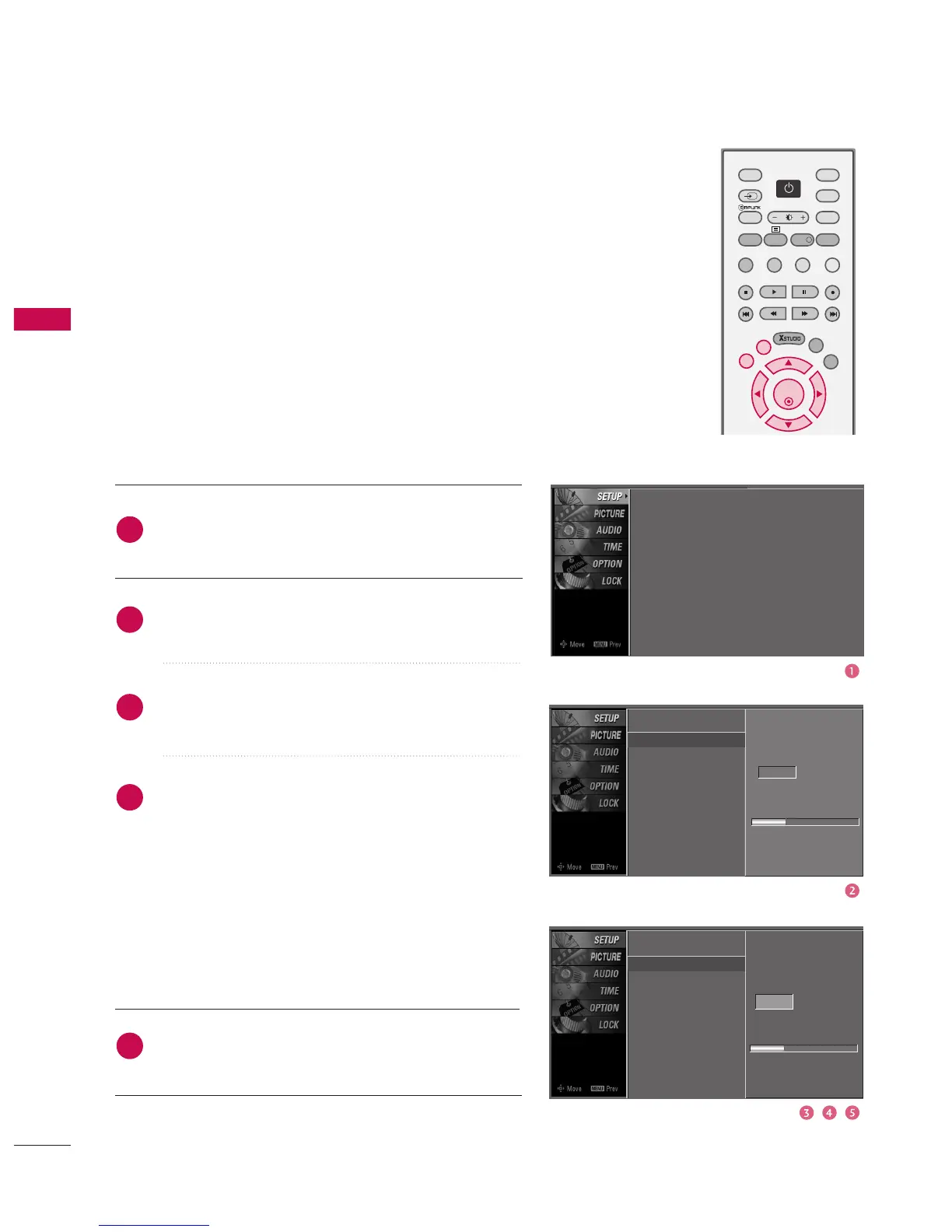WATCHING TV/PROGRAMME CONTROL
42
WATCHING TV/PROGRAMME CONTROL
MANUAL PROGRAMME TUNING
Press the
MMEENNUU
button and then use
DD
or
EE
button
to select the
SSEETTUUPP
menu.
Press the
GG
button and then use
DD
or
EE
button to
select
MMaannuuaall TTuunniinngg
.
Press the
GG
button and then use
DD
or
EE
button to
select the programme number you want to add.
Press the
OO KK
button to store the programme. When
the programme number you want to add is already
added in programme list, the message
““AAllrreeaaddyy pprroo--
ggrraammmmeedd cchhaannnneell.. DDoo yyoouu wwaanntt ttoo uuppddaattee??””
will appear. If you want to keep on manual tuning,
select YES with using
FF
or
GG
button . Then, press the
OO KK
button. Otherwise select
NN OO
.
When the programme is stored, the Programme edit
menu appears on the screen. See the ‘Programme Edit’
section to edit the stored programme.
Press
EEXXIITT
button to return to normal TV viewing or
press
MMEENNUU
button to return to the previous menu.
2
1
4
3
5
In Digital Mode
Manual programme lets you manually add a programme to
your programme list.
Auto Tuning
Manual Tuning
G
Programme Edit
Select the digital channel for
manual scanning.
43
Signal Strength
Auto Tuning
Manual Tuning
Programme Edit
Auto Tuning
Manual Tuning
Programme Edit
Select the digital channel for
manual scanning.
7
Signal strength
DD
EE
