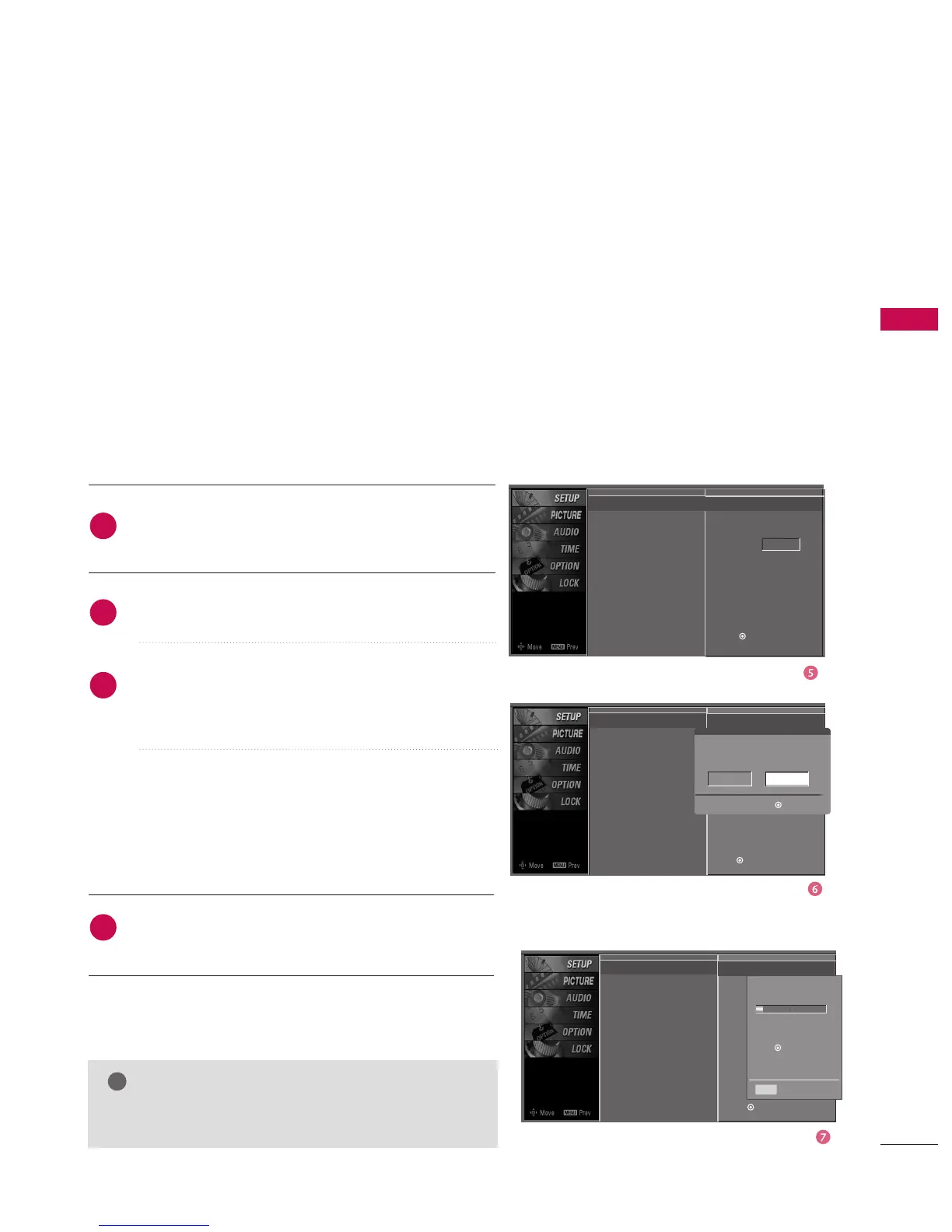WATCHING TV/PROGRAMME CONTROL
41
Auto Tuning
Manual Tuning
Programme Edit
Auto Tuning
Manual Tuning
Programme Edit
To Start
Press (OK) to start.
To Start
Option: Select TV/DTV(analogue
and digital), TV(analogue only) or
DTV(digital only) to search.
Press (OK) to start.
Option F TV
G
Option: Select TV/DTV(analogue
and digital), TV(analogue only) or
DTV(digital only) to search.
Select
Move
All of analogue programmes will
be deleted. continue?
NoYes
FG
Press the
EE
button and then
FF
or
GG
button to select
TTVV
(or DTV or TV/DTV) and then press the
OOKK
button.
Press the
FF
or
GG
button to select
YYeess..
Press the
OO KK
button to begin auto programming.
All of analogue programmes are deleted and all ana-
logue stations are stored.
To stop auto tuning, press the
OO KK
button.
When auto tuning is completed, the
PPrrooggrraammmmee
EEddiitt
menu appears on the screen. See the
‘Programme Edit’ section to edit the stored pro-
gramme.
Press
EEXXIITT
button to return to normal TV viewing or
press
MMEENNUU
button to return to the previous menu.
6
7
8
5
Auto Tuning
Manual Tuning
Programme Edit
To Start
Option: Select TV/DTV(analogue
and digital), TV(analogue only) or
DTV(digital only) to search.
Press (OK) to start.
Processing Auto Tuning...
V/UHF CH. 0 0%
No channel(s) found
Press (OK) to stop
the current scan and
start digital channel scan.
MENU Prev.
NOTE
