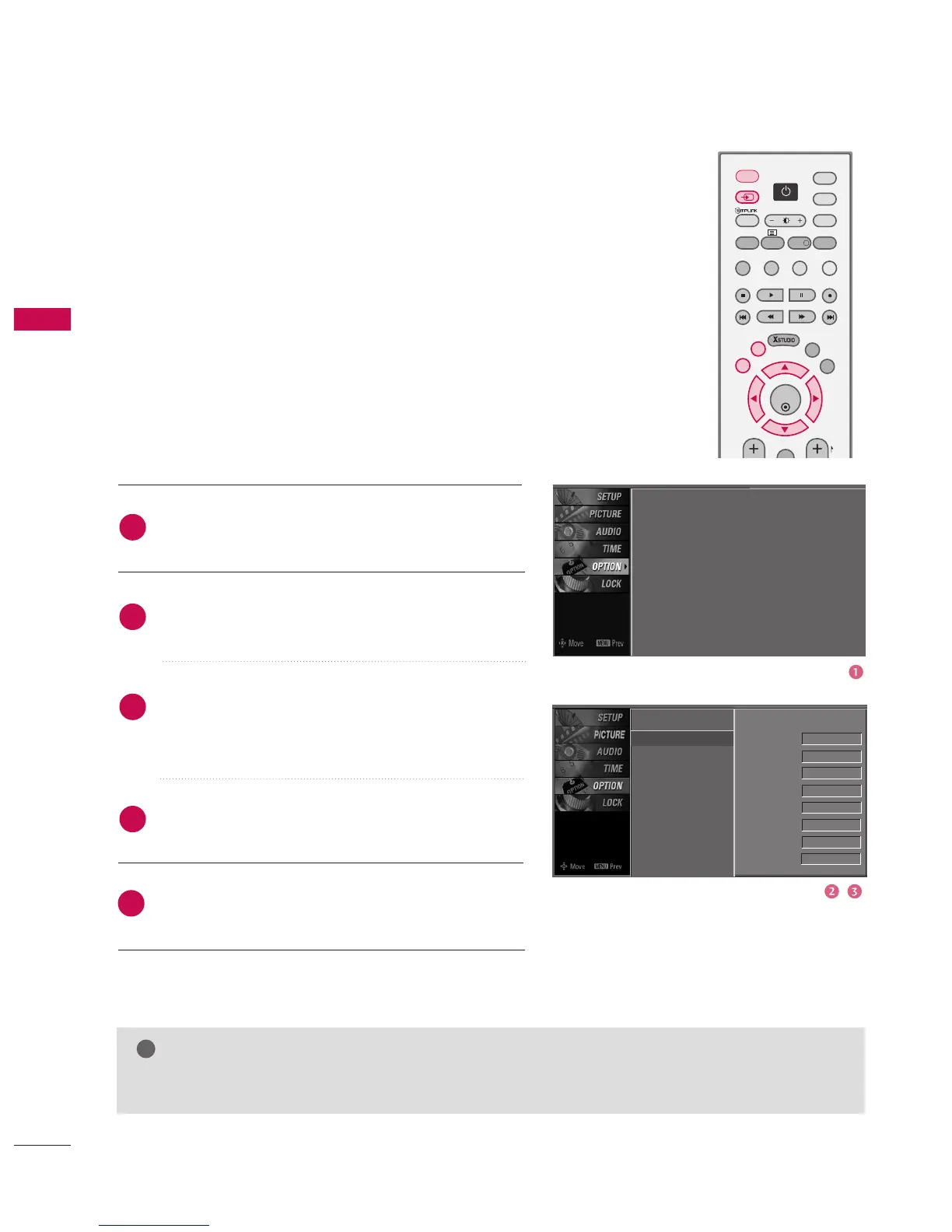WATCHING TV/PROGRAMME CONTROL
50
WATCHING TV/PROGRAMME CONTROL
Subtitle
Input Label
G
SIMPLINK
Key Lock
Set ID
ISM Method
Low Power
Front Display
Factory Reset
Model Info
AV1 PC
AV2 VCR
Component1 DVD
Component2 Set Top Box
RGB-PC VCR
HDMI1 Game
HDMI2 Satellite
HDMI3 Cable Box
Subtitle : Off
Input Label
SIMPLINK : Off
Key Lock : Off
Set ID : 1
ISM Method
Low Power
Front Display
Factory Reset
Model Info
INPUT SOURCE SELECTION
Press the
MMEENNUU
button and then use
DD
or
EE
button
to select the
OOPPTTIIOONN
menu.
Press the
GG
button and then use
DD
or
EE
button to
select
IInnppuutt LLaabbeell
.
Press the
GG
button and then use
DD
or
EE
to select
AV 1 , AV 2 , Component 1, Component 2, RGB-PC,
HDMI1/2/3.
Press the
GG
button and then use
FF
or
GG
to select
the label.
Press
EEXXIITT
button to return to normal TV viewing or
press
MMEENNUU
button to return to the previous menu.
Alternatively you can select the Digital, Analogue, AV1-2,
Component 1-2, RGB-PC, HDMI1/2/3 mode by pressing
the INPUT button.
Press the D/A INPUT button to select digital or analogue
mode.
2
3
4
1
