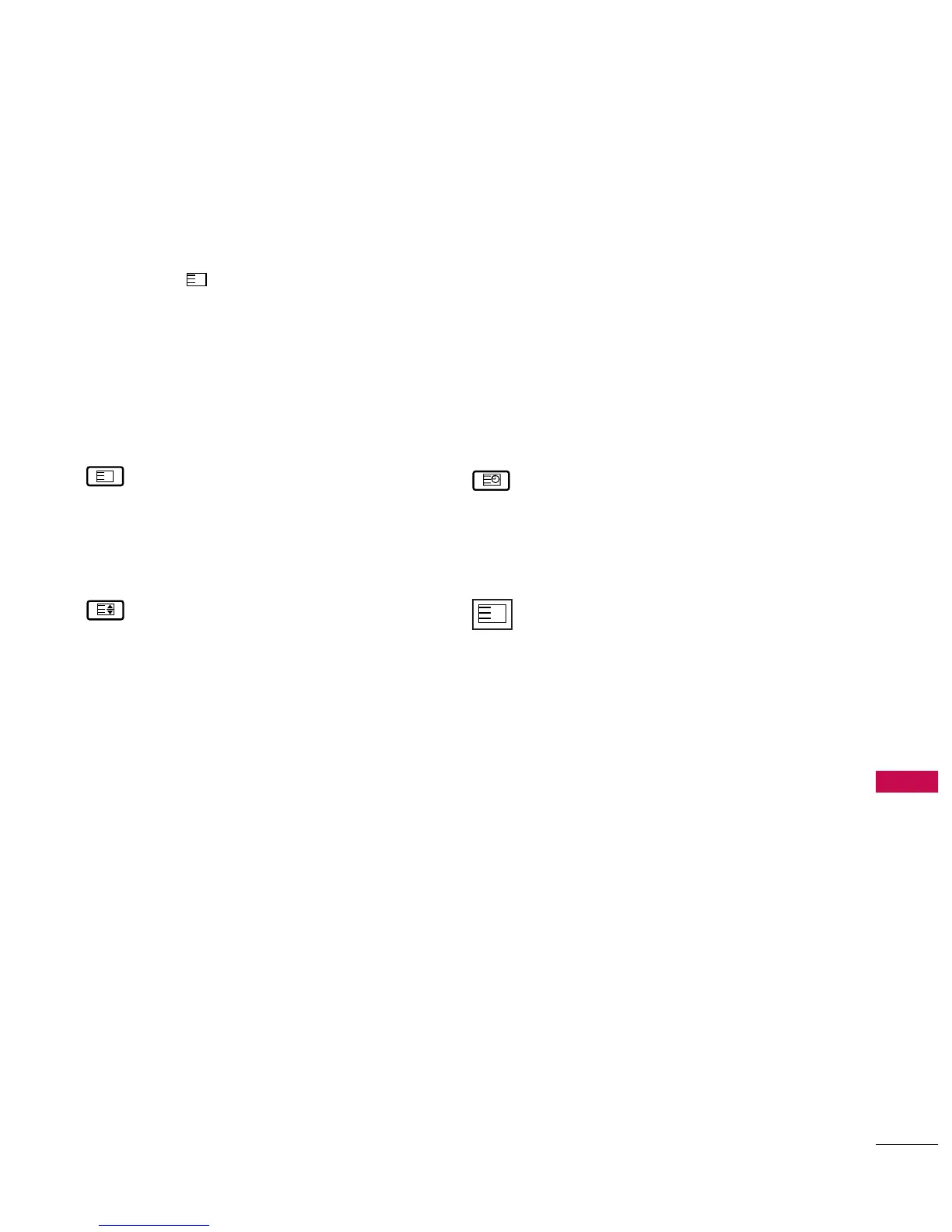TELETEXT
97
- The teletext pages are colour coded along the bottom of the screen and are selected by pressing the corre-
sponding coloured button.
AA
PPaaggee sseelleeccttiioonn
1. Press the button to select the index page.
2. You can select the pages which are colour coded along the bottom line with the same coloured buttons.
3. Corresponding to the SIMPLE teletext mode, you can select a page by entering its three digit page number
with the NUMBER buttons in FASTEXT mode.
4. The
PPRR ++
or
--
button can be used to select the preceding or following page.
RREEVVEEAALL
Press this button to display concealed infor-
mation, such as solutions of riddles or puzzles.
Press this button again to remove the informa-
tion from the display.
SSIIZZEE
Selects double height text.
Press this button to enlarge the top half of the
page.
Press this button again to enlarge the bottom
half of the page.
Press this button again to return to the normal
display.
TTIIMMEE
When viewing a TV programme, press this
button to display the time at the top right
hand corner of the screen. Press this button
again to remove the display.
IINNDDEEXX
Select the each index page
