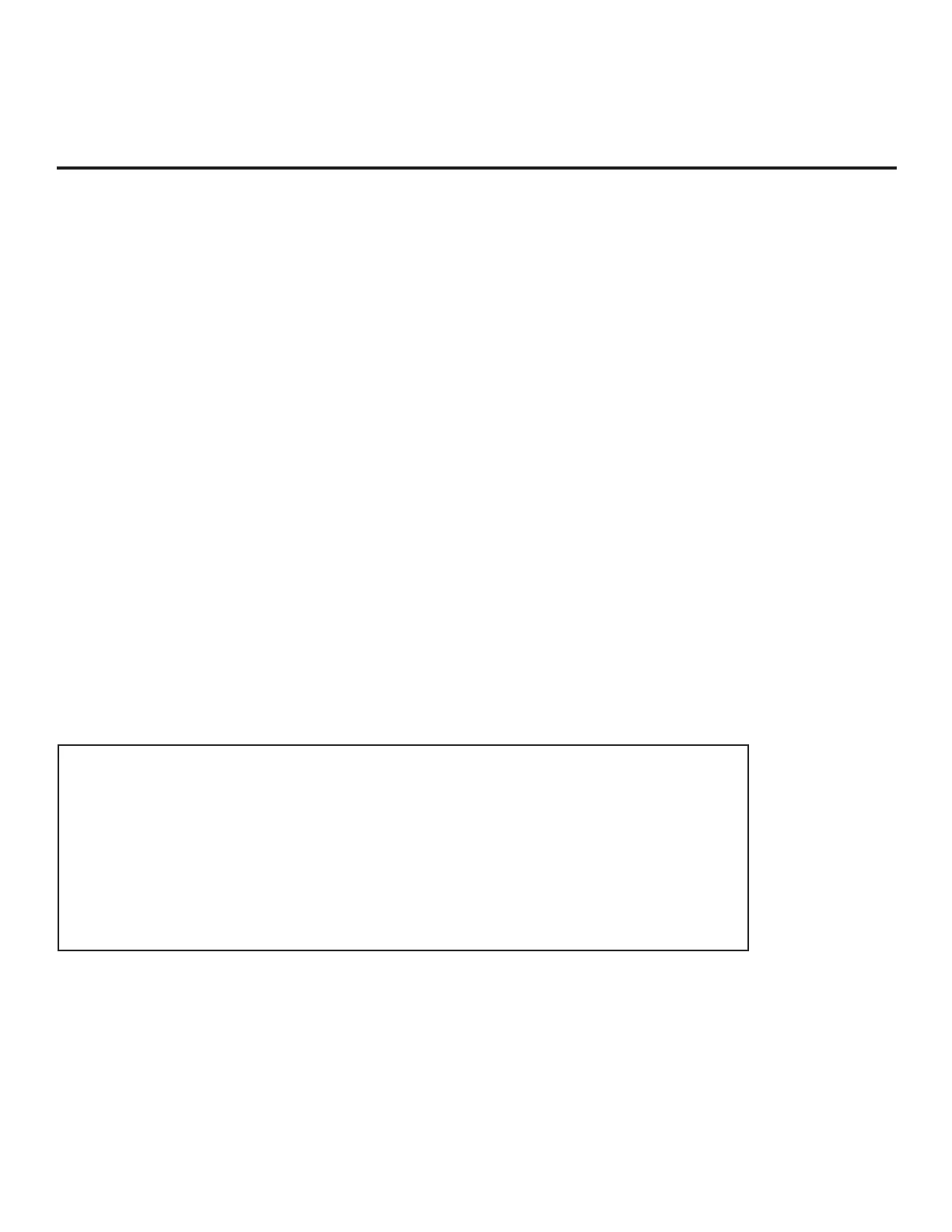40
206-4281
Custom Master TV Setup
This section describes how to create a customized Master TV Setup for cloning purposes when
the TV is in Pass-through Mode. All cloning (export and import) processes on the TV are performed
via USB memory device / “.tlx” le. The Master TV Setup may be exported to a Clone (.tlx) file,
which can then used (i.e., imported) to configure either TVs that are to remain in Pass-through
Mode or TVs that are to be configured for FTG Mode via CPU.
Cloning requirements and procedures are described in detail on pages 43 to 46.
Note: You can also use the FTG File Manager to create an FTG Conguration (.tlx) le for
FTG Mode via CPU conguration/cloning purposes, if desired (see pages 47 to 48). However,
it is not possible to customize TV setup menu settings in the FTG File Manager. If you wish to
include customized TV setup menu settings in the TV conguration, in addition to the channel
lineup and Installer Menu settings, perform the Master TV Setup procedure to create a Clone (.tlx)
conguration le.
Before You Begin
• It is recommended that you disconnect all Aux inputs if you intend to run Auto Tuning (Channel
Search). Under certain conditions, Auto Tuning is disabled if there is an Aux input active.
• A Clone (.tlx) le comprises Installer Menu settings and all TV sources’ (analog, digital, AV,
HDMI, etc.) clonable setup menu settings. See also “Clonable TV Setup Menu Features” list
below.
• If the “.tlx” le (either a Clone or FTG Conguration le) to be imported on the Target TV(s)
contains an FTG Channel Map, the Target TV(s) will be congured for FTG Mode via CPU,
though as part of the import process, you will have the option to select either logical or physical
channel tuning. If you would like the Target TV(s) to remain in Pass-through Mode, the “.tlx” le
should not include an FTG Channel Map.
Clonable TV Setup Menu Features
Channel
Auto Tuning (Channel Lineup)
Manual Tuning
Channel Edit
Channel Label
Picture
Picture Mode
Audio
Sound Mode
Sound Effect
Auto Volume
Sound Out
AV Sync Adjust
Sound Optimizer
Time
Clock
− Clock Mode (Auto/Manual)
− Time Zone
− Daylight Saving
Auto Off
Option
Language
Caption
Standby Light
Note: Some menu options vary between digital and analog channels and Aux inputs.
