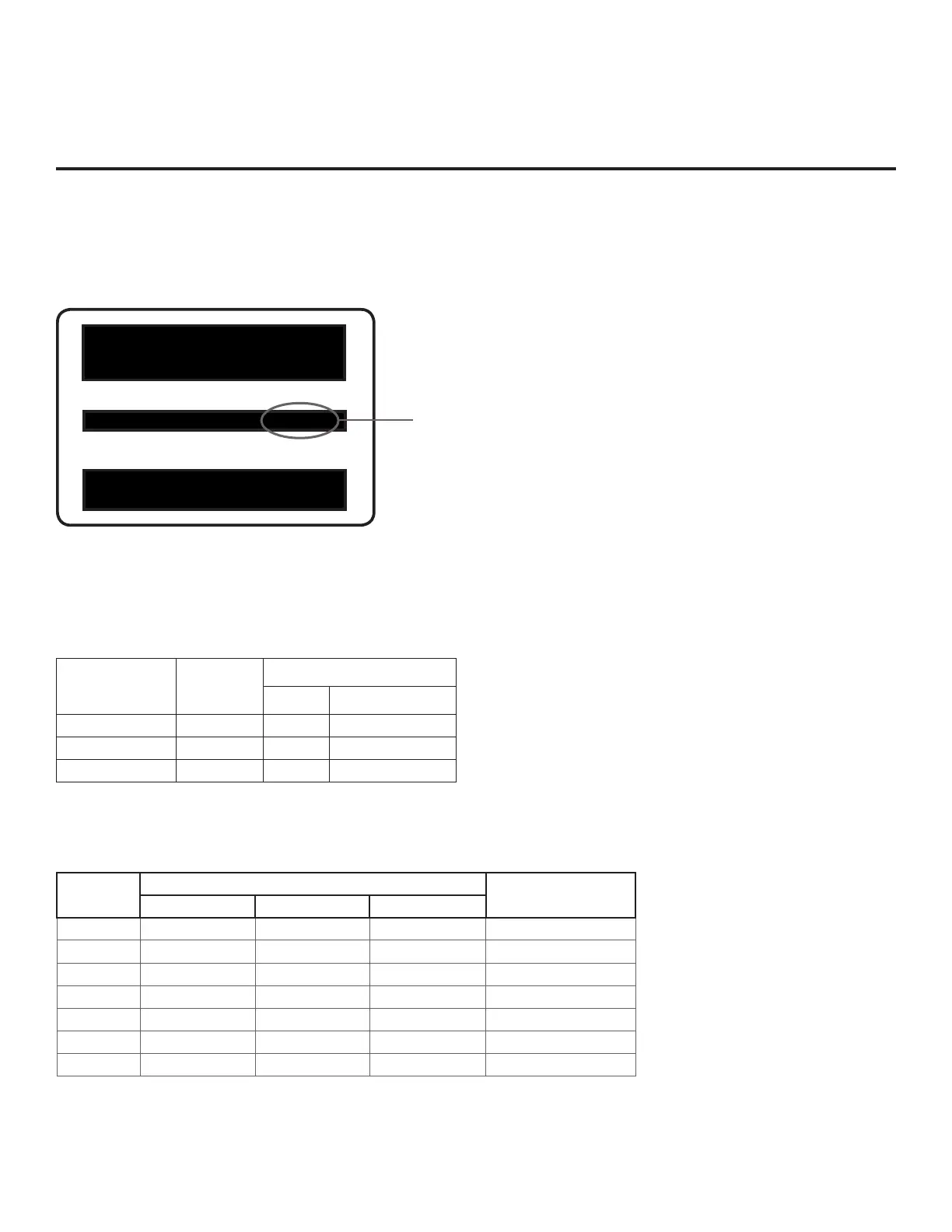59
206-4281
Reference: Auto Input(s) Sensing Feature
This section provides detailed settings information for Installer Menu item 042 AUTO INPUTS. In the
Installer Menu, an informational code is displayed at the right of each Auto Inputs value (see example below).
Note: When both item 042 AUTO INPUTS and item 041 SIMPLINK EN are enabled in the Installer Menu,
HDMI inputs will be detected by SIMPLINK, but the Auto Input(s) Sensing Feature will not function.
PTC INSTALLER MENU
xxLX570M
CPU
- CTV
042 AUTO INPUTS 193 76XXXXX0
UPN 000-000-000-000 ASIC D279
PTC V#.##.### CPU V#.##.##.##
Each code consists of eight characters that identify the Aux input(s) for which auto-sensing is enabled.
The following table identies the Installer Menu display code Input # for each Aux input that is available on
the LX570M TV models. The table also identies the Installer Menu item associated with each Aux input.
Remember that in order for auto-sensing to be enabled for an input, that input must also be enabled in the
Installer Menu.
Installer Menu
Display Code
Input #
Aux
Input
Installer Menu
Item Function
0 AV 039 REAR AUX EN
6 HDMI 1 035 HDMI1 ENABLE
7 HDMI 2 091 HDMI2 ENABLE
To disable auto-sensing for all available Aux inputs, set item 042 to 0. To enable auto-sensing for all available
Aux inputs, set item 042 to 255. All other available settings (i.e., settings for individual inputs), are listed in the
table below.
Item 042
Value
Inputs
Installer Menu
Display
AV HDMI 1 HDMI 2
001 Enabled Disabled Disabled DDXXXXX0
064 Disabled Enabled Disabled D6XXXXXD
065 Enabled Enabled Disabled D6XXXXX0
128 Disabled Disabled Enabled 7DXXXXXD
129 Enabled Disabled Enabled 7DXXXXX0
192 Disabled Enabled Enabled 76XXXXXD
193 Enabled Enabled Enabled 76XXXXX0
X = Aux input source is Disabled or Not Available (i.e., on these TV models)
D = Auto-sensing for input is Disabled
Input # = Auto-sensing for input is Enabled
AUTO INPUTS Display Code
This example illustrates Installer Menu item 042 value
193, which enables auto-sensing for all available Aux
inputs. The input #s in the display code (7, 6, 0 in this
example) identify the enabled Aux inputs. See table
below for a listing of the LX570M Aux inputs and their
corresponding display code input #s. The table on the
following page shows the display codes for all item
042 values.
