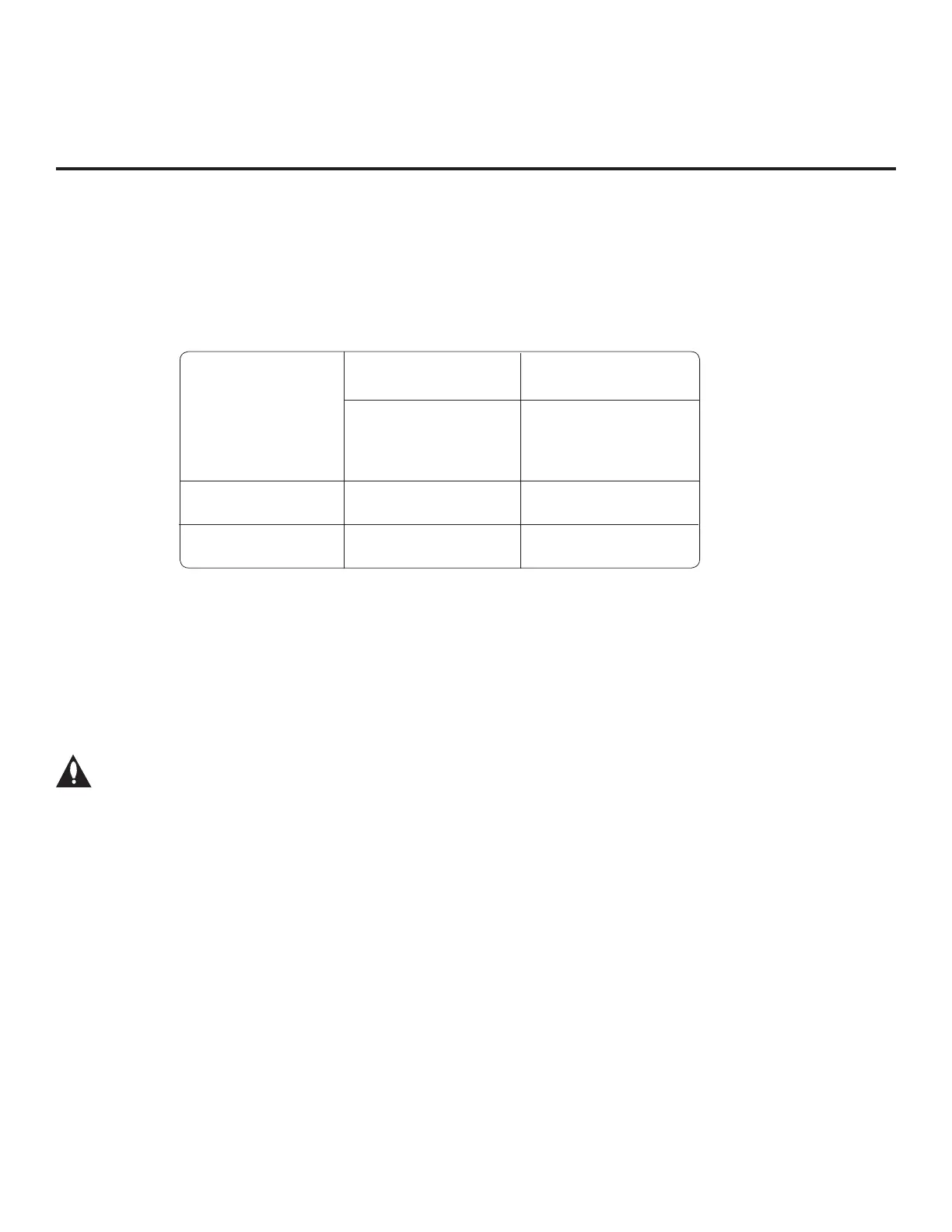57
206-4281
Reference: b-LAN Setup & Overview
A b-LAN enabled head end device, such as an LG FMA-LG101, broadcasts over the RF distribution system
to communicate to multiple TVs. When the TV is first installed, it must be turned ON in order for its embedded
b-LAN module to receive communication from the head end device. At this point, if it is desired for the b-LAN
module to always be powered, including while the TV is turned OFF, set Installer Menu item 118 POWER
SAVINGS to 1.
Also, if MPI communication is required for external MPI control, set Installer Menu item 118 POWER SAVINGS
to 1 so that the GAME CONTROL/MPI port circuitry is always powered.
Caution: POWER SAVINGS should NEVER be set to 7. This setting is intended for factory use
only.
The b-LAN module is internal to the TV. It allows hotel/institution head end equipment with b-LAN technology
to communicate, via the institution’s RF distribution system, with the TV for configuration and control.
Installer Menu item 118 POWER SAVINGS controls the power circuitry for both the embedded b-LAN module
and the GAME CONTROL/MPI port. The default value is 3—the b-LAN module is only powered when the TV
is turned ON. See chart below.
POWER
SAVINGS
1 On On
3 (default) Off On
TV ON
TV OFF
b-LAN & GAME
CONTROL/MPI Port
Power
b-LAN & GAME
CONTROL/MPI Port
Power
