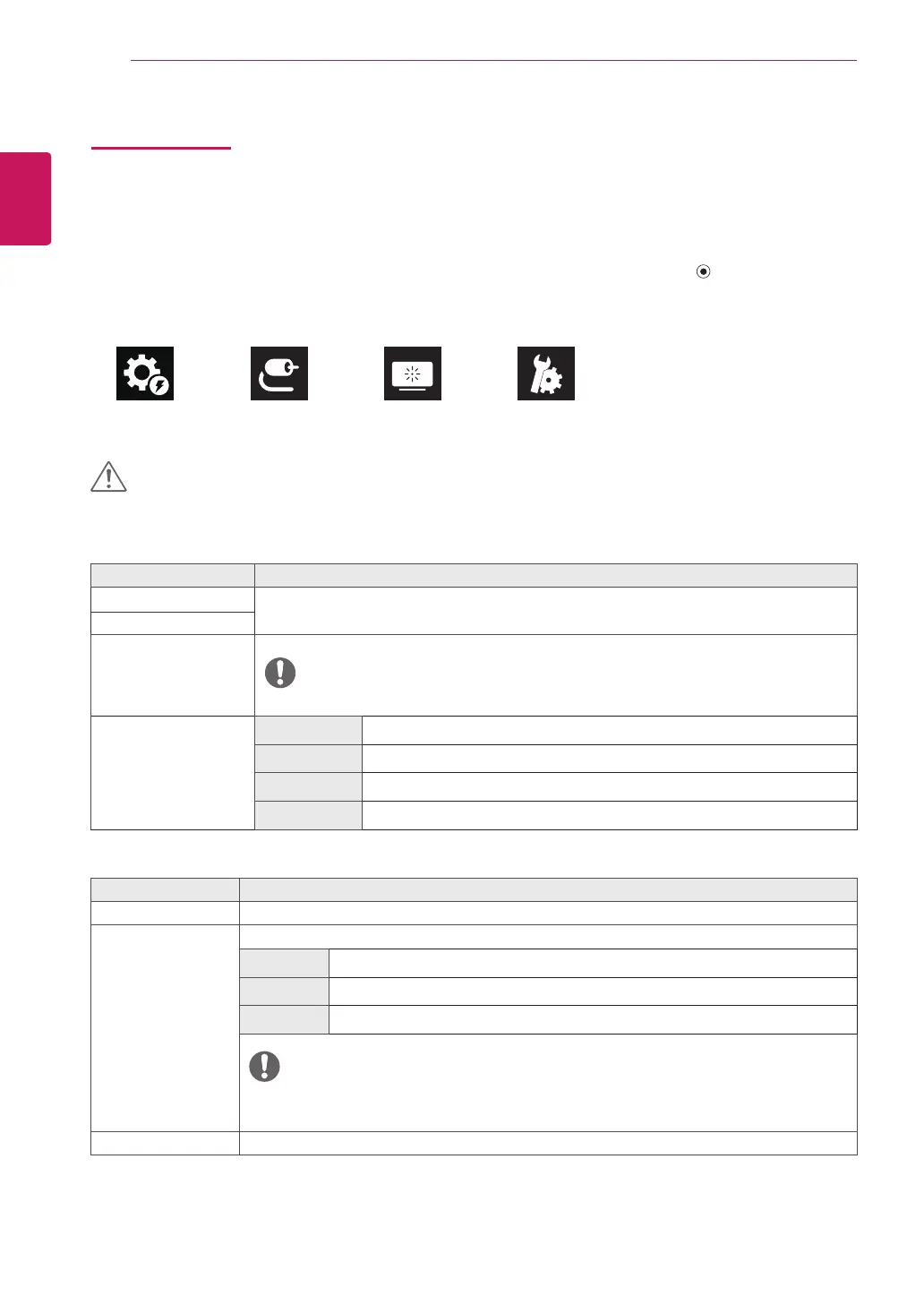18
ENG
ENGLISH
User Settings
User Settings
Menu Settings
1
To view the OSD menu, press the joystick button at the bottom of the monitor and then enter the Settings.
2
Configure the options by moving the joystick up/down/left/right.
3
To return to the upper menu or set other menu items, move the joystick to
◄
or pressing ( / Ok) it.
4
If you want to exit the OSD menu, move the joystick to
◄
until you exit.
y
When you enter the menu, instructions on how to use the button will appear in the bottom right corner of the screen.
Quick Settings Input Picture General
y
Your monitor’s OSD (On Screen Display) may differ slightly from that shown in this manual.
CAUTION
Each option is described below.
Settings > Quick Settings Description
Brightness
Adjusts the color contrast and brightness of the screen.
Contrast
Volume Adjusts the volume level.
NOTE
y
You can adjust Mute / Unmute by moving the joystick button to
▼
in the Volume menu.
Color Temp
Custom The user can adjust it to red, green, or blue by customization.
Warm Sets the screen color to a reddish tone.
Medium Sets the screen color between a red and blue tone.
Cool Sets the screen color to a bluish tone.
Settings > Input Description
Input List Selects the input mode.
Aspect Ratio Adjusts the aspect ratio of the screen.
Full Wide Displays the video in wide-screen, regardless of the video signal input.
Original Displays video according to the aspect ratio of the video signal input.
Just Scan The aspect ratio is not adjusted from the original.
NOTE
y
The display may look the same for full wide , Original, and Just scan options at the recommended
resolution (3840 x 2160).
PBP/PIP You can select the various PBP or PIP combination.
[PBP/PIP OFF]
