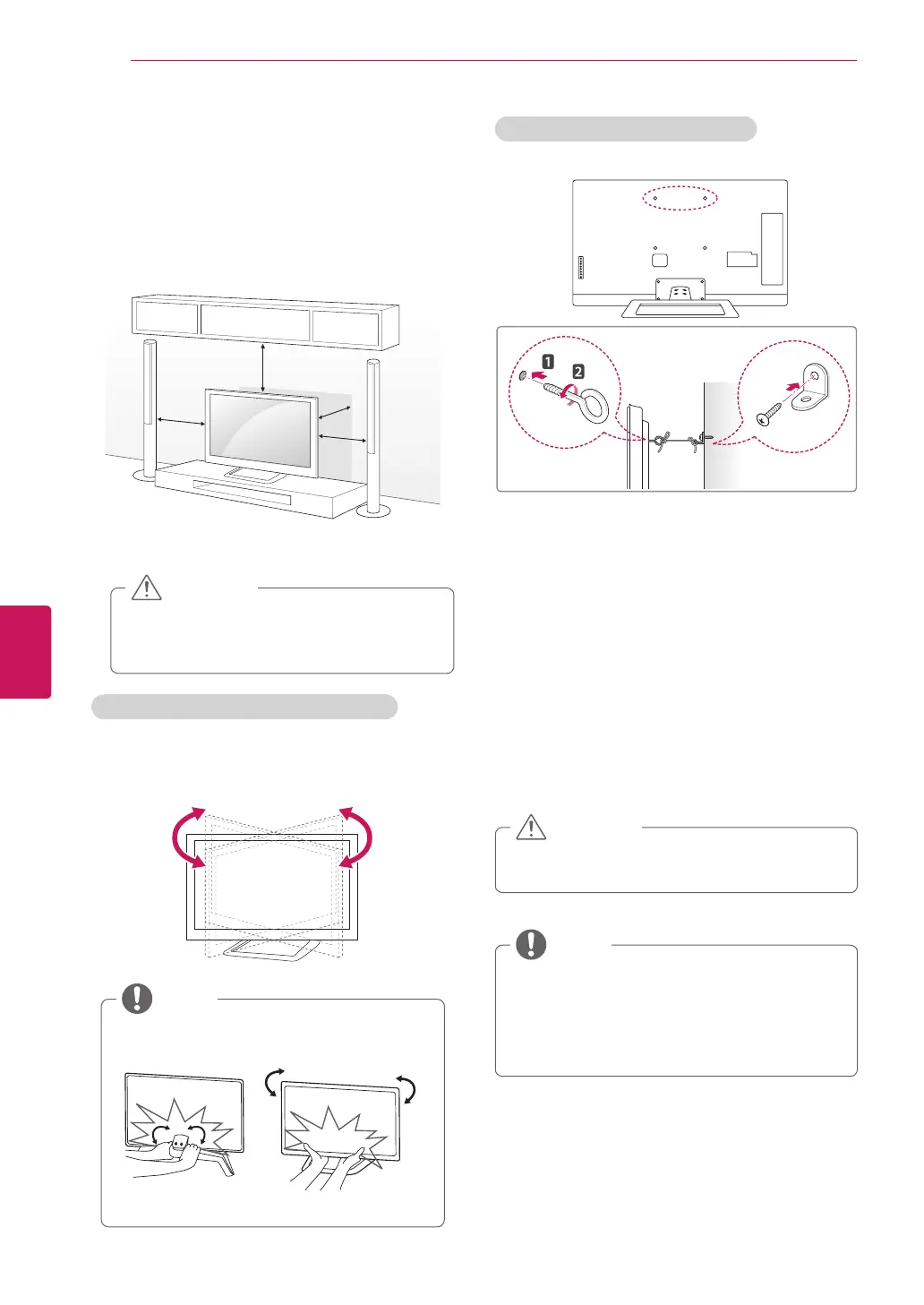22
ENG
ENGLISH
Installation
Mounting on a table
1
LiftandtilttheTVintoitsuprightpositionona
table.
-Leavea10cm(4inch)(minimum)spacefrom
thewallforproperventilation.
10 cm
10 cm
10 cm (4 inches)
10 cm
2
Connectthepowercordtoawalloutlet.
DonotplacetheTVnearoronsources
ofheat,asthismayresultinfireorother
damage.
CAUTION
Adjusting the angle of the TV to suit view
Swivel10±2degreestotheleftorrightandadjust
theangleoftheTVtosuityourview.
10±2˚10±2˚
WhenadjustingtheangleoftheTV,
watchoutforyourfingers.
FrontRear
NOTE
Securing the TV to a wall (optional)
1
Insertandtightentheeye-bolts,orTVbrackets
andboltsonthebackoftheTV.
-Ifthereareboltsinsertedattheeye-bolts
position,removetheboltsfirst.
2
Mountthewallbracketswiththeboltstothe
wall.
Matchthelocationofthewallbracketandthe
eye-boltsontherearoftheTV.
3
Connecttheeye-boltsandwallbracketstightly
withasturdyrope.
Makesuretokeeptheropehorizontalwiththe
flatsurface.
Makesurethatchildrendonotclimbonor
hangontheTV.
CAUTION
Useaplatformorcabinetthatisstrongand
largeenoughtosupporttheTVsecurely.
Brackets,boltsandropesareoptional.You
canobtainadditionalaccessoriesfromyour
localdealer.
NOTE