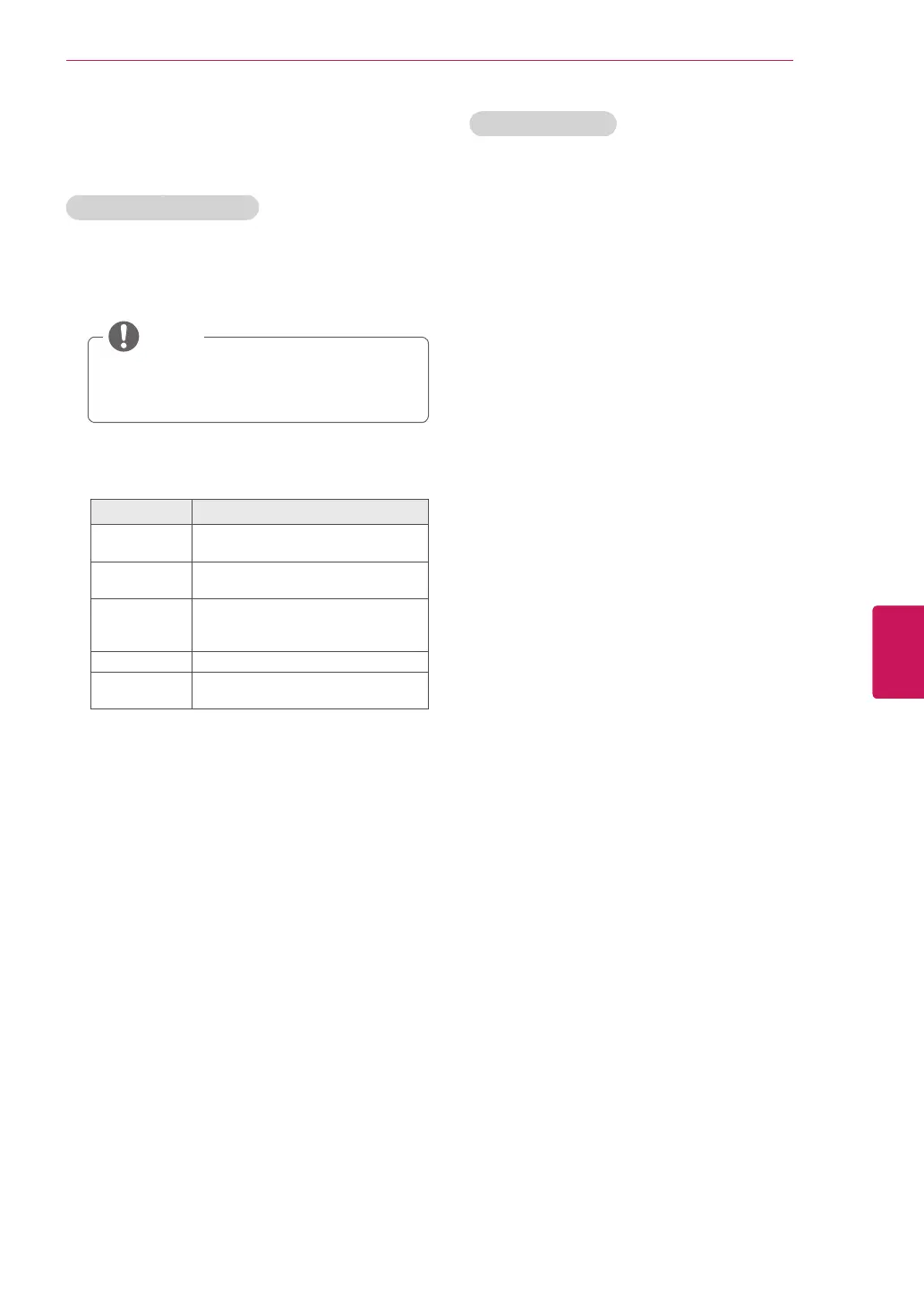41
ENG
ENGLISH
Using (Basic)
Using the input list
Selecting an input source
1
Goto
All Apps
>
Settings
>
Input List
-Theconnecteddevicedisplaysoneachinput
source.
Youcanalsoaccesstheinputsourcelist
byselecting
Input List
inthe
Settings
menu.
NOTE
2
PresstheNavigationbuttonstoscrolltooneof
theinputsourcesandpress
OK
.
Input source Description
TV WatchTVovertheair,cable,and
digitalcablebroadcast.
AV WatchvideofromaVCRorother
externaldevices.
COMPONENT WatchvideofromaDVDorother
externaldevices,orthroughadigital
set-topbox.
RGB-PC UsetheTVasacomputermonitor.
HDMI WatchvideofromaHTSorother
highdefinitiondevices.
Editing input name
Edittheinputnamesothatyoucaneasilyidentify
adeviceconnectedtoeachinputsource.
1
Press
Home
toaccesstheHomemenu.
2
Goto
All Apps
>
Settings
>
Input List
>
Edit Input Name
.
3
Selectthe
Input Name
and
New Input Name
to
changetheinputname.
4
Select
Set
tosave.
5
Whenyoureturntothepreviousmenu,
press
ꕣ
BACK
.