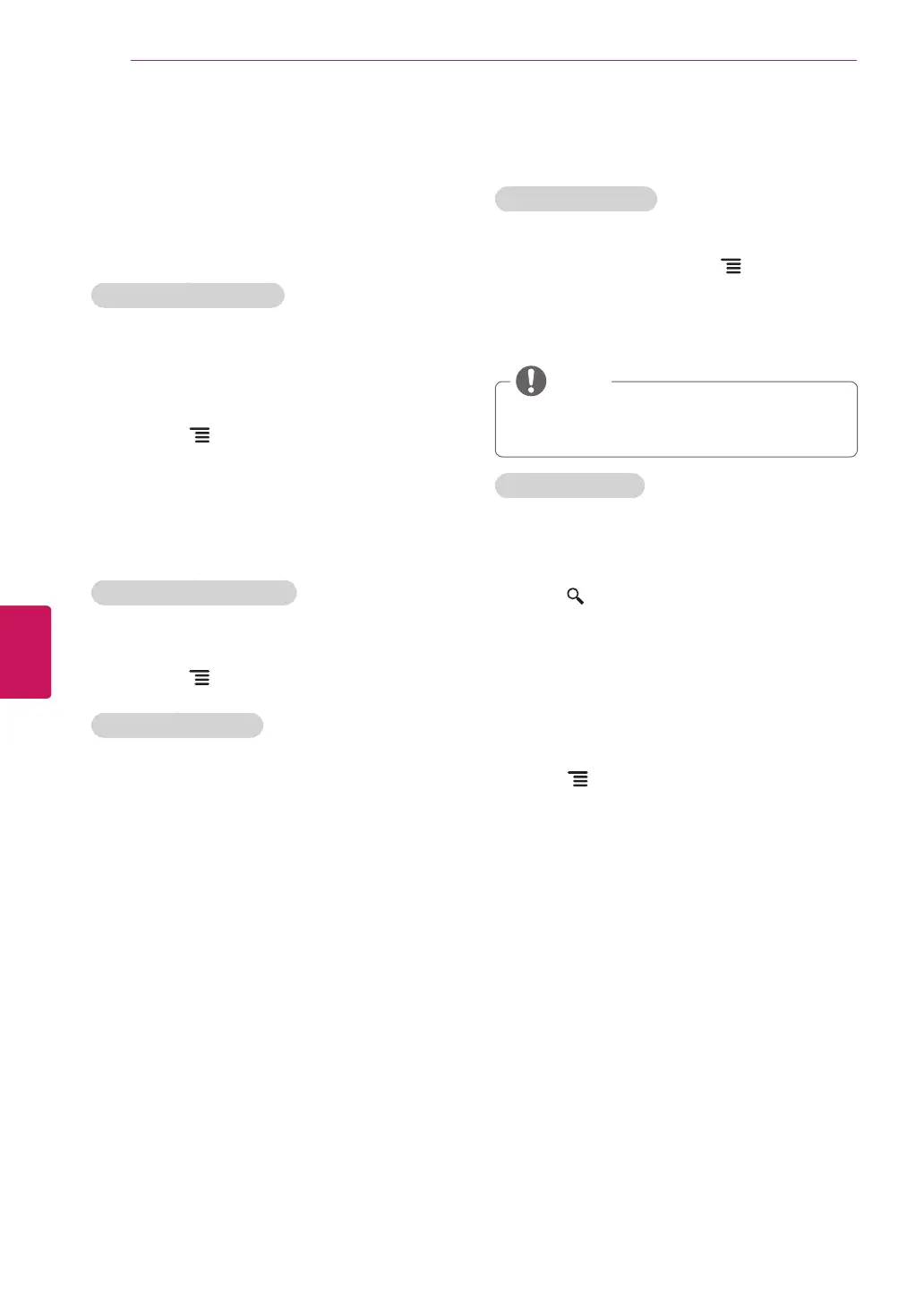44
ENG
ENGLISH
Applications
Bookmarks
Bookmarkingallowsyoutosavewebsiteswithout
havingtorememberURLs.Yourwebbookmarks
arelocatedwithinyourGoogleChromebrowser
foreasyaccesswhileyou’resurfingtheweb.
To Bookmark a Webpage:
1
OpenGoogleChrome.
2
Navigatetothewebpageyouwantto
bookmark.
3
Pressthe
Menu
keyandselect
Save
.
4
Fromthefollowingmenu,select
Add to
bookmarks
or
Add to home screen
.Youcan
nameyourbookmarkonthenextscreen.
5
Select
OK
tosavechanges.
To Access your Bookmarks:
1
OpenGoogleChrome.
2
Pressthe
Menu
keyandselect
Bookmarks
.
To Delete a Bookmark:
1
Openyourbookmarksusingthestepsabove.
2
Navigatetothebookmarkyou’dliketodelete,
thenlong-press(pressandhold)the
Enter
or
OK
keyonyourremote.
3
Select
Delete bookmark
.
Safety and security settings
Lock Google Chrome
LockGoogleChromebysettingaPINpasswordto
opentheapplication.Pressthe
Menu
keyand
select
Settings
.Under
Privacy & Safety
,select
Chrome lock settings
andchecktheboxforLock
Google Chrome
.Enterthe
PIN number
andselect
OK
.
LockingGoogleChromewillalsolockthe
GooglePlaywiththesamePIN.
NOTE
Enable SafeSearch:
EnablingSafeSearchonGoogleChromeisalittle
bitdifferentfromenablingitforGoogleTVSearch.
ToenableSafeSearchforin-browsersearches,
pressthe
SEARCH
keyandenter
http://www.google.com/preferences
.Selectyour
preferredoptionunderSafeSeachFiltering.Visit
thisarticleformoreinformationaboutSafeSearch
onGoogle.
Advanced settings
Pressthe
Menu
,select
Settings
,then
Advanced settings
toconfigureseveraladvanced
options,including:
Personal Stuff
Passwords
FormAutofill
Under the Hood
Privacy
WebContent
Security
UserAgent