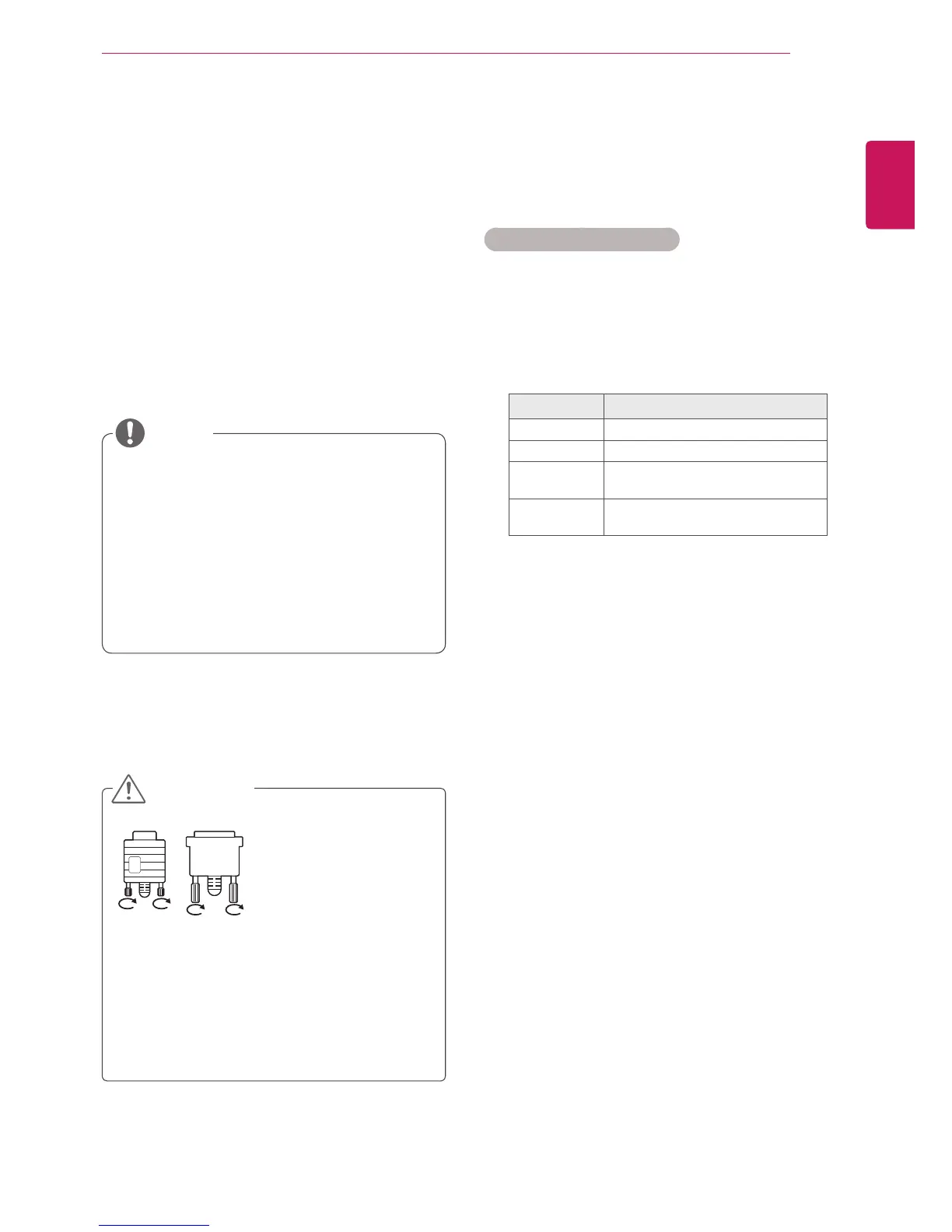11
ENG
ENGLISH
USING THE MONITOR SET
USING THE MONITOR SET
Connecting to a PC
Your Monitor set supports the Plug & Play* feature.
* Plug & Play: The function when a PC recognizes
a connected device that users connect to a PC
and turn on, without device configuration or user
intervention.
y
It is recommended to use the Monitor set
with an HDMI connection for the best image
quality.
y
If you turn the Monitor set on when cold, the
screen may flicker. This is normal.
y
Some red, green, or blue spots may appear
on the screen. This is normal.
NOTE
y
Connect the signal
input cable and tighten
it by turning the screws
clockwise.
y
Do not press the screen with your finger for
a long time as this may result in temporary
distortion on the screen.
y
Avoid displaying a fixed image on the
screen for a long period of time to prevent
image burn. Use a screensaver if possible.
CAUTION
Using the input list
Selecting an input source
1
Press INPUT to access the input source list.
- The connected device displays on each input
source.
2
Press the Navigation buttons to scroll to one of
the input sources and press OK.
Input source Description
AV(CVBS) A VCR or other external devices
RGB Computer input.
Component Older devices that do not have
HDMI.
HDMI/DVI Preferred connection type.
Supports high resolution inputs.
