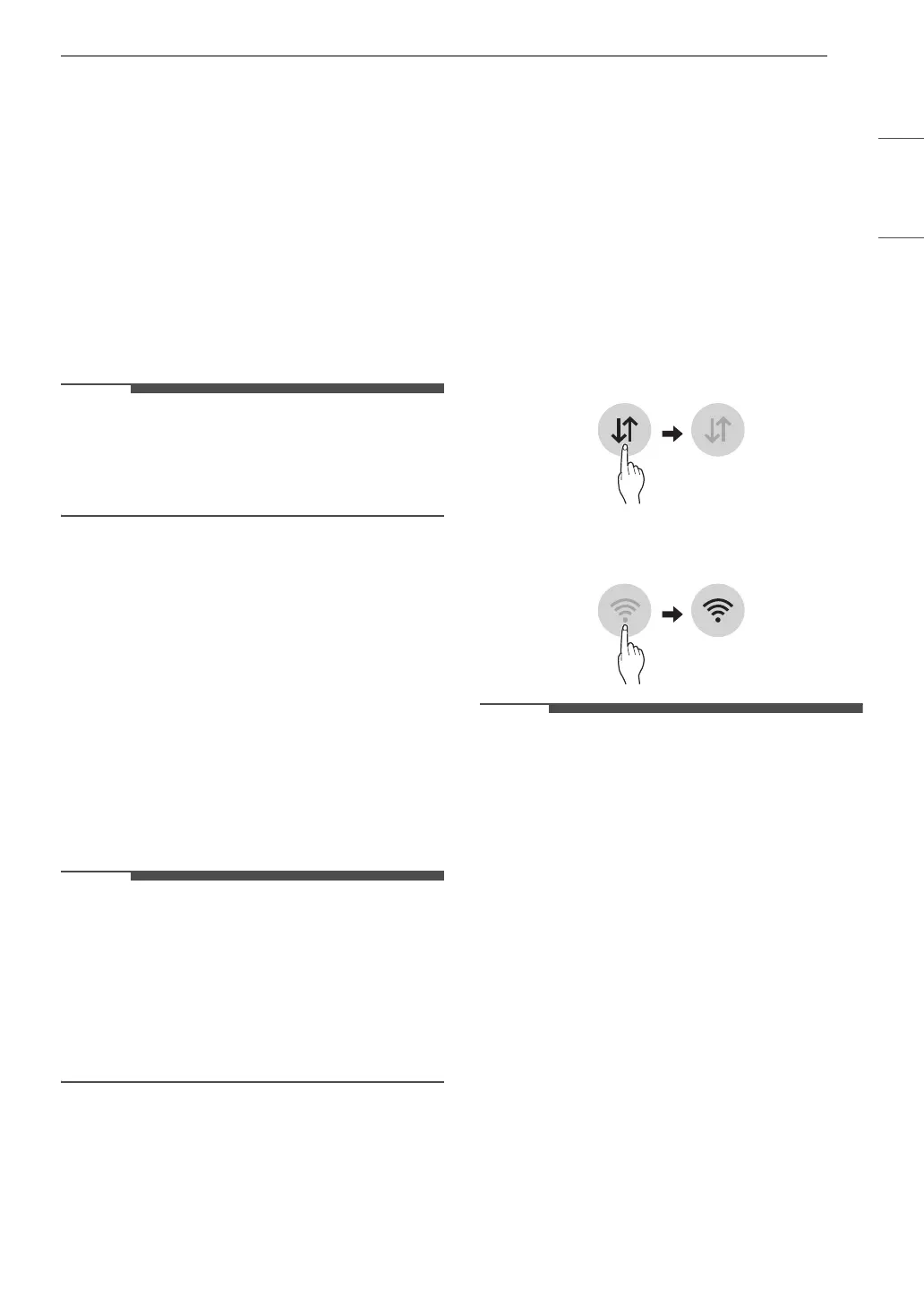23SMART FUNCTIONS
ENGLISH
SMART FUNCTIONS
Using LG ThinQ Application
The LG ThinQ application allows you to
communicate with the appliance using a
smartphone.
LG ThinQ Application Features
• Cleaning History
- Shows the cleaning history, such as monthly
cleaning time, cleaning frequency, and
cleaning mode, etc.
• Assembled suction tool is displayed on the
screen during cleaning.
• A notification is displayed on the screen if the
pre-filter and the exhaust filter need cleaning.
• Filter Cleaning Cycle Alarm
- After using the appliance for a centain period
of time, a notification is displayed on the
screen of your smartphone. Clean the exhaust
filter or pre-filter, if necessary.
• Cleaning Mode
- The cleaning mode you are using is displayed
on the screen of your smartphone.
• Filter Cleaning Guide
- Guide to cleaning the filters.
• Smart Diagnosis™
- This function provides useful information for
diagnosing and solving issues with the
appliance based on the pattern of use.
• If you change your wireless router, Internet
service provider, or password, delete the
connected appliance from the LG ThinQ
application and connect it again.
• This information is current at the time of
publication. The application is subject to change
for product improvement purposes without
notice to users.
Before Using LG ThinQ Application
1 Use a smartphone to check the strength of
the wireless router (Wi-Fi network) near the
appliance.
• If the appliance is too far from the router,
the signal becomes weak. It may take a long
time to register or fail to install the
application.
2 Turn off the Mobile data or Cellular Data on
your smartphone.
3 Connect your smartphone to the wireless
router.
• To verify the Wi-Fi connection, check that the f
icon on the control panel is lit.
• The appliance supports 2.4 GHz Wi-Fi networks
only. To check your network frequency, contact
your Internet service provider or refer to your
wireless router manual.
• LG ThinQ is not responsible for any network
connection problems or any faults, malfunctions,
or errors caused by network connection.
• The surrounding wireless environment can
make the wireless network service run slowly.
• If the appliance is having trouble connecting to
the Wi-Fi network, it may be too far from the
router. Purchase a Wi-Fi repeater (range
extender) to improve the Wi-Fi signal strength.
• The network connection may not work properly
depending on the Internet service provider.
• The Wi-Fi may not connect or the connection
may be interrupted because of the home
network environment.
