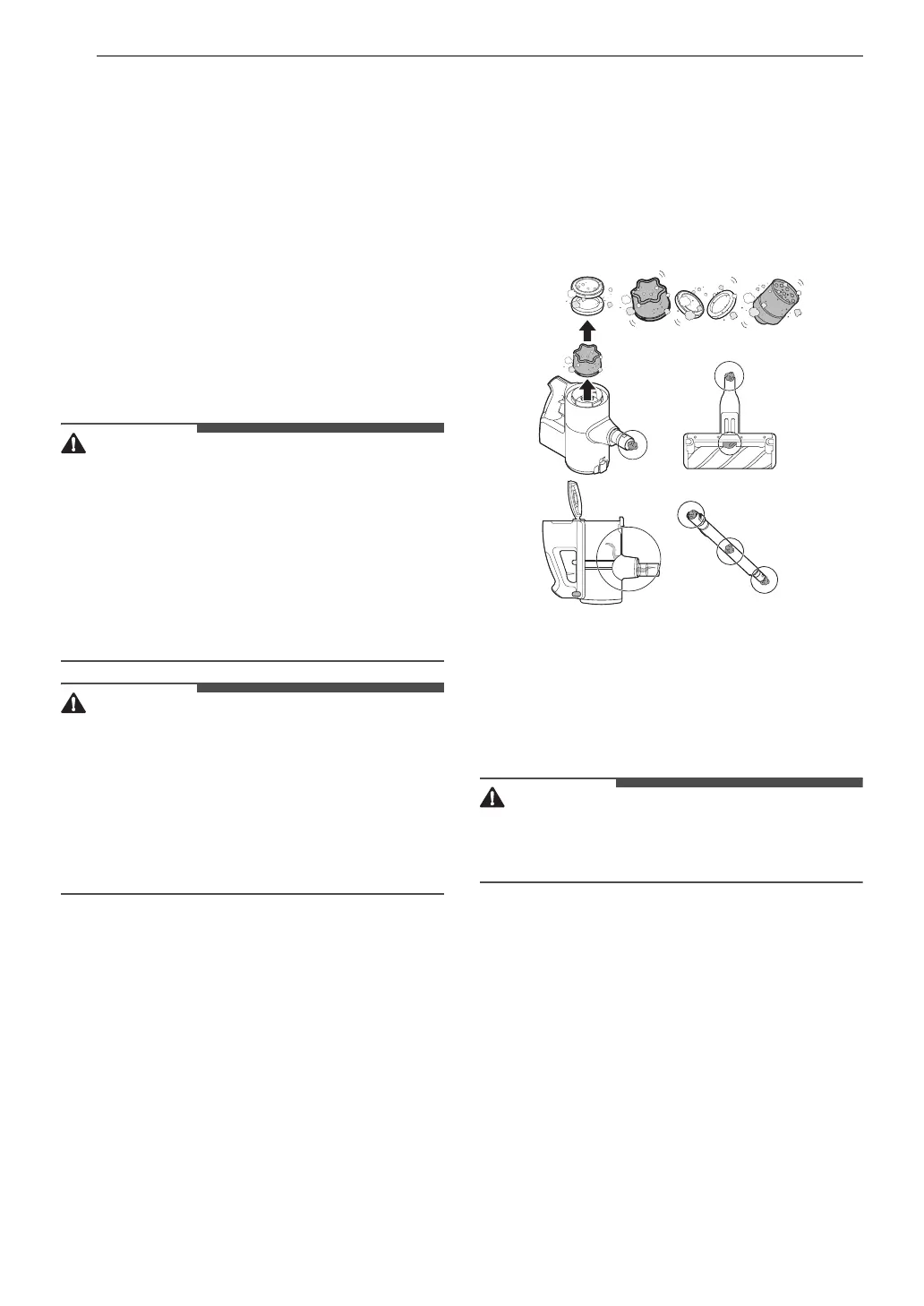26 MAINTENANCE
MAINTENANCE
Cleaning the Appliance
Before Cleaning the Appliance
To maintain the optimum suction power, the
cyclonic mesh filter, the exhaust filter and the pre-
filter should be cleaned regularly and washed
under running water at least once a month.
• Turn off the power before cleaning the
appliance.
• The frequency of cleaning varies depending on
the usage environment and usage time. In a
dusty environment, clean frequently.
• Never wash the Nozzle, rotating brush or
product body with water. Water could reach the
motor and cause electric shock or fire.
• Do not allow foreign objects to enter the motor.
Doing so may cause electric shock, fire or
product damage.
• Do not insert fingers or sharp objects into the
motor. Doing so could cause product damage,
personal injury or electric shock.
• Do not apply force or allow impacts to the
cyclonic mesh filter. Doing so could deform the
filter, compromise product performance, or
cause the product to malfunction.
• If the Kompressor lever does not return to the
top, remove the cyclonic mesh filter from the
dust bin and clean it. A clogged or dirty filter may
cause poor product performance.
Removing Foreign Objects
If the appliance is clogged with foreign objects, the
suction power changes, the motor cycles
repeatedly, and the foreign objects clogging alarm
icon blinks.
If clogging persists, the appliance will turn off
automatically to prevent damage. Separate the
battery from the product body and remove the
foreign objects before resuming use of the
appliance.
• Check the inside of the product body, above the
Kompressor working plate, the extension pipe,
inlets, exhaust filter, pre-filter and cyclonic mesh
filter for foreign objects.
• If the inlets are not completely blocked, the
foreign objects clogging alarm indicator may not
light up.
• If the sound of the appliance becomes loud or
the cleaning performance is poor, check for
foreign objects.
Cleaning the Dust Bin
Empty and clean the dust bin after every use.
• If the dust bin is completely full of dust or the
filter is clogged, the suction power may be
reduced.
• Do not use the appliance without the cyclonic
mesh filter installed. Doing so could damage the
appliance.
1 Remove the battery from the product body
before cleaning the dust bin.
2 Push down the Kompressor lever a several
times to collect and compact the dust from
the outside of the cyclonic mesh filter and the
interior walls of the dust bin.
• Foreign objects which become lodged in the
cyclonic mesh filter may be difficult to
dislodge with the Kompressor lever.
Remove the cyclonic mesh filter and use the
provided cleaning brush to clean it.
