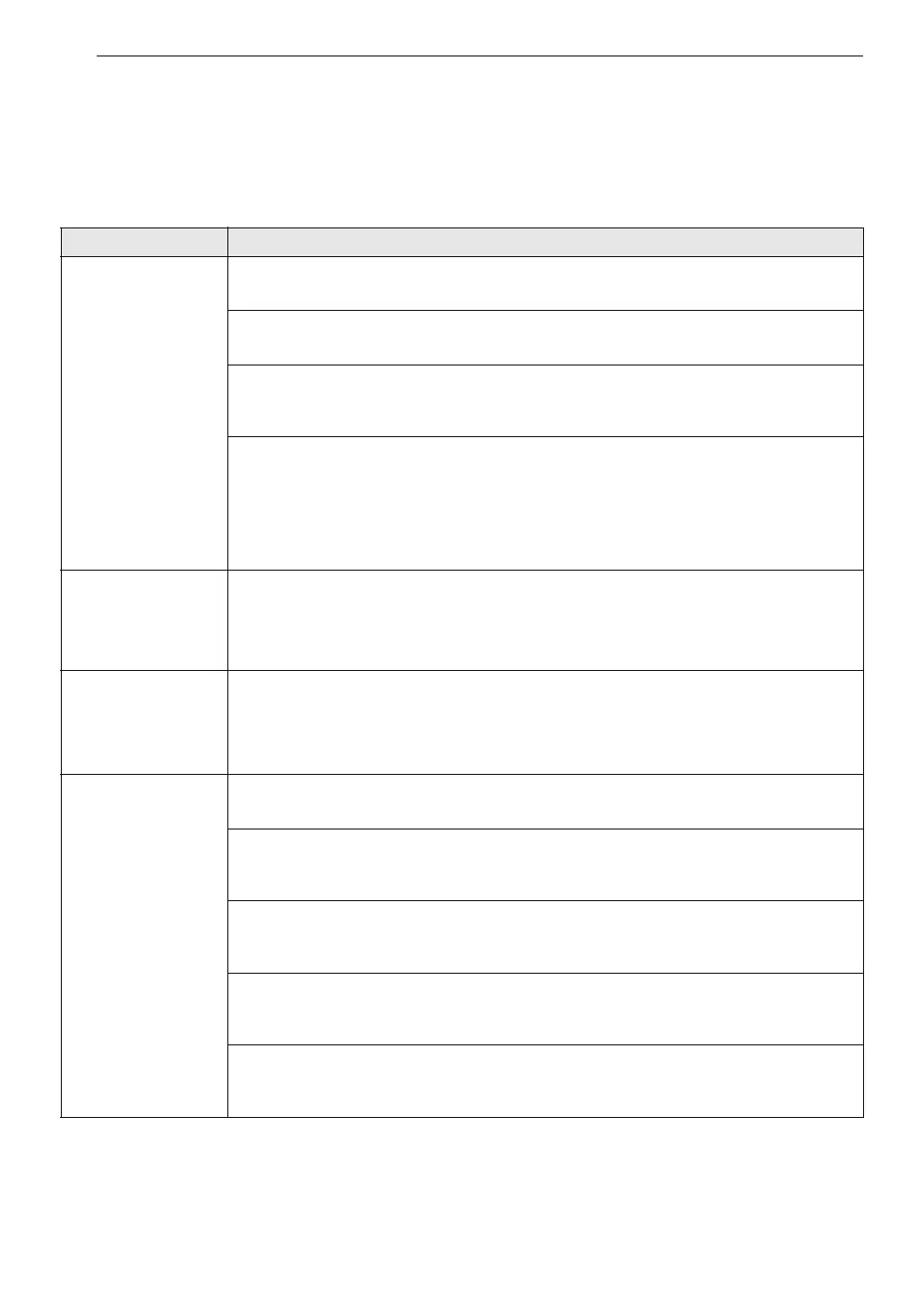24 TROUBLESHOOTING
TROUBLESHOOTING
Before Calling for Service
Operation
Problem Possible Cause & Solution
Dust emptying
doesn't work.
The power plug is not connected.
• Connect the power plug to an outlet.
The Vacuum Cleaner is not properly inserted into the product.
• Remove the Vacuum Cleaner and reinsert it. If it is installed properly, a beep will sound.
Dust emptying operation is stopped.
• When the Dust Emptying Start/Stop button is pressed, the dust emptying operation starts
from the beginning.
It is set to automatic or manual dust emptying mode.
• When you purchase the product, the automatic dust emptying mode is set by default.
When it is in automatic dust emptying mode, the dust emptying operation starts
automatically whenever the vacuum cleaner is properly inserted into the product.
• When it is in manual dust emptying mode, pressing the Dust Emptying Start/Stop button
starts the dust emptying operation after inserting the vacuum cleaner into the product,
Product setting
initialization doesn't
work even after the
power plug is
plugged in again.
The internal motor of the product is not operating properly .
• Disconnect the power plug from the outlet and contact an LG Electronics Service Center.
The power supply
has been cut off.
The power supply has been cut off.
• Check whether the power plug is connected correctly to the outlet.
• If using a multi-outlet strip, make sure the strip is turned on.
• Check if the breaker is tripped or there is a power outage.
It won't charge. It is not plugged in.
• Plug it into an outlet.
There is a foreign object on the charging terminals.
• After unplugging from the outlet, wipe off any foreign matter from the charging terminal
with a dry cloth.
The room temperature was 41 °F (5 °C) or less during charging.
• Charging may not work if the temperature where you are charging is 41 °F (5 °C) or less.
Before use, fully charge the vacuum cleaner at a temperature above 41 °F (5 °C).
The vacuum cleaner is not properly inserted into the product.
• When the vacuum cleaner is properly inserted into the product, a beep sounds. If the beep
does not sound, reinsert the vacuum cleaner.
The auxiliary battery is not properly inserted into the product.
• Push in the auxiliary battery all the way. When the auxiliary battery is properly inserted,
the auxiliary battery icon flashes.