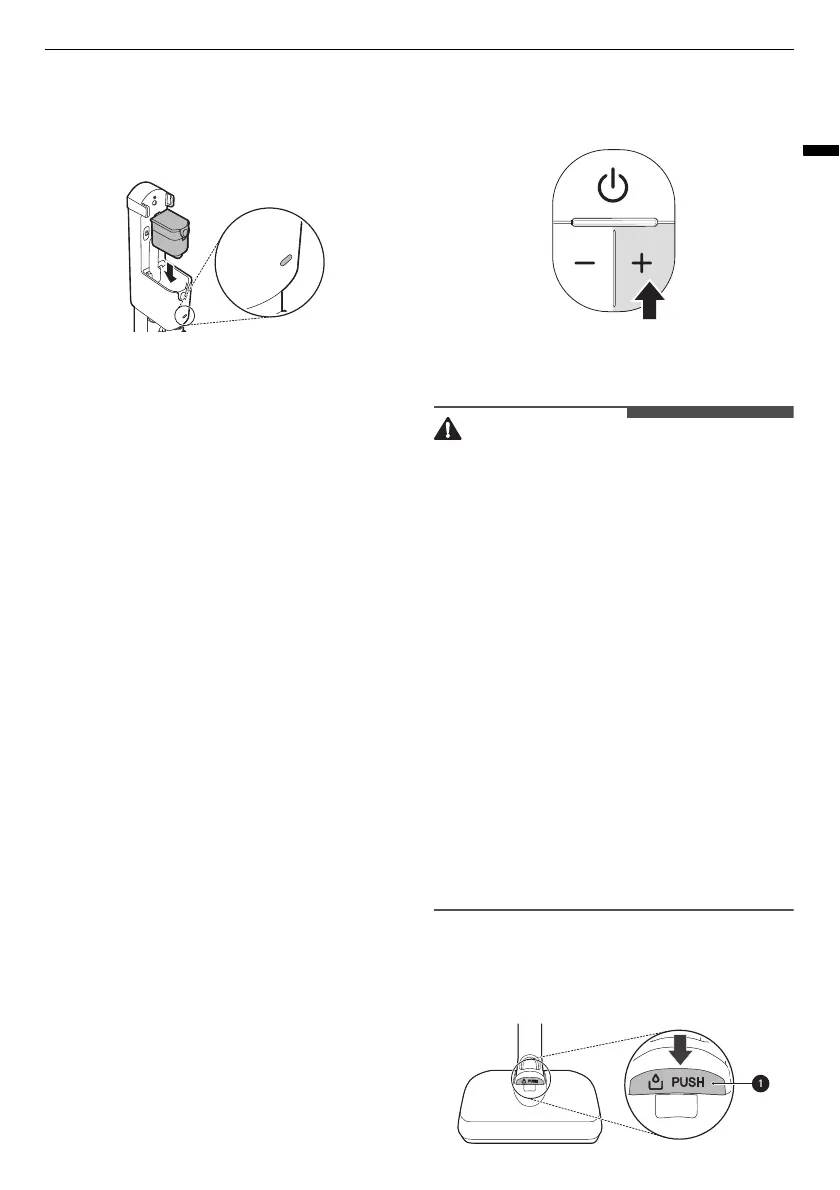23
OPERATION
ENGLISH
• The spare charging indicator blinks while
recharging is in progress.
• The spare charging indicator lights up when
charging is complete.
Using the Mop Nozzle
Before Using the Mop Nozzle
• The mop pads only rotate at one speed
regardless of what suction power setting the
product body is set to.
• To prevent product damage, the mop
attachment plate will automatically stop if there
are foreign objects stuck in the plate or if it is
subjected to a strong impact. Turn the appliance
off immediately and remove the foreign objects
or obstructions before resuming use.
• If you hear a noise while mopping, the mop pad
may have dropped off the mop attachment
plate. Turn off the product immediately and
reattach the mop to the attachment plate before
resuming use.
• Do not use a soiled mop pad to clean floors.
• Use only authorized LG Electronics mop pads.
• Empty the dust bin and clean the fine dust filter
and the pre-filter after using the mop nozzle.
Using the Wet Mop Pads
Press the
Power
button. You can use the only mop
mode and not turn on the dust suction function.
• Press the
~
button to turn on the dust suction
function.
• Press the
!
button once while pressing the
~
button once to turn off the dust suction function.
• Do not assemble or disassemble the nozzle while
the appliance is turned on. Doing so may result
in injury.
• Set the water adjustment button to the
STOP
position when not using the appliance for an
extended period of time. Failure to do so may
result in product failure.
• Do not let the appliance stand on the floor while
the wet mop pads are attached. Doing so may
result in damage or swelling to wood flooring.
• Do not use on PVC or PU mat for infants or
children. Friction can cause the motor to
overheat.
• If you use the mop nozzle for a long time with the
suction off, the motor may overheat
(recommended duration of use: 80 minutes).
When the moter overheats, the overheating
prevention function is activated and the
appliance is automatically turned off. Use the
appliance after cooling the heat for about one
hour in a cool, well-ventilated place.
Filling the Water Tank
1
Press the
PUSH
button
a
to remove the water
tank from the mop nozzle.
