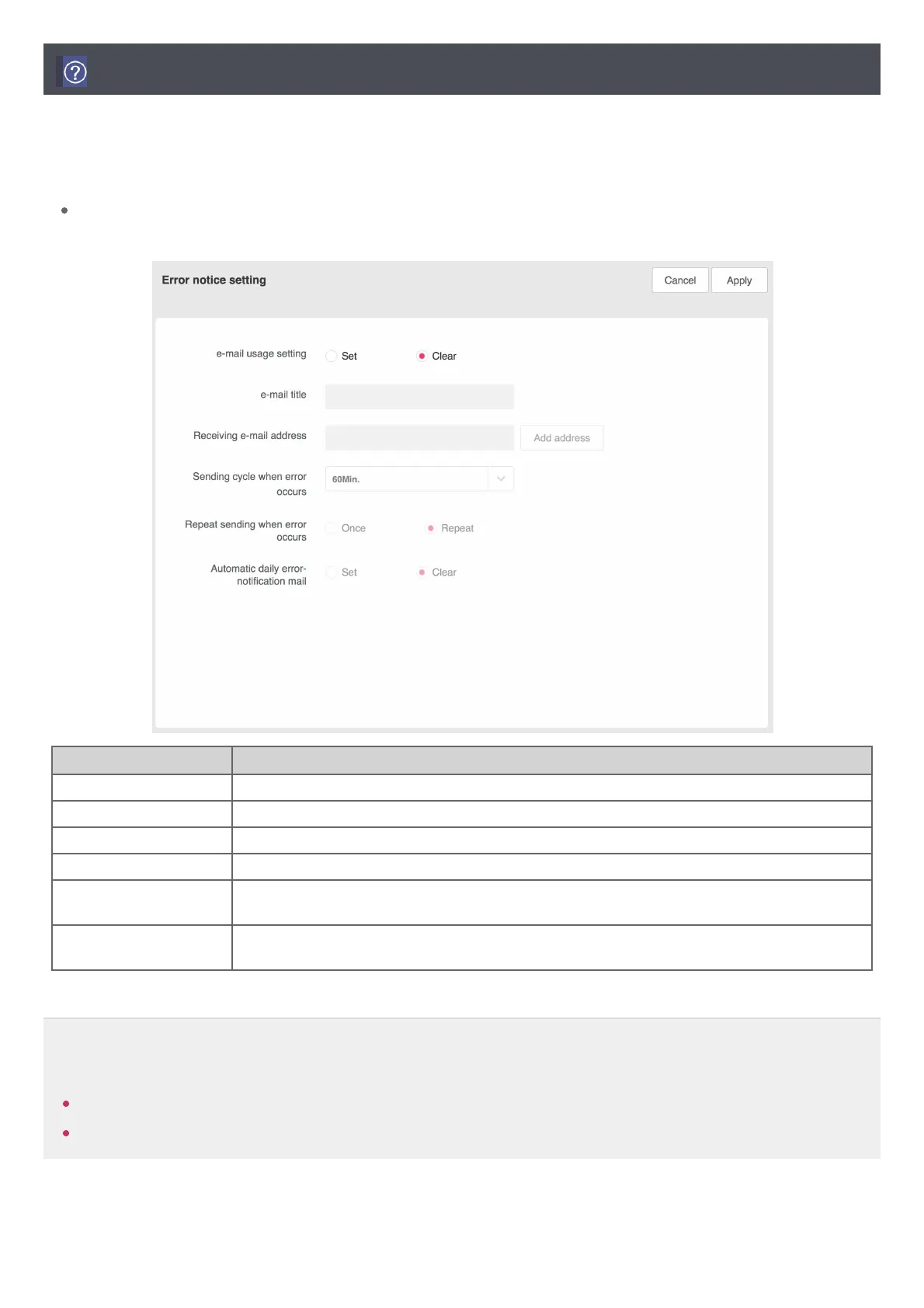ErrorNoticeSettingErrorNoticeSetting
Youcansetorchangeerrornotice.
11.. Intheleftmenutab,click[Setting]>[ErrorNoticeSetting][Setting]>[ErrorNoticeSetting]menu.
Errornoticesettingscreenisdisplayed.
22.. Settheerrornotice.
CategoryCategory DescriptionDescription
e-mailusagesetting Selectionofset/clearset/clearofwhethertosendtheerroroccurreddevice'saddressanderrorNo.throughe-mail
e-mailtitle e-mailtitlesetting
Receivinge-mailaddress Inputreceivinge-mailaddress
Sendingcyclewhenerroroccurs Settransmissioncycleincaseoferror(10/20/30/40/50/60min.)
Repeatsendingwhenerroroccurs
OnceOnce:Sendingoncesameerroralarmwhenerroroccur.
RepeatRepeat:Sendingsameerroralarmrepeatlyeverycycle.
Automaticdailyerror-notification
mail
Settosendmailat0:00everydayeveniferrordoesnotoccur
33.. Tosavethesetcontents,click[Apply][Apply]button.
NoteNote
Beforee-mailusagesetting,checkthefollowingcategories.Beforee-mailusagesetting,checkthefollowingcategories.
[Setting]>[Networksetting]'sDNSservershallbeset.[Setting]>[Networksetting]'sDNSservershallbeset.
[Setting]>[Administratorsetting]'smailserverandsendinge-mailshallbeset.[Setting]>[Administratorsetting]'smailserverandsendinge-mailshallbeset.
UserManualUserManual
