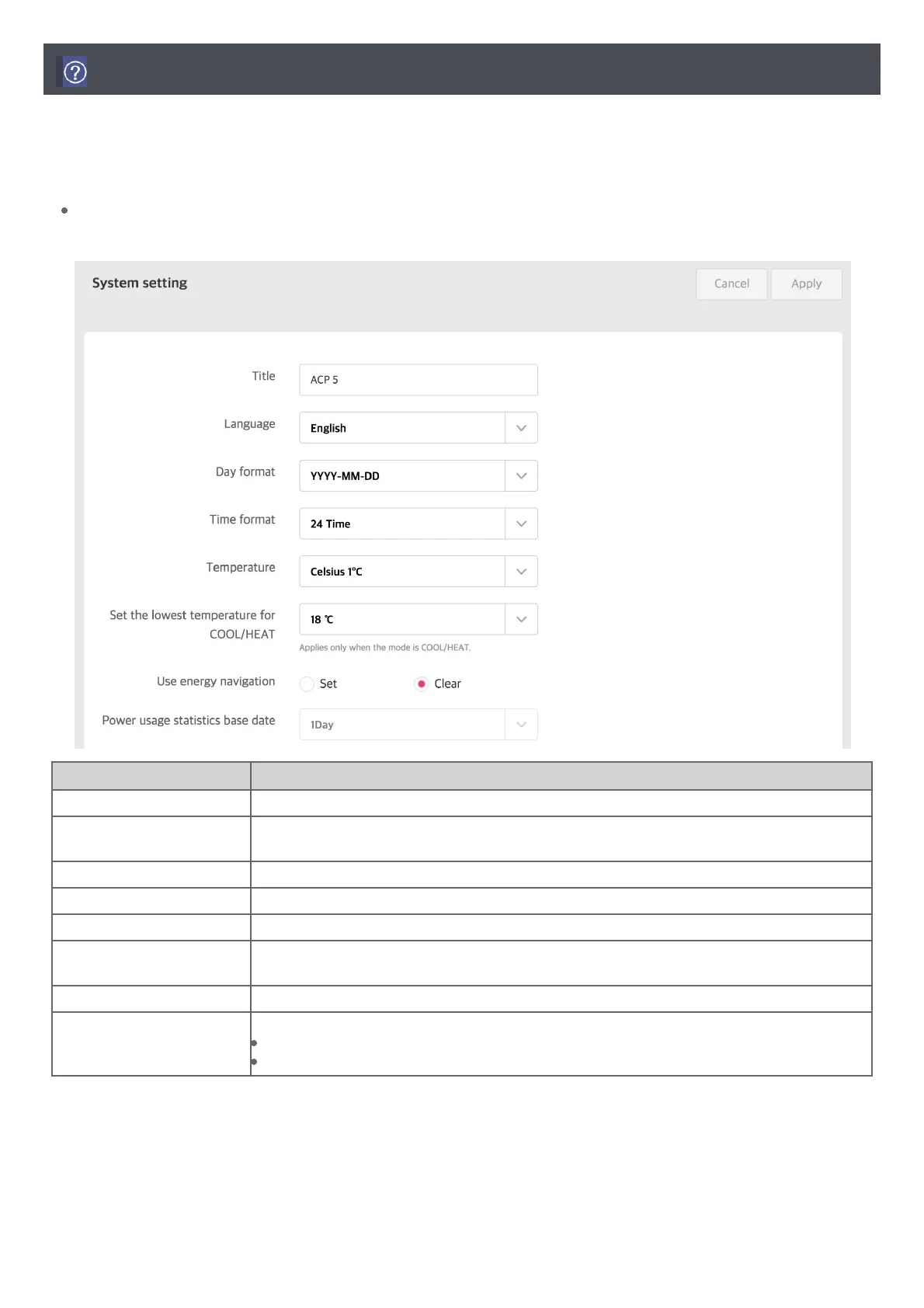SystemSettingSystemSetting
Youcanchangethesystemsetting.
11.. Intheleftmenutab,click[Setting]>[SystemSetting][Setting]>[SystemSetting]menu.
Systemsettingscreenisdisplayed.
22.. Setthesystem.
CategoryCategory DescriptionDescription
Title Inputthedesirednameintheinputfield
Language
Press[▼][▼]buttontoselectthedesiredlanguage
(한국어/English/Español/Português/Italiano/Deutsch/Türkçe/Polski/русский/Français/中⽂/Čeština)
Dayformat YoucansettheDayformat.(YYYY-MM-DD/MM-DD-YYYY/DD-MM-YYYY)
Timeformat YoucansettheTimeformat.(12/24)
Temperature Press[▼][▼]buttontoselectthedesiredcontroltemperatureunit(Celsius0.5℃/Celsius1℃/Fahrenheit1℉)
Setthelowesttemperaturefor
COOL/HEAT
Press[▼][▼]buttontoselectthedesiredcooling/heatinglowerlimittemperature(16℃/18℃)
UseEnergyNavigation SelectwehthertouseEnergyNavigation
Energynavigationbasedate
Press[▼][▼]buttontoselectthedesireddate
Energynavigationmonthlypowerusageamountbasedatesetting
Calculatethedaystotheonedaybeforeinthenextmonthfromthesetdate
UserManualUserManual
