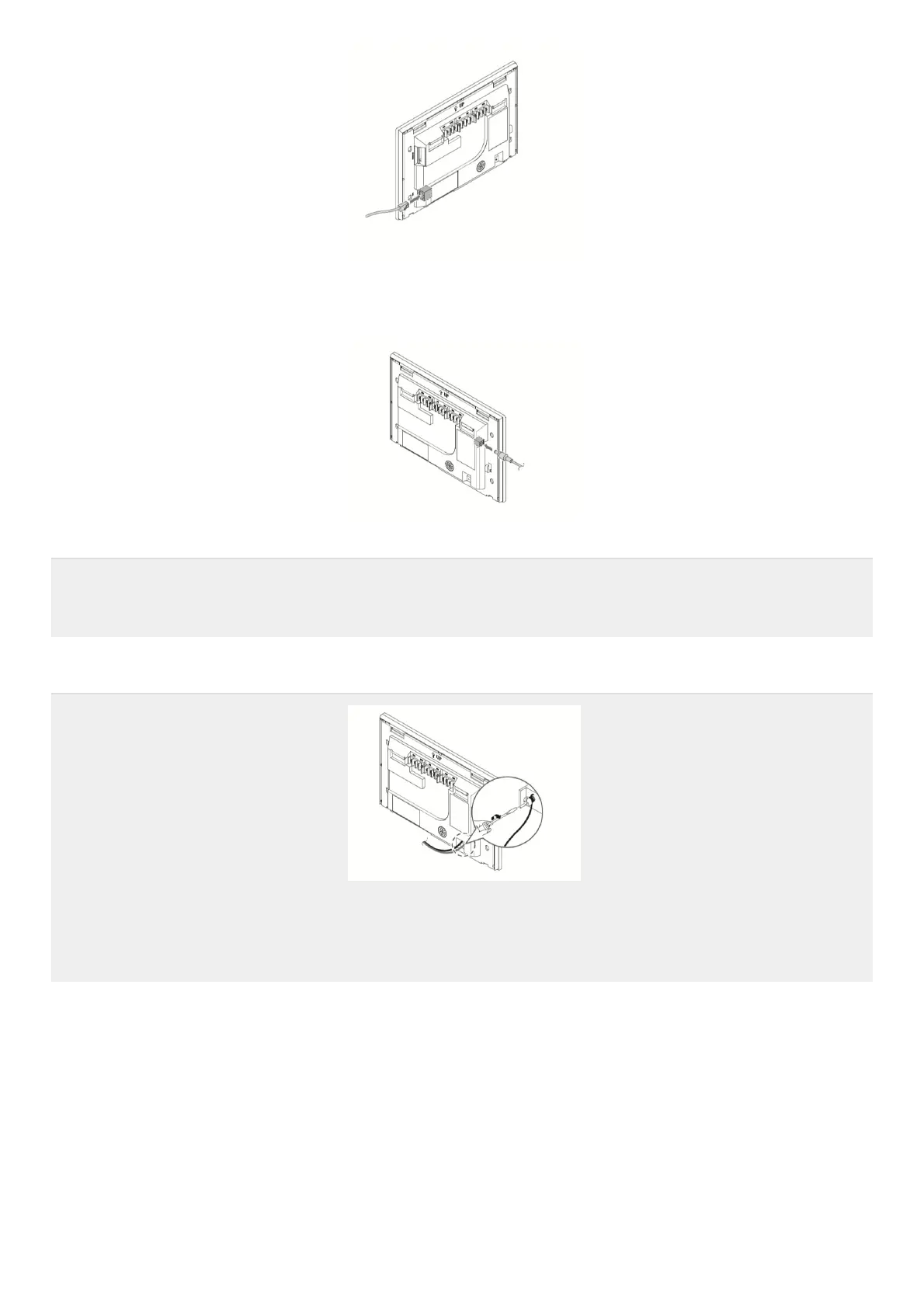6.Connectthepower.
•Forglobalmodels
-OnthebackofACSmart5,connectthepoweradaptertothepowerport.
TheadaptorisnotprovidedwiththeACSmart5packagesoldintheU.S.
NOTENOTE
Youcanhangthepowercordonthepowercordhangerlocatedbelowthepowerport.Youcanhangthepowercordonthepowercordhangerlocatedbelowthepowerport.
•ForUSmodels
-AtthebottomofACSmart5,connectthepowercordtothepowerport.
NOTENOTE
Insomecountries,exceptfortheU.S,youcanconnecttheDC12VpowertotheACSmart5byusingtheprovidedadapter.Ifnecessary,connectInsomecountries,exceptfortheU.S,youcanconnecttheDC12VpowertotheACSmart5byusingtheprovidedadapter.Ifnecessary,connect
theAC24VpowertotheACSmart5.theAC24VpowertotheACSmart5.
7.Afterattachingthehookonthetopofthemainbodytothetopoftherearpanelinstalledonthewall,pleasepushthetopofthemainbodyunitforwardforfirm
attachment.
