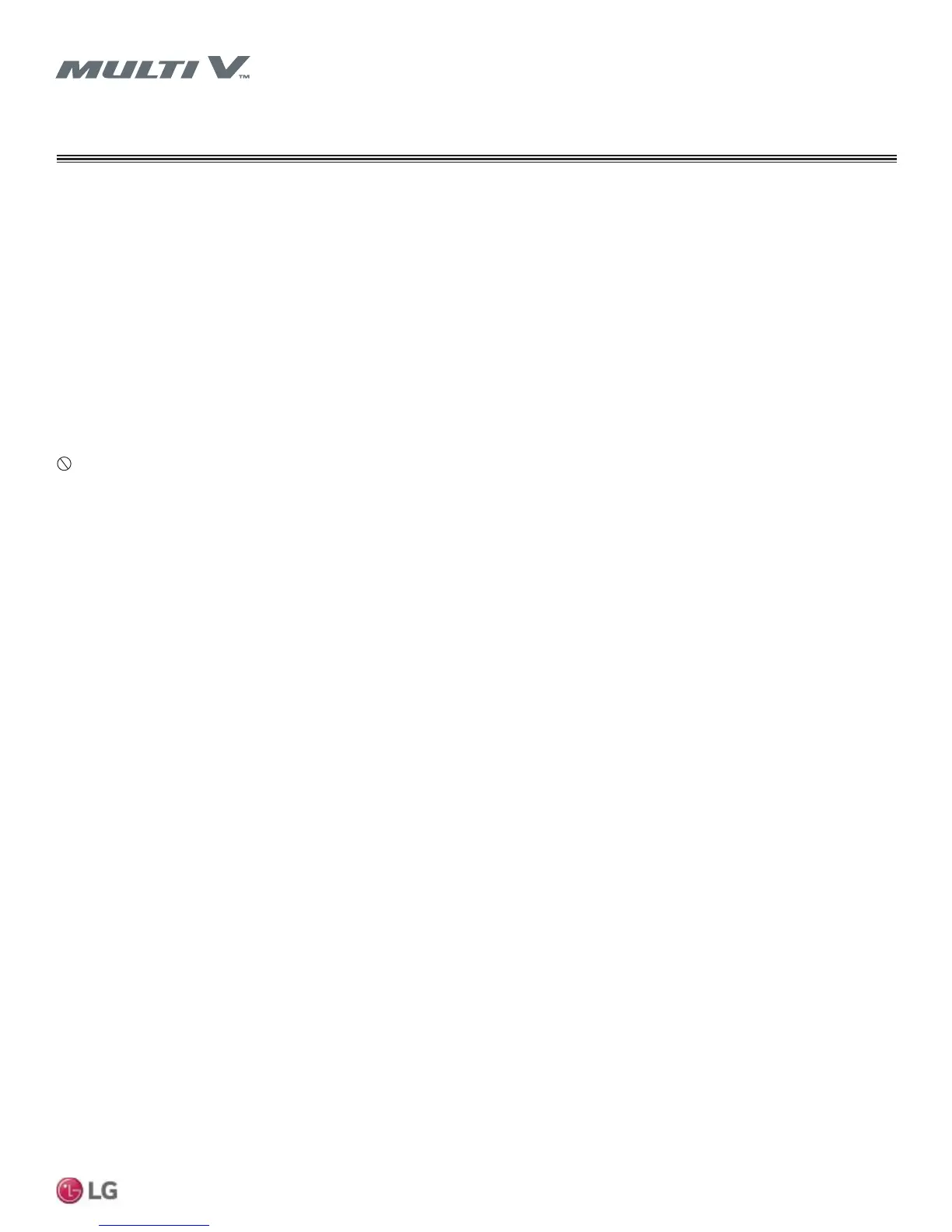49
Installation Manual
Due to our policy of continuous product innovation, some specifications may change without notification.
©LG Electronics U.S.A., Inc., Englewood Cliffs, NJ. All rights reserved. “LG” is a registered trademark of LG Corp.
Indoor Unit Communication Cable Connections
WIRING
Note:
3RODULW\PDWWHUV:KHQFRQQHFWLQJWKHFRPPXQLFDWLRQVFDEOHFRQGXFWRUVDWHDFK0XOWL9V\VWHPFRPSRQHQWEHFDUHIXOWKHFRQGXFWRUFRQQHFWHGWR
the IDU(A) terminal on the outdoor unit is connected to the A/3(A) terminal at each indoor unit. The conductor connected to the IDU(B) terminal on
the outdoor unit must be connected to the B/4(B) terminals at each indoor unit. Maintain polarity throughout the communications bus. Cross connect-
ing the A/3(A) and B/4(B) terminals will cause communications errors and system malfunction.
The minimum distance required between power wires and the communications cable is voltage/amperage dependent and in cases where either are
relatively high the minimum distance may be more than two (2) inches. Refer to the appropriate LG Multi V Outdoor Unit Engineering Manual on
www.lg-vrf.com for detailed information.
• .HHSFRPPXQLFDWLRQVFDEOHVDZD\IURPOLQHYROWDJHZLULQJOLJKWLQJEDOODVWVDQGRWKHUGHYLFHVHPLWWLQJ(0)HQHUJ\0DLQWDLQDPLQLPXP
of two (2) inches between line voltage wires and communications or zone controller cables.
• )LHOGSURYLGHDPLQLPXPRI$:*VWUDQGHGDQGVKLHOGHG39&RUYLQ\OMDFNHWFRPPXQLFDWLRQVZLULQJEHWZHHQWKHLQGRRUXQLWVKHDW
UHFRYHU\ER[HVLIDSSOLFDEOHDQGRXWGRRUXQLWV
• The outdoor/indoor unit communications cable must be run between components in a daisy chain configuration. Star or wye configura-
WLRQVDUHQRWDOORZHG*URXQGWKHVKLHOGRIWKHFRPPXQLFDWLRQVFDEOHDWRQHHQGRQO\DWWKHPDVWHURXWGRRUXQLW
Don’ts
• Never use wire caps and never splice communications cables.
• Star and Wye communications cable configurations are not acceptable.
• 1HYHUFRQQHFW]RQHFRQWUROOHUVRURWKHUFHQWUDOFRQWUROSURGXFWVVXFKDV$&6PDUW3',RU/*EXLOGLQJPDQDJHPHQWV\VWHPJDWHZD\
products to the IDU/ODU communications cable.
Communication Cable Connection
Note:
:KHQFRQQHFWLQJWKHFRPPXQLFDWLRQVEXVEHWZHHQWKHRXWGRRUXQLWLQGRRUXQLWVDQGKHDWUHFRYHU\XQLWVLWGRHVQRWPDWWHUZKDWSK\VLFDOSDWK
RUURXWHWKHZLUHWDNHV7KHLQVWDOOHUPD\XVHGLVFUHWLRQZKHQFKRRVLQJWKHRUGHUWKHFRPSRQHQWVDUHFRQQHFWHGWRWKHFRPPXQLFDWLRQVEXVEXW
PXVWPDLQWDLQWKHGDLV\FKDLQDQGSRODULW\FRQ¿JXUDWLRQ
1. If not already done so, read Connecting Power and Control Wiring on the previous page. Ensure the input power is disconnected and
there is no power on the power input cable.
2. To access the power and communications terminal block on Art Cool Gallery units (SF), remove the control board cover.
3. Access the power and communications terminal blocks on Standard (SB/SC) and Art Cool Mirror (SB/SC/SE/S8) units from the front of the
unit behind the chassis and control board covers.
4. Remove a knock-out plug from the control box. Remember the communications cable and the power cable must enter the control box
through different knockouts.
5. To prevent wire chafing, install a field-supplied plastic or rubber grommet in the hole just created by removing the knock-out plug.
6. If using a conduit, follow industry best practice procedures to connect the conduit to the control box using field-provided lock nuts and
other fittings.
7. Provide enough slack cable at each indoor unit to connect to the terminal block without tension on the wire. Route the wire through the
conduit (if used) and into the control box. Be sure to keep a minimum of two (2) inches of spacing between the power wiring and the com-
munications wiring.
8. Secure the ODU to IDU communications cable to the inside surface of the control box using a field provide nylon wire clamp.
9. Strip approximately half (1/2) of an inch of insulation from each communications cable conductor. At each indoor unit, insert the conduc-
tors under the terminal screw.
10. Securely tighten the terminal screws with a JIS type screwdriver in appropriate locations outside the indoor unit to prevent the communi-
cations conductors from coming loose from the terminal block, and to prevent damage to the cable or injury to maintenance personnel.
11. Gallery and wall-mounted units can be controlled either with a wireless handheld controller or a wired wall controller. If a wired wall con-
troller is included, connect the cable from the wall controller to the indoor unit’s remote control connection (CN-REMO). On some units,
this cable connects to a pigtail cable from the CN-REMO connector on the control board, and on other units it connects directly to the
CN-REMO connector.
