
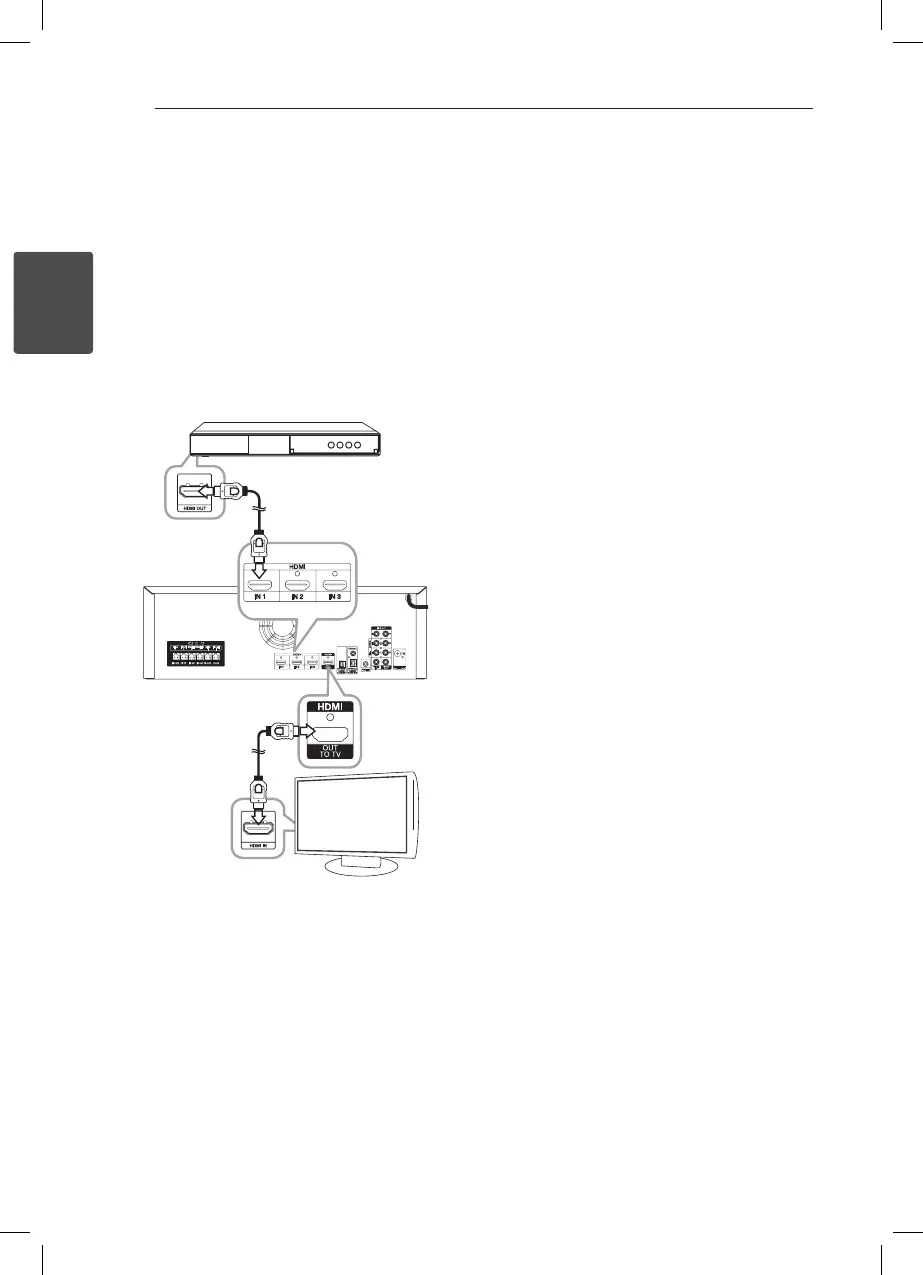 Loading...
Loading...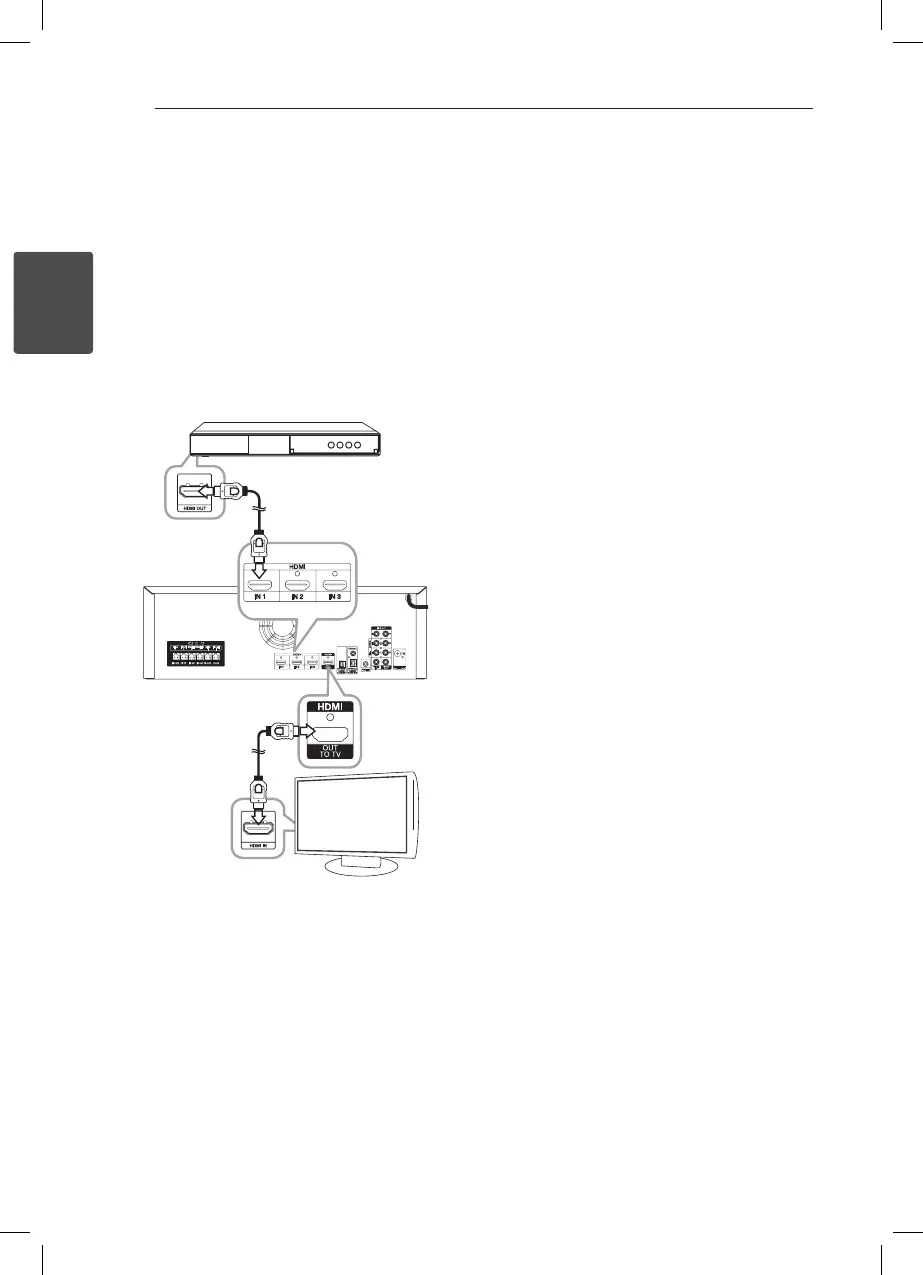
Do you have a question about the LG ARX10 and is the answer not in the manual?
| Audio decoders | - |
|---|---|
| RMS rated power | 2300 W |
| Audio output channels | 4.2 channels |
| Signal-to-Noise Ratio (SNR) | 85 dB |
| AC input voltage | 110 - 240 V |
| Power consumption (typical) | 190 W |
| Front speaker impedance | 6 Ω |
| Front speakers RMS power | 460 W |
| Front speaker sensitivity | 82 dB |
| Front speaker tweeter diameter | 8 \ |
| Front speaker woofer diameter (imperial) | 1 \ |
| Subwoofer type | Active subwoofer |
| Subwoofer sensitivity | 89 dB |
| Subwoofer driver diameter (imperial) | 12 \ |
| Wireless satellite speakers | Yes |
| Satellite speakers RMS power | 230 W |
| Satellite speaker tweeter diameter | 4 \ |
| Disc loading type | Front |
| Disc types supported | CD, DVD |
| Playback disc formats | CD audio, DVD-Audio |
| Optical disc player type | DVD player |
| Package depth | 469 mm |
| Package width | 522 mm |
| Package height | 233 mm |
| Package weight | 7300 g |
| HDMI in | 3 |
| USB version | 2.0 |
| USB ports quantity | 1 |
| HDMI ports quantity | 4 |
| USB 2.0 ports quantity | USB 2.0 ports have a data transmission speed of 480 Mbps, and are backwards compatible with USB 1.1 ports. You can connect all kinds of peripheral devices to them. |
| 3D | No |
| FM band range | 87.5 - 108 MHz |
| Supported radio bands | AM, FM |
| Preset stations quantity | 50 |
| Bluetooth range | 10 m |
| Cables included | AC, HDMI |
| Product color | Black |
| Main unit weight | 4700 g |
|---|---|
| Main unit dimensions (WxDxH) | 430 x 368 x 147.5 mm |
| Front speaker dimensions (WxDxH) | 360 x 300.5 x 1190 mm |
| Satellite speaker dimensions (WxDxH) | 215 x 182 x 282.3 mm |