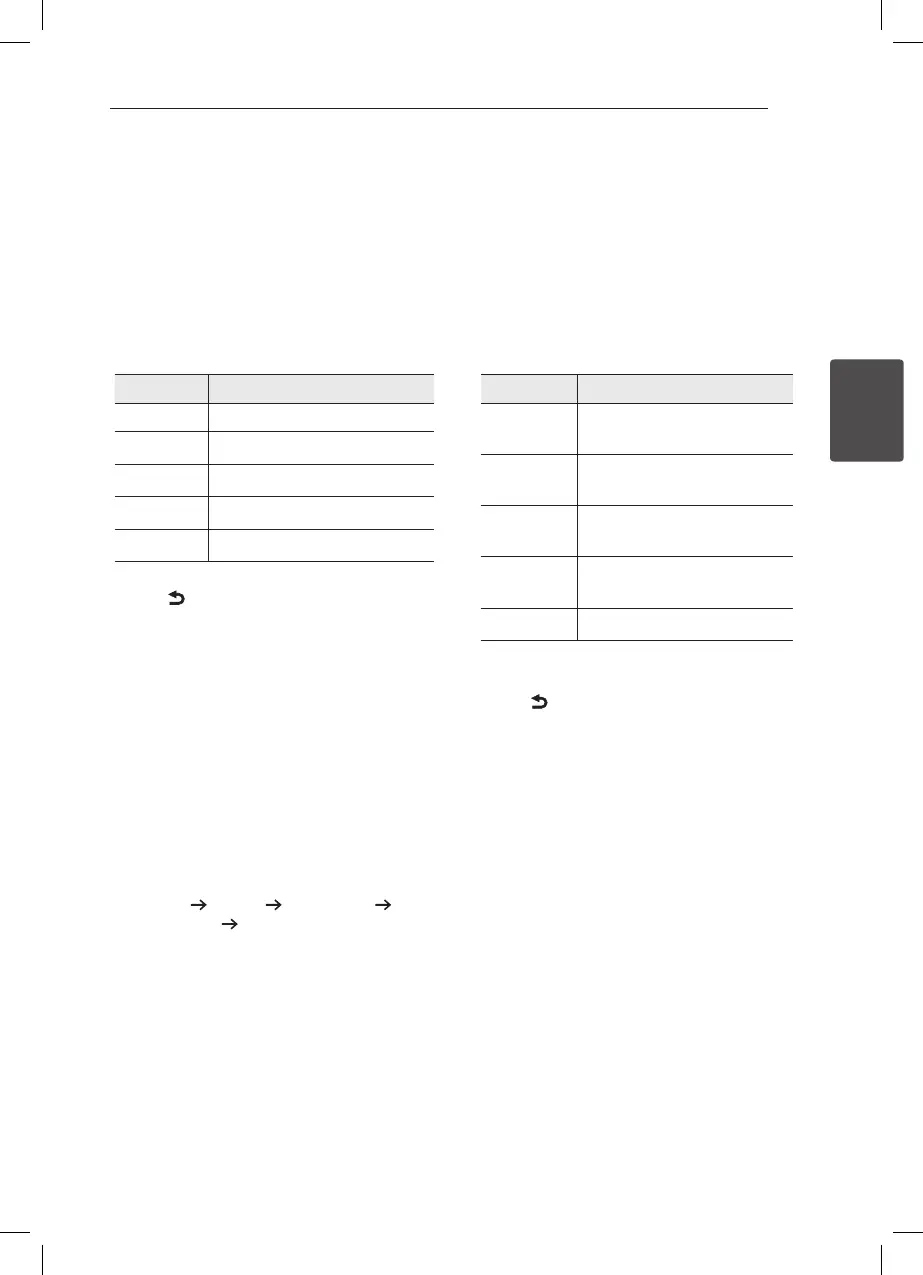21
System Setting
3
LEVEL menu
You can adjust the level of each speaker to suit your
preference.
1. Press SETUP.
"1 TESTTONE" appears on the display window.
2. Press
W/S
repeatedly until “2 LEVEL” appears,
then press ENTER/SET.
3. Press
W/S
repeatedly until the desired
speaker appears.
Display Description
FRONT L Front left speaker (- 6 to + 6)
FRONT R Front right speaker (- 6 to + 6)
SURROUND R Surround right speaker (- 6 to + 6)
SURROUND L Surround left speaker (- 6 to + 6)
SUB WOOFER Subwoofer (- 40 to + 6)
4. Press
A/D
to adjust the level of each speaker.
5. Press
BACK to move to the previous menu.
Press SETUP to exit the setup menu.
You can adjust speaker level directly by pressing
SPEAKER LEVEL on the remote control
Adjusting the speaker levels
You can adjust the level of each speaker. These
settings are applied to all sound elds. You can
adjust from - 6 to + 6(Subwoofer - 40 to + 6).
1. Press SPEAKER LEVEL on the remote control.
and press
W/S
repeatedly until the desired
speaker appears.
The display changes cyclically in the display
window as follows.
FRONT L
FRONT R SURROUND R
SURROUND L SUB WOOFER
2. Press
A/D
to adjust the level of each speaker.
3. Repeat and adjust the sound level of the other
speakers.
DISTANCE menu
You can set the distance of the speakers connected
to this unit.
1. Press SETUP.
"1 TESTTONE" appears on the display window.
2. Press
W/S
repeatedly until “3 DISTANCE"
appears, then press ENTER/SET.
3. Press
W/S
repeatedly until the desired
speaker appears.
Display Description
FRONT L Front left speaker
(0 M to 6.0 M)
FRONT R Front right speaker
(0 M to 6.0 M)
SURROUND R Surround right speaker
(0 M to 6.0 M)
SURROUND L Surround left speaker
(0 M to 6.0 M)
SUB WOOFER Subwoofer (0 M to 6.0 M)
4. Press
A/D
to set the distance of the speakers.
5. Press
BACK to move to the previous menu.
Press SETUP to exit the setup menu.
