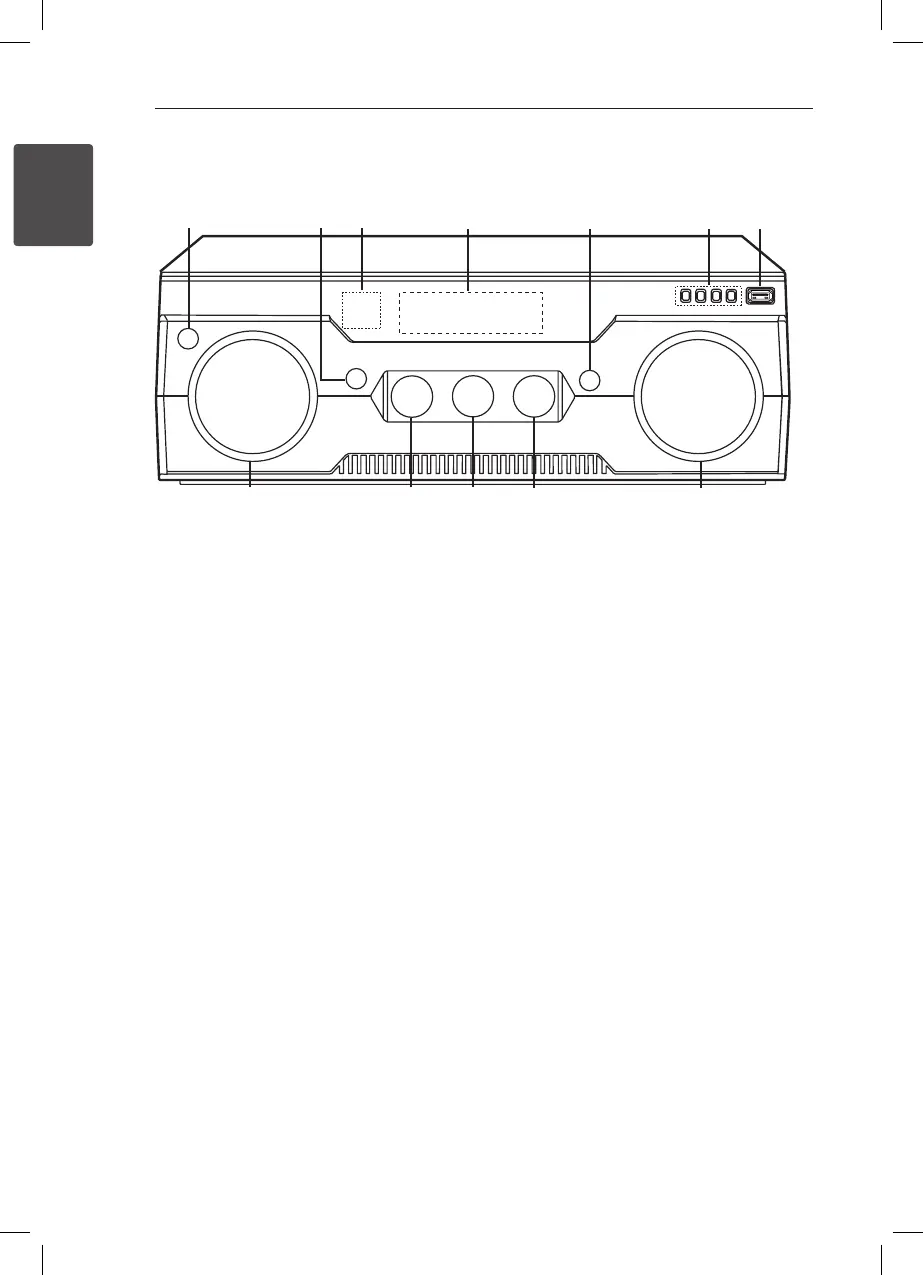10
Getting Started
1
a
STANDBY/ON (
1
/
!
)
Switches the unit ON or OFF.
b
BASS BLAST
Selects the BASS BLAST sound mode directly.
c
Remote sensor
d
Display window
Shows the current status of the unit.
e
SMART DJ
Selects SMART DJ mode. (For more information
refer to the page 27.)
f
USER EQ
Sets the USER EQ mode (BASS, MIDDLE and
TREBLE). (For more information refer to the page
30.)
ENTER
- Acknowledges menu selection.
- Enters USER EQ/ Conrms USER EQ setting. (For
more information refer to the page 30.)
PLAY/PAUSE
- Starts playback.
- Pauses playback, press it again to exit pauses
status.
- Selects BASS, MIDDLE or TREBLE while in "USER
EQ" mode by pressing PLAY/PAUSE repeatedly.
(For more information refer to the page 30.)
STOP
Stops playback.
g
USB port (5 V
0
500 mA)
Connects an USB device to USB port.
h
MASTER VOLUME
Adjusts the speaker volume.
i
CONTROL
- Control the DJ EFFECT.
- Adjust USER EQ sound level. (For more
information refer to the page 30.)
j
DJ EFFECT
- Selects DJ eect. (For more informaion refer to
the page 28.)
k
SOUND EFFECT
Selects Sound effect.
l
INPUT SELECTION
Selects input source.
Front panel
a
c
j
k
g
d
e
f
hil
b
