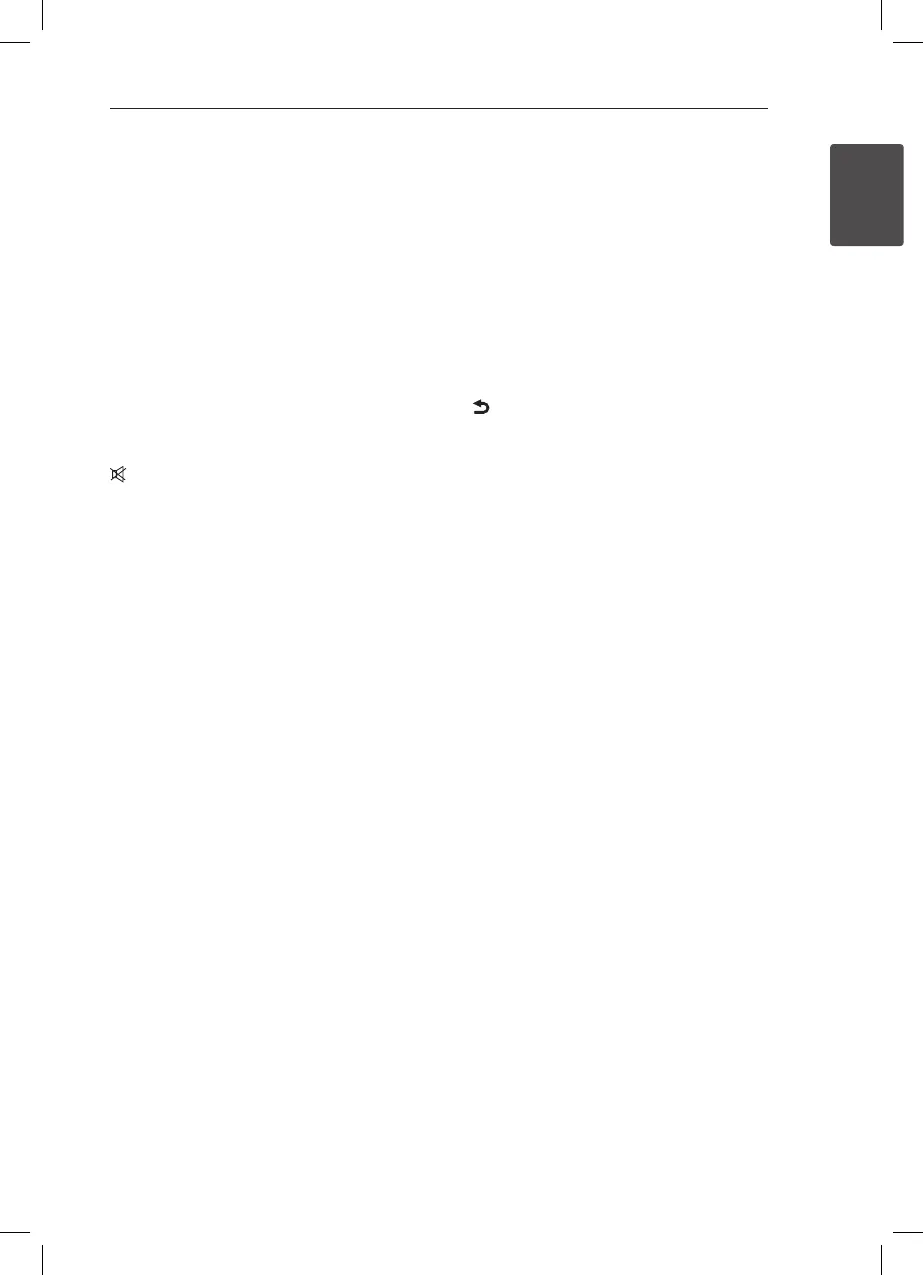9
Getting Started
1
• • • • • • • • • •
b
• • • • • • • • •
C
/
V
(SKIP) : Goes to the next or previous le.
c
/
v
(SCAN) : Searches backward or forward.
Z
(Stop) : Stops playback.
d
/MONO/STEREO (Play) :
- Starts playback.
- Selects mono/stereo in FM mode.
M
(Pause) : Pauses playback.
• • • • • • • • • •
c
• • • • • • • • •
SPEAKER LEVEL : Sets the sound level of desired
speaker.
SOUND EFFECT : Selects a sound eect mode.
VOL (-/+) : Adjusts speaker volume.
MUTE : Turns o the sound temporarily. Press
the button again to restore the sound.
BASS BLAST : Selects the BASS BLAST sound mode
directly.
• • • • • • • • • •
d
• • • • • • • • •
SLEEP : Sets dimmer or the system to turn o
automatically at a specied time.
SETUP : Displays or exits the [SETUP] menu.
INFO. : Displays information. (le name / input
source / output channel / recording elapsed time)
ENTER/SET : Acknowledges menu selection.
PRESET (-/+) : Selects a preset stations.
TUNING (-/+) : Tunes in the desired radio station.
W
/
S
/
A
/
D
(up/ down/ left/ right): Selects an
option in the menu.
BACK : Moves backwards in the menu or exits
the setup menu.
JUKE BOX :
- Selects JUKE BOX mode.
- Makes your favorites list.
DELETE :
- Deletes MP3/WMA les.
- Deletes a song on JUKE BOX list.
• • • • • • • • • •
e
• • • • • • • • •
0 to 9 numerical buttons : Selects numbered
options in a menu.
