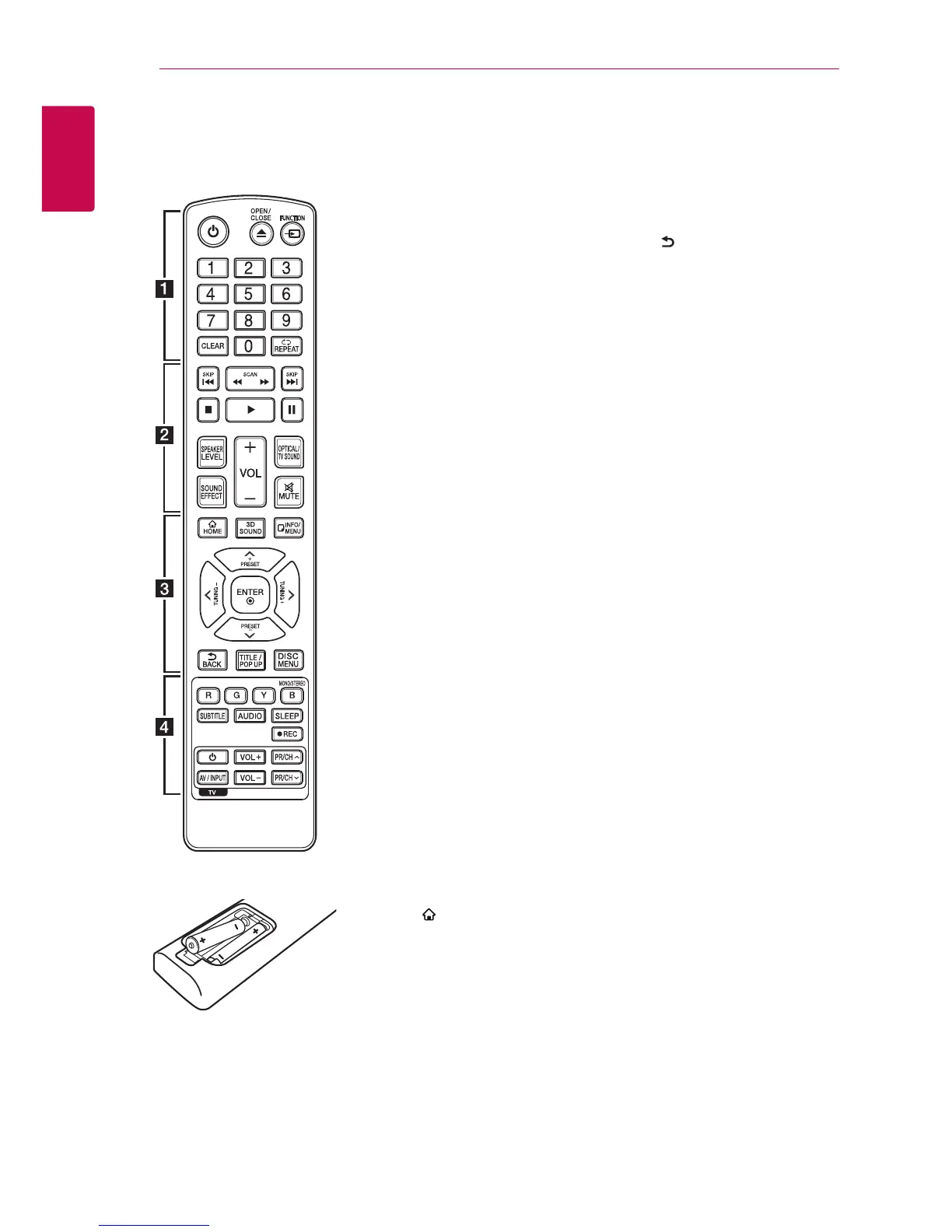Getting Started10
Getting Started
1
Remote Control
Battery Installation
Remove the battery cover on the
rear of the Remote Control, and
insert two R03 (size AAA) batteries
with
4
and
5
matched correctly.
• • • • • •
a
• • • • • •
1
(POWER): Switches the player
ON or OFF.
B
(OPEN/CLOSE): Ejects a disc.
FUNCTION: Changes input mode.
0-9 numerical buttons: Selects
numbered options in a menu.
CLEAR: Removes a number when
setting the password or network
connection.
REPEAT (
h
): Repeats a desired
section or sequence.
• • • • • •
b
• • • • •
c/v
(SCAN): Searches
backward or forward.
C/V
(SKIP): Goes to the
next or previous chapter / track /
le.
Z
(STOP): Stops playback.
z
(PLAY): Starts playback.
M
(PAUSE): Pauses playback.
SPEAKER LEVEL: Sets the sound
level of desired speaker.
SOUND EFFECT: Selects a sound
eect mode.
VOL +/-: Adjusts speaker volume.
OPTICAL/TV SOUND: Changes
input mode to optical directly.
MUTE: Mute the unit.
• • • • • •
c
• • • • •
HOME ( ): Displays or exits the
[Home].
3D SOUND: Selects a 3D sound
eect mode.
INFO/MENU (
m
): Displays or
exits On-Screen Display.
Direction buttons: Selects an
option in the menu.
PRESET +/-: Selects programme
of Radio.
TUNING +/-: Tunes in the desired
radio station.
ENTER (
b
): Acknowledges menu
selection.
BACK ( ): Exits the menu or
returns to the previous screen.
TITLE/POPUP: Displays the DVD
title menu or BD-ROM’s popup
menu, if available.
DISC MENU: Accesses menu on a
disc.
• • • • • •
d
• • • • •
Coloured (R, G, Y, B) buttons:
- Use to navigate BD-ROM menus.
They are also used as shortcut
buttons for specic menus.
- B button: Selects mono/ stereo
in FM mode.
SUBTITLE: Selects a subtitle
language.
AUDIO: Selects an audio language
or audio channel.
SLEEP: Sets a certain period of
time after which the unit will
switch to o.
X
(REC): Records from an Audio
CD, FM radio, or PORTABLE source
to USB.
TV Control Buttons: See page
67.