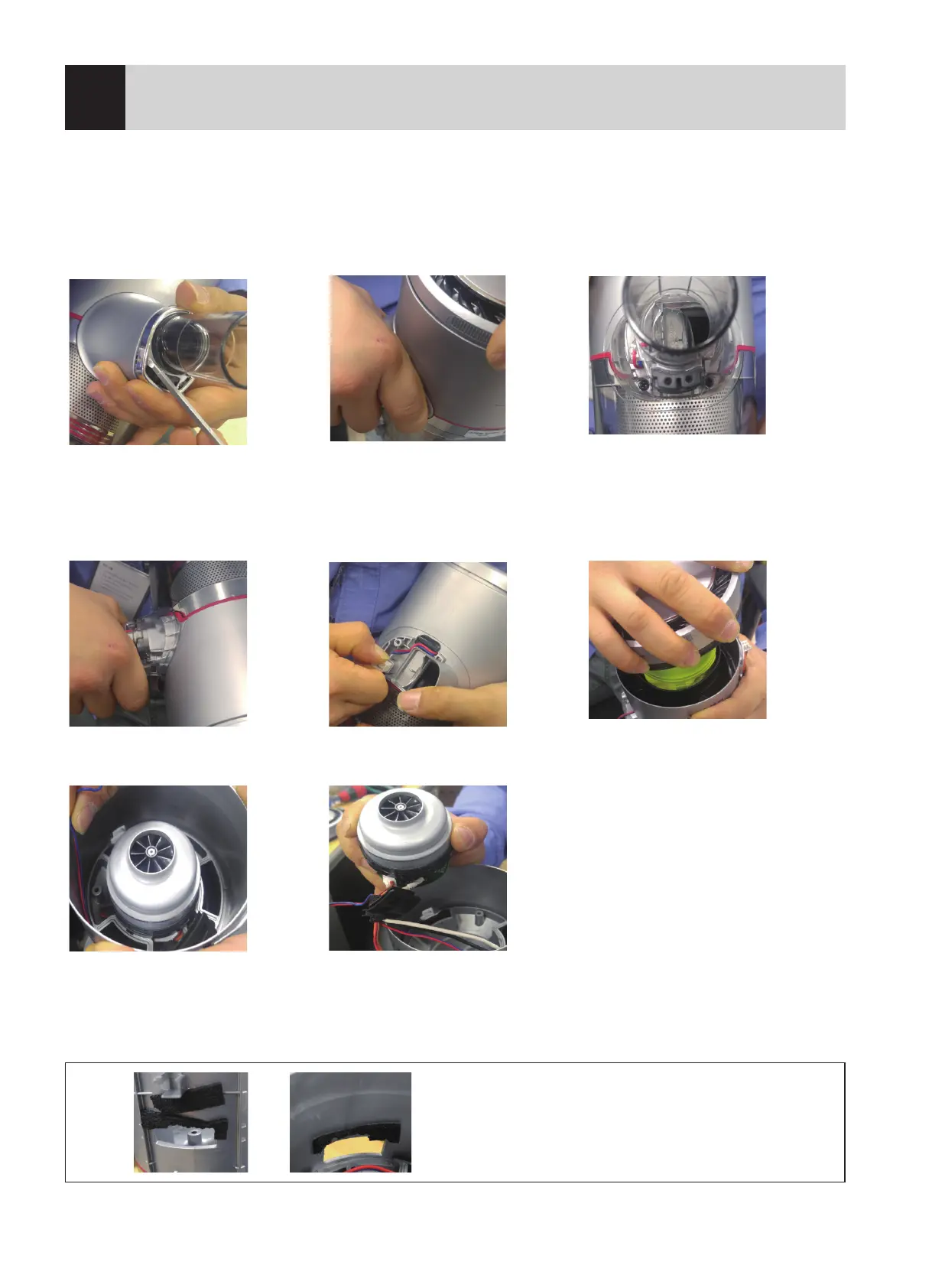-22-
3. How to replace motor assembly
(1) Disassemble the decora-
tion part with a flat head-
ed screwdriver.
(Itwill have to be replaced
if damaged)
(2) Pull the pipe part with a
hand.
(3) Remove the screws on the
bottom of the pipe.
(4) Pull the pipe part with a
hand.
(5) Remove the connector
from the gasket.
(6) Remove the filter cover and
the filter with a hand.
(7) Remove the gasket of
the body and the motor,
followed by theharness.
(8) Remove the motor from
the body.
(9) Reassemble the whole part
in the reverse sequence.
※ Note:
Use insulating tape if a gasket is damaged
as in the figure whilereplacing the motor.
Disassembly, assembly and repairing of main parts