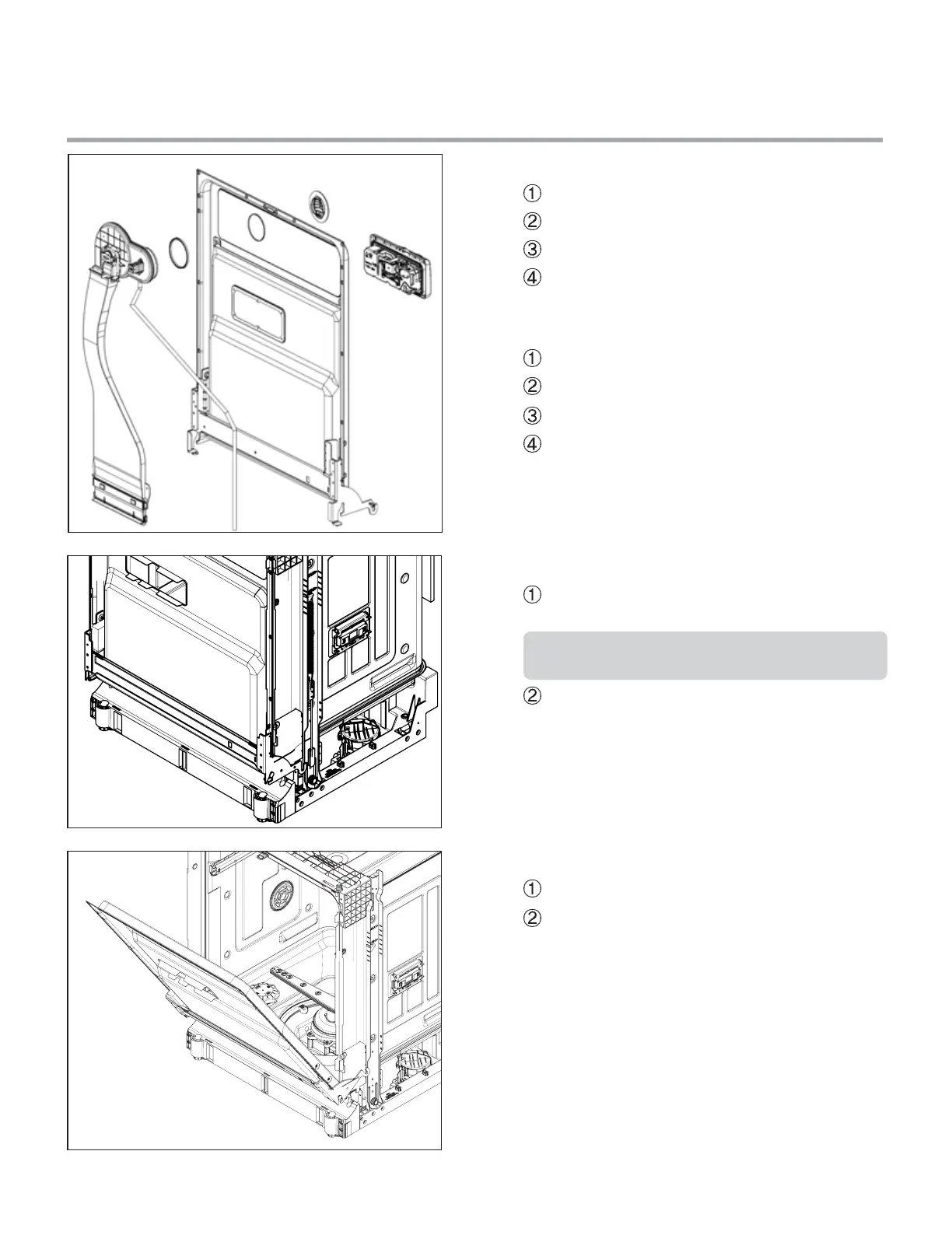- 16 -
3) Fan
Remove the wire connections.
Open the door.
Turn the Inner Cover counterclockwise.
Remove the air duct.
4) Detergent Dispenser
Close the door.
Remove the wire connections.
Remove 6 screws with brackets.
Push the Detergent slowly pulling up the
Flange by Standard Screwdriver.
5) Door Spring (Right & Left)
Push the Spring upwards and take it off
from the Hinge Bracket.
Be careful not to be injured by the sharp
edge of Tub.
Take off the Hinge Link from the Hinge.
6) Door Liner
Open the door.
Pull the Door liner Straights.
