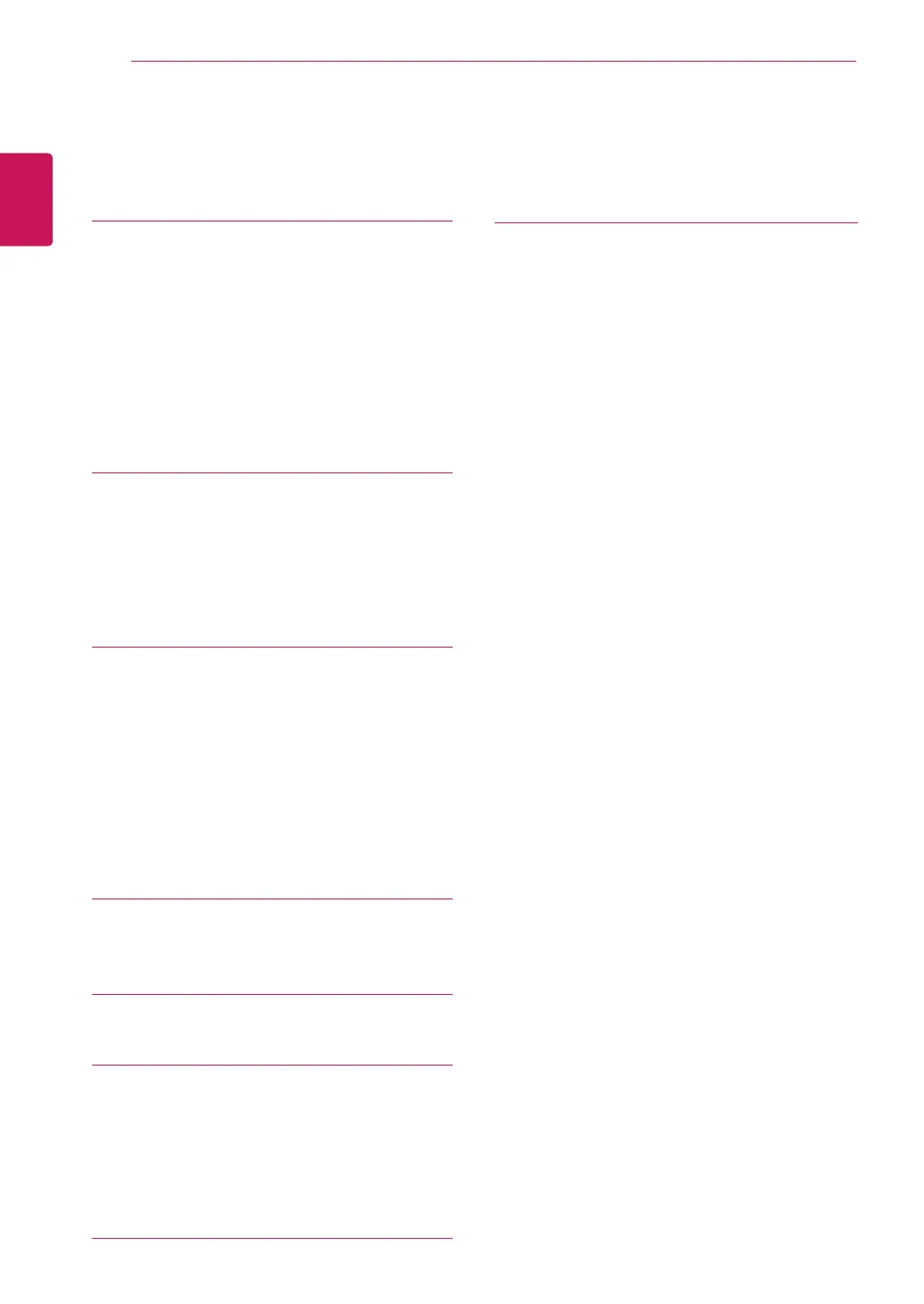2
ENG
ENGLISH
TABLE OF CONTENTS
Stand Base
Stand Body
CONTENTS
3 ASSEMBLING AND PREPARING
3 Unpacking
4 Partsandbuttons
6 SettinguptheMonitorset
6 - AttachingtheStandBase
6 - DetachingtheStandBaseandBody
7 - Mountingonatable
8 - Mountingonawall
10 USING THE MONITOR SET
10 ConnectingtoaPC
10 - D-SUBconnection
10 - DVI-Dconnection
10 - HDMIconnection
12 CUSTOMIZING SETTINGS
12 AccessingTheMainMenus
13 CustomizingSettings
13 - MenuSettings
14 - 3DSettings(Only3Dmode)
14 - VolumeSettings(Onlysupportedin
HDMI)
15 - SUPERENERGYSAVINGSettings
16 TROUBLESHOOTING
18 TROUBLESHOOTING WHEN
USING 3D MODE
19 SPECIFICATIONS
20 PresetModes(Resolution)
20 HDMI3DTIMING
20 Indicator
21 PRECAUTIONS TO TAKE
WHEN VIEWING 3D IMAGES
22 PROPER POSTURE
22 ProperpostureforusingtheMonitorset.
22 Precautionstotakewhenviewing3Dim-
ages
ENG.indd 2 2011-04-05 �� 1:20:32